HP Photosmart 5520 Support Question
Find answers below for this question about HP Photosmart 5520.Need a HP Photosmart 5520 manual? We have 2 online manuals for this item!
Question posted by carcarchcjk on May 19th, 2014
How To Check Ink Levels On Photo Smart 5520
The person who posted this question about this HP product did not include a detailed explanation. Please use the "Request More Information" button to the right if more details would help you to answer this question.
Current Answers
There are currently no answers that have been posted for this question.
Be the first to post an answer! Remember that you can earn up to 1,100 points for every answer you submit. The better the quality of your answer, the better chance it has to be accepted.
Be the first to post an answer! Remember that you can earn up to 1,100 points for every answer you submit. The better the quality of your answer, the better chance it has to be accepted.
Related HP Photosmart 5520 Manual Pages
Reference Guide - Page 1


...HP Photosmart 5520 series > Help.
Mac: Insert the software CD, and then double-click the Read Me folder located at the top-level ... information. Click ReadMe.chm to online content. Ink Usage
Ink from the cartridges is automatically installed during printer...please go to www.hp.com/support to your language.
Register your device.
•• Mac OS X v10.7: Choose Help Center from ...
Reference Guide - Page 2


...through two home screens, photos, print previews, apps, and horizontal menu options.
4. Ink icon: Shows estimated ink levels by touching Email, Memory... issues.
8. Refer to know your HP Photosmart
English
Control panel buttons:
1. ePrint icon and ePrint button:... status, and ePrint feature. You can print calendars, check lists, games, notebook paper, graph paper, and music...
Reference Guide - Page 3


...the Windows taskbar, click Start.
2. Then click:
•• Devices and Printers (Windows 7®)
•• Printers (Windows Vista®...check mark in and turn on the printer. Click the Open Print Queue button. 3.
Restart and reset: 1. Restart the computer. 2. Reset the printer:
a. Turn off the printer and unplug the power cord. Disconnect the printer from your HP Photosmart...
Reference Guide - Page 4


... the printer. Share your printer with multiple computers
If you already have a print application on your mobile device. •• If you turn on the Wi-Fi radio, search for example: HP-Print-xx-Photosmart-5520). Touch Wireless Direct, touch On (No Security) or On (With Security). Note: If you want to the...
Reference Guide - Page 5
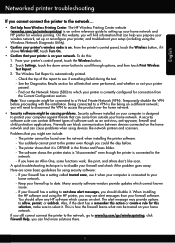
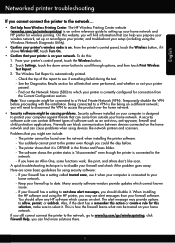
... you will find more solutions there.
5 A security software suite can cause problems when using devices like scan. The printer cannot be trusted on your home network. Here are some functions work... Test Report is automatically printed. -- You suddenly cannot print to disable your firewall and check if the problem goes away. Keep your firewall up your home network and HP printer ...
Reference Guide - Page 6
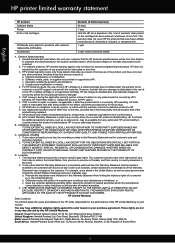
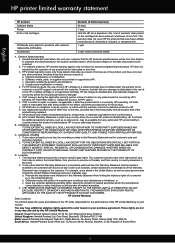
...law, the remedies provided in this Warranty Statement may : a. This warranty does not cover HP ink products that the operation of purchase by HP; Software, media, parts, or supplies not provided... printer limited warranty statement
HP product Software Media Printer Print or Ink cartridges
Printheads (only applies to products with customer replaceable printheads) Accessories
Duration of limited warranty...
User Guide - Page 3


... copy and scan success...24
7 Work with cartridges Check the estimated ink levels...25 Clean printhead automatically...25 Clean ink smear...25 Replace the cartridges...26 Align printer...27 Order ink supplies...28 Cartridge warranty information...28 Tips for working with cartridges...29
8 Connectivity Add the HP Photosmart to a network...31 Connect wirelessly to the printer...
User Guide - Page 8


...Photosmart
1 Home: Returns to the Home screen, the screen that is less than the minimum expected ink level.
9 Settings icon: Opens the Settings menu where you can change preferences and use tools to perform maintenance functions.
10 Photo: Opens the Photo... issues.
8 Ink icon: Shows estimated ink levels by HP. You can print calendars, check lists, games, notebook paper, graph paper, and music ...
User Guide - Page 14


...Shop for Products and Services and select ink, toner and paper.
Look for printing...or mobile device. Visit the HP website at www.hp.com for example: HP-print-xx-Photosmart-5520). 3. ...photo or a document as you cannot find it, touch the right directional button to the Wireless
Direct name (for more information. 2. Print
12
Print Touch one of the HP Quick Form options: Calendar, Check...
User Guide - Page 18


... papers perfect for less smearing, bolder blacks and vivid colors. HP Photo Value Packs conveniently package Original HP ink cartridges and HP Advanced Photo Paper to share. HP Bright White Inkjet Paper delivers high-contrast colors and sharp text. It is a high-quality multifunction paper. Print
Tips for newsletters, reports, and flyers. Click here...
User Guide - Page 19


..., click the blue disclosure triangle next to fit snugly against all paper. To view the estimated ink levels, touch the Ink icon from the Home screen.
• If you want to print a black and white document using black ink only, do not bend the paper in the paper tray.
• Set the print quality...
User Guide - Page 22


...the web, simply and easily. You need to have enabled Auto Power-Off, you have Web Services enabled in your computer or mobile device, anywhere and
anytime. Go to use HP ePrint.
Tips for more apps, and other content from the web, without using HP ePrint... of the window that are allowed to send email to www.hp.com/go / ePrintCenter. Go to your photos online and order prints.
User Guide - Page 27


...
If printouts show smears of ink, try cleaning ink smear from the cartridges is not low ink levels or non-HP ink, try cleaning the printhead from the printer display.
This process takes several minutes to display the estimated ink levels. Work with cartridges
25 7 Work with cartridges
• Check the estimated ink levels • Clean printhead automatically • Clean...
User Guide - Page 28
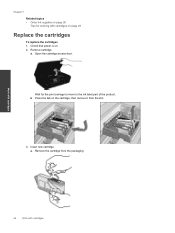
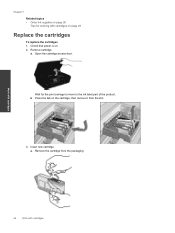
... 28
Tips for the print carriage to move to the ink label part of the product.
Open the cartridge access door. Work with cartridges
26
Work with cartridges on page 29
Replace the cartridges
To replace the cartridges 1. Press the tab on . 2.
Check that power is on the cartridge, then remove it...
User Guide - Page 30


... 1. On Windows: a. b. Under the Device Services tab, double-click Align Printheads. Related topics • Order ink supplies on page 28
Tips for working with...ink alert messages. Under Print, double-click Maintain Your Printer. Follow the instruction on the product as the HP ink is not supported in all countries/regions. d. Click the HP Photosmart 5520 series folder, click HP Photosmart 5520...
User Guide - Page 35


... Start menu on : a.
c. From the Home screen, touch the Wireless icon.
Click HP Photosmart 5520 series, click Printer Setup & Software, and then click Convert a USB
connected printer to display...for example: HP-print-xx-Photosmart-5520). Touch Wireless Direct, touch On (No Security) or On (With Security). From your wireless computer or mobile device, turn off security, anyone with...
User Guide - Page 36


...8226; Learn how to find your firewall and anti-virus programs during printer setup. Click HP Photosmart 5520 series, click Printer Setup & Software, and then click Connect a new
printer c. c. Change...more information. • Learn about the Network Diagnostic Utility (Windows only) and other device on .
Follow the instructions on the screen to your computer is connected to a ...
User Guide - Page 42


... All Programs, and then click HP. See Clean ink smear on page 27 for more information. •...Check the network configuration or print the wireless test report to find more online information to go online for more information. Touch Display Network Configuration or Print Wireless
Test Report. Click here to solve scan issues.
Under HP Photosmart 5520 series, click HP Photosmart 5520...
User Guide - Page 45
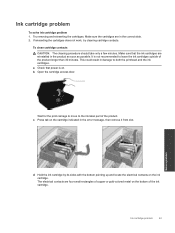
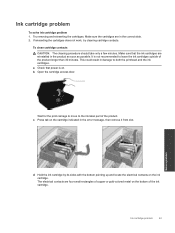
... as possible. a.
Solve a problem
d.
It is on the cartridge indicated in the correct slots. 2. Check that the ink cartridges are reinstalled in damage to the ink label part of the product. b. Open the cartridge access door.
Hold the ink cartridge by its sides with the bottom pointing up and locate the electrical contacts on...
User Guide - Page 46


... other debris elsewhere on the cartridge. Reinstall the ink cartridge. If you must install the cartridges that shipped in the printhead. f. See Replace the cartridges on again. 3. g.
Close the access door, and check if the error message has gone away. SETUP cartridges
When you first set up the printer, you installed a set...
Similar Questions
How To Check Ink Levels On The Bhp Officejet 4620 All In One Printer
(Posted by sholo98 10 years ago)
How To Check Ink Level Of Hp 2050 Cartridge After Refuling
how to check ink level of hp2050cartridge after refuling it it showing error message
how to check ink level of hp2050cartridge after refuling it it showing error message
(Posted by deepusingh13 11 years ago)

