HP Photosmart 435 Support Question
Find answers below for this question about HP Photosmart 435.Need a HP Photosmart 435 manual? We have 2 online manuals for this item!
Current Answers
There are currently no answers that have been posted for this question.
Be the first to post an answer! Remember that you can earn up to 1,100 points for every answer you submit. The better the quality of your answer, the better chance it has to be accepted.
Be the first to post an answer! Remember that you can earn up to 1,100 points for every answer you submit. The better the quality of your answer, the better chance it has to be accepted.
Related HP Photosmart 435 Manual Pages
HP Photosmart 430 series digital camera with HP instant share - (English) User Manual - Page 1


hp photosmart 430 series digital camera
with hp instant
share
user's manual user's manual
HP Photosmart 430 series digital camera with HP instant share - (English) User Manual - Page 9


... do not discard it, because it enables your camera to use the direct printing capability to the camera dock. See the manual that comes with the camera dock for your camera box.
With HP Instant Share, you can easily receive and view your purchase of this digital camera! To further enhance your picture-taking experience, including...
HP Photosmart 430 series digital camera with HP instant share - (English) User Manual - Page 10


... or writing to frame the subject of the picture or video clip
2 Viewfinder light
z Solid red-camera is recording video z Blinking red-Self-Timer is counting
down, the flash is charging, image is being...(see Image Display for message)
3
Zoom Out Controls digital zoom. and Zoom In lever (page 24)
4 Wrist strap mount Allows you to the memory card
10
hp photosmart 430 series user's manual
HP Photosmart 430 series digital camera with HP instant share - (English) User Manual - Page 12
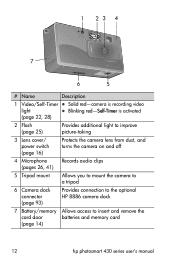
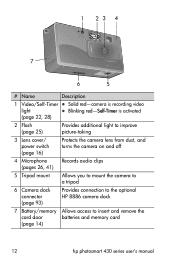
... Lens cover/ power switch (page 16)
Protects the camera lens from dust, and turns the camera on and off
4 Microphone
Records audio clips
(pages 26, 41)
5 ...camera to a tripod
6 Camera dock connector (page 93)
Provides connection to the optional HP 8886 camera dock
7 Battery/memory Allows access to insert and remove the
card door
batteries and memory card
(page 14)
12
hp photosmart...
HP Photosmart 430 series digital camera with HP instant share - (English) User Manual - Page 16


... ready to use. Restoring previous settings
When you change this in effect when the camera was last turned off .
If you can do what, see Remembered and default camera settings on page 57.
16
hp photosmart 430 series user's manual See Chapter 6: Using the setup menu on page 97. The Memory/USB light will...
HP Photosmart 430 series digital camera with HP instant share - (English) User Manual - Page 22


...Self-Timer mode on (see Using self-timer mode on page 28), the camera will turn on solid. The camera calculates the time remaining (mm:ss) counter based on the Image Display for... ends when time remaining reaches zero or the button is automatically recorded with video clips.
22
hp photosmart 430 series user's manual NOTE Audio is pressed again.
A video icon and a Time Remaining counter...
HP Photosmart 430 series digital camera with HP instant share - (English) User Manual - Page 24


...camera has 3x digital zoom, and the HP 435 camera has 5x digital zoom.
1 Press the Zoom in button and hold it to a website, this loss of resolution will not be noticeable, but in the picture being closer. NOTE Digital...hp photosmart 430 series user's manual
The picture enlarges on page 29. NOTE If you reach the desired size on the Image Display.
Using digital zoom
NOTE Digital zoom...
HP Photosmart 430 series digital camera with HP instant share - (English) User Manual - Page 32


... is applied
to the Live View screen behind the
menu, so you turn the camera off. Scenes dominated by a single color may require an adjustment of lighting conditions cast different colors.
Camera balances color assuming it is more orange.
1 In the Capture menu,..., while indoor tungsten light is outdoors under sun or bright cloudy conditions.
32
hp photosmart 430 series user's manual
HP Photosmart 430 series digital camera with HP instant share - (English) User Manual - Page 34


...The Color setting resets to Full Color later.
The new setting remains in effect until it is changed again or until the camera is turned off . Color
This setting determines whether the pictures you take will be adjusted back to Full Color when you have taken .... For information about the Setup menu, see Chapter 6: Using the setup menu on page 57.
34
hp photosmart 430 series user's manual
HP Photosmart 430 series digital camera with HP instant share - (English) User Manual - Page 40


...available until another picture or video clip is taken, another deletion occurs, or the camera is turned off or connected to restore the last deletion.
It allows you to your computer...image or video clip, then returns to lock up, save images slowly, or corrupt images.
40
hp photosmart 430 series user's manual NOTE Periodic formatting of the internal memory or memory card will keep it clean ...
HP Photosmart 430 series digital camera with HP instant share - (English) User Manual - Page 46


... on the Image Display appears asking you to connect the camera to complete this procedure on a Windows computer.
1 Turn on the camera, and then press the Share / button. 2 Highlight the Customize this Menu...
This activates the Camera Share Menu Setup Wizard.
46
hp photosmart 430 series user's manual Adding destinations to the share menu on...
HP Photosmart 430 series digital camera with HP instant share - (English) User Manual - Page 52


...turn on the camera. NOTE If you used a memory card in the camera that requests you to Select the program to use a memory card reader or one of your computer. If there were any images in your camera, another disk drive on your computer. See the manual for your HP Photosmart...easily copy the image files from the camera to close this .
52
hp photosmart 430 series user's manual Simply click...
HP Photosmart 430 series digital camera with HP instant share - (English) User Manual - Page 59


... to use with your computer:
HP Photo & Imaging software:
Windows
Installed
Digital Camera
Not installed
Disk Drive
Macintosh
Disk Drive Digital Camera (OSX systems)
Chapter 6: Using the setup menu
59 Use this table as a guide for which USB Configuration setting to recognize the camera as a disk drive using the Picture Transfer Protocol (PTP) standard.
z Disk...
HP Photosmart 430 series digital camera with HP instant share - (English) User Manual - Page 63


...grade "ultra" or "premium"
varieties.
Chapter 7: Troubleshooting and support
63 The diagnostic tests for this digital camera are provided on the following table, you can be
does not are missing.
incorrectly, are installing new... following website: www.hp.com/support
Problem Possible cause Solution
The camera The batteries The charge in the batteries can run diagnostic tests on your...
HP Photosmart 430 series digital camera with HP instant share - (English) User Manual - Page 79


...camera directly to the computer, or disconnect other devices attached to write memory or memory card.
Turn on the camera. The software cannot retrieve the Share Menu information from your camera
... computer failed
The camera might be connected to an HP Photosmart printer or an HP printer with front panel USB ports, and print an image.
The camera is
connected
firmly connected...
HP Photosmart 430 series digital camera with HP instant share - (English) User Manual - Page 80


... memory Switch the locking tab on card is set to the Digital Camera setting in the Setup menu. (See USB configuration on page 59.) This allows the camera to a USB port on the dock.
The USB connection failed. Reboot the computer.
80
hp photosmart 430 series user's manual Message
Possible cause Solution
Computer cannot...
HP Photosmart 430 series digital camera with HP instant share - (English) User Manual - Page 81


... www.hp.com/photosmart for the following steps in the order specified:
1 Review the troubleshooting section of the support process, and support phone numbers.
Visit the HP website for product help by visiting www.hp.com/hpinfo/community/accessibility/prodserv. Getting assistance
This section contains support information for your digital camera. Chapter 7: Troubleshooting...
HP Photosmart 430 series digital camera with HP instant share - (English) User Manual - Page 82


...technician. As a part of the digital camera software (located on the bottom of the camera)
• The computer's operating system
• The version of HP...digital camera. If you to provide the following information:
• The digital camera's model number (located on the front of the camera)
• The digital camera's serial number (located on the camera's CD label)
82
hp photosmart...
HP Photosmart 430 series digital camera with HP instant share - (English) User Manual - Page 93


...; Korea, Australia, and New Zealand-C8886A #UUF • Europe (except for the United Kingdom). Some accessories for this digital camera are listed below )-C8886A #AC2
• United Kingdom and South Africa-C8886A #ABU z HP Photosmart Digital Camera Deluxe Starter Kit
(C8889A for North America, C8884B #UUS for continental Europe, and C8884B #ABU for the United...
HP Photosmart 430 series digital camera with HP instant share - (English) User Manual - Page 95


...CCD
30-bit (10 bits by 3 colors)
z 16 MB internal Flash memory z Slot for memory card; Secure Digital (SD) or
MultiMediaCardTM (MMC) memory card supported (see page 94)
Number of images that can be saved in memory... 36 mm)
F-Number: f/4.0 and f/8.0
Optical viewfinder, no diopter adjustment
z 3x digital zoom (HP 433 camera) z 5x digital zoom (HP 435 camera)
Appendix B: Specifications
95
Similar Questions
Memory Card
Hp Photosmart 730 Series Digital Camera
What size GB memory card will work in the HP Photosmart 730 seies digital camera?
What size GB memory card will work in the HP Photosmart 730 seies digital camera?
(Posted by griffithsjohnson 11 years ago)
Where Download Firmware Digital Camera Photosmart E337?
(Posted by dtnetkz 11 years ago)
Seeking To Find A Replacemnt Multimedia Memory Card For My Hp 435 Camera.
Everytim I FIND ONE TH SALES CLERK SAYS IT SHOULD WORK AND YET THE CARD ONCE PUT IN CAMERA SAYS "UNS...
Everytim I FIND ONE TH SALES CLERK SAYS IT SHOULD WORK AND YET THE CARD ONCE PUT IN CAMERA SAYS "UNS...
(Posted by lton 11 years ago)
Having Difficult Time Finding Right Kind Of Memory Card For My Hp 435 Camera.
(Posted by lton 11 years ago)
Software For Camera Hp E427 6mp Digital Camera To Install In Windows Xp
Sofware for camera HP E427 6MP digital camera to install in windows XP, Computer: Sony 2000
Sofware for camera HP E427 6MP digital camera to install in windows XP, Computer: Sony 2000
(Posted by arquihorsee93 12 years ago)

