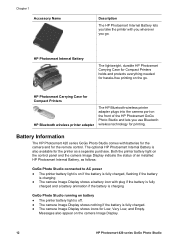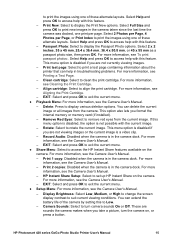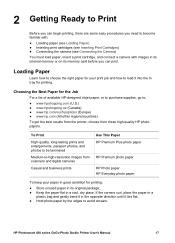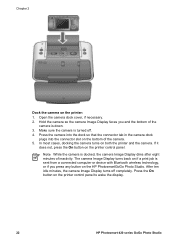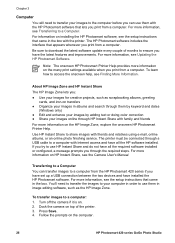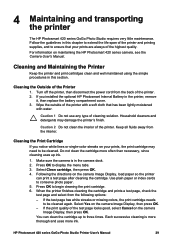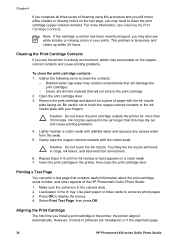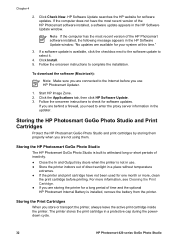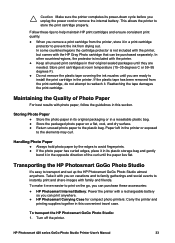HP Photosmart 420 Support Question
Find answers below for this question about HP Photosmart 420.Need a HP Photosmart 420 manual? We have 2 online manuals for this item!
Question posted by babytaller08 on December 14th, 2021
It's It Needed?
Does this portable printer need the battery that connects to the bottom? Or does it even need the camera it connects to ?
Current Answers
Answer #1: Posted by SonuKumar on December 15th, 2021 8:30 AM
http://h10032.www1.hp.com/ctg/Manual/c00446517.pdf
page 13 onwards
Please respond to my effort to provide you with the best possible solution by using the "Acceptable Solution" and/or the "Helpful" buttons when the answer has proven to be helpful.
Regards,
Sonu
Your search handyman for all e-support needs!!
Related HP Photosmart 420 Manual Pages
Similar Questions
Replace Internal Battery And Ink For Hp Gogo Photosmart 420 Type?
(Posted by stacymartin40 2 years ago)
Hp Deskjet 3000 Printer Won't Connect To Wifi
(Posted by jakopak 9 years ago)
Officejet 6000 Wireless Printer Won't Connect To Network
(Posted by Comch 10 years ago)
Hp Deskjet 1000 Printer - J110a Wont Connect With Usb
(Posted by g0gAStou 10 years ago)
Hp Adapters
Do you have an HP photosmart 4200 series SNPRB-0721 Short AC Adapter? $19.99 cord
Do you have an HP photosmart 4200 series SNPRB-0721 Short AC Adapter? $19.99 cord
(Posted by melodies 12 years ago)