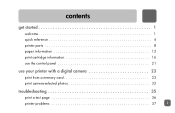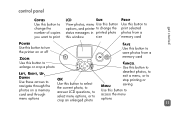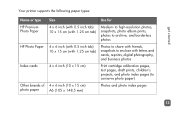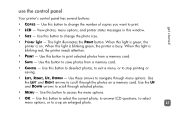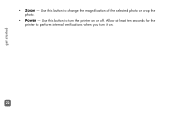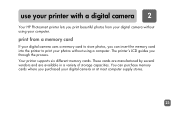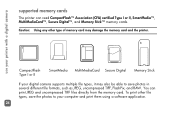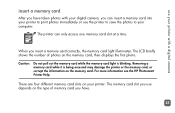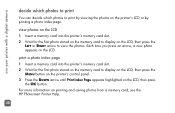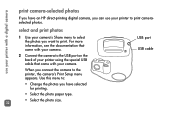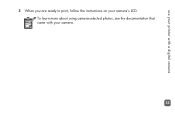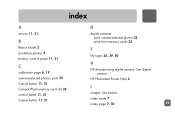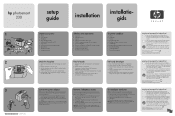HP Photosmart 230 Support Question
Find answers below for this question about HP Photosmart 230.Need a HP Photosmart 230 manual? We have 2 online manuals for this item!
Question posted by callarry04 on June 6th, 2013
What Is The Voltage Requirement For The Photosmart 230 Printer?
The person who posted this question about this HP product did not include a detailed explanation. Please use the "Request More Information" button to the right if more details would help you to answer this question.
Current Answers
Related HP Photosmart 230 Manual Pages
Similar Questions
How Do I Find The Ip Address Of My Hp Photosmart 7900 Printer?
I am trying to figure out how to print from my HP Touchpad.
I am trying to figure out how to print from my HP Touchpad.
(Posted by ar111 11 years ago)
Unable To Use Sony 4gb Chip-are There Any Options?
(Posted by thomas1923 11 years ago)
I Need Hp Photosmart P1100 Printer Driver For Windows 7?
dear i am technical man i have printer for hp so I need windows 7 driver for printer my name is Asa...
dear i am technical man i have printer for hp so I need windows 7 driver for printer my name is Asa...
(Posted by oepsasadsuk74 11 years ago)
Card Access Error!
Can't use a driver for my Photosmart 230 on my New Windows 7 computer. Must use card reader and am u...
Can't use a driver for my Photosmart 230 on my New Windows 7 computer. Must use card reader and am u...
(Posted by sweetnaomi 13 years ago)