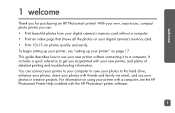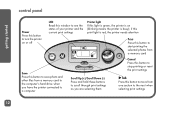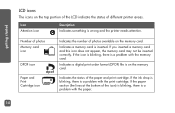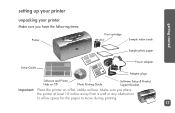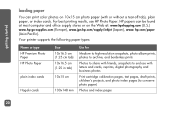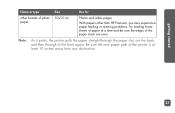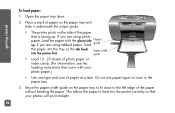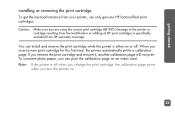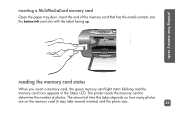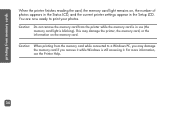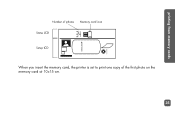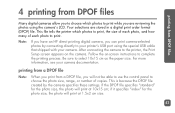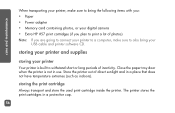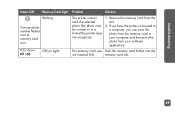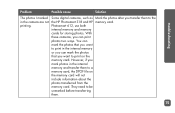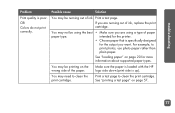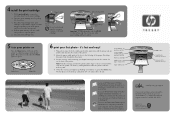HP Photosmart 130 Support Question
Find answers below for this question about HP Photosmart 130.Need a HP Photosmart 130 manual? We have 2 online manuals for this item!
Question posted by dff3 on August 24th, 2012
Hp Designjet 130 Maunual
How can I download an HP Designjet 130 manual
Current Answers
Related HP Photosmart 130 Manual Pages
Similar Questions
How Do I Pair My Iphone 11 With This Photo Printer. It’s Not Recognizing It As
how do I pair my iPhone 11 with this printer -it's not recognizing it as a Bluetooth device and my p...
how do I pair my iPhone 11 with this printer -it's not recognizing it as a Bluetooth device and my p...
(Posted by Leighacolgan 3 years ago)
How Do I Find The Ip Address Of My Hp Photosmart 7900 Printer?
I am trying to figure out how to print from my HP Touchpad.
I am trying to figure out how to print from my HP Touchpad.
(Posted by ar111 11 years ago)
Is There A Downloadable Driver For The Hp Photosmart 130 Printer?
USING ON A MACBOOK
USING ON A MACBOOK
(Posted by jjaphotoanderson 12 years ago)