HP Photosmart 130 Support Question
Find answers below for this question about HP Photosmart 130.Need a HP Photosmart 130 manual? We have 2 online manuals for this item!
Question posted by premierphill on October 17th, 2011
Cartridge Carrier
it has no ink cartridge in and is stuck to the left of printer
Current Answers
There are currently no answers that have been posted for this question.
Be the first to post an answer! Remember that you can earn up to 1,100 points for every answer you submit. The better the quality of your answer, the better chance it has to be accepted.
Be the first to post an answer! Remember that you can earn up to 1,100 points for every answer you submit. The better the quality of your answer, the better chance it has to be accepted.
Related HP Photosmart 130 Manual Pages
HP Photosmart 130 printer - (English) Photo Print Guide - Page 7
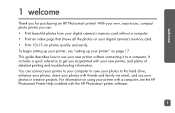
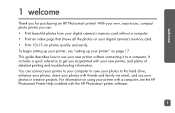
..., and use your digital camera's memory card. • Print 10x15 cm photos quickly and easily. It includes a quick reference to get you can connect your printer to your computer to save your photos to use , compact photo printer you acquainted with the HP Photosmart printer software.
1 With your digital camera's memory card without connecting it to -use...
HP Photosmart 130 printer - (English) Photo Print Guide - Page 9


... HP Photosmart 130.
3 From the Windows Start menu, select Programs. 2. When the HP Photo & Imaging Software Help opens, select HP Photosmart Printer Help. 6. welcome
viewing the printer help
For information on using the printer with your computer, view the Printer Help installed with the HP Photosmart printer software. To view the Printer Help: 1. Click HP Photosmart Printer Help...
HP Photosmart 130 printer - (English) Photo Print Guide - Page 20
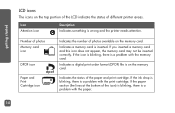
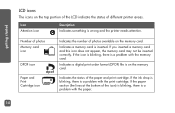
...card. Number of photos Memory card icon
DPOF icon
Indicates the number of the paper and print cartridge.
If the paper section (the lines at the bottom of different printer areas. getting started
...card is a problem with the print cartridge.
If you inserted a memory card and this icon does not appear, the memory card may not be inserted correctly. If the ink drop is blinking, there is a...
HP Photosmart 130 printer - (English) Photo Print Guide - Page 23
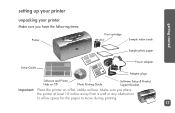
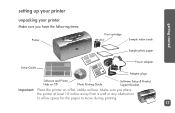
... or any obstruction to allow space for the paper to move during printing.
17 Make sure you have the following items:
Printer
Print cartridge HP #57
Sample index cards
Sample photo paper
Setup Guide
Power adapter Adapter plugs
Software and Printer Help on CD
Photo Printing Guide
Software Setup & Product Support booklet
Important: Place the...
HP Photosmart 130 printer - (English) Photo Print Guide - Page 26
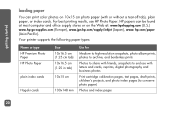
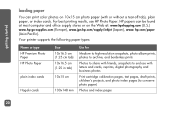
...or on 10x15 cm photo paper (with letters and cards, reprints, digital photography and business photos
Print cartridge calibration pages, test pages, draft prints, children's projects, and photo index pages (to....jpn.hp.com/supply/inkjet (Japan), www. Your printer supports the following paper types:
Name or type HP Premium Photo Paper HP Photo Paper
plain index cards
Hagaki cards
Size 10x16.5 cm ...
HP Photosmart 130 printer - (English) Photo Print Guide - Page 29
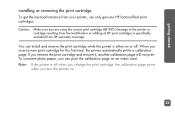
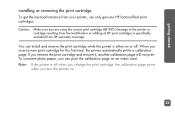
... performance from HP warranty coverage. Damage to the printer or
cartridge resulting from the modification or refilling of HP print cartridges is specifically excluded from your printer, use only genuine HP factory-filled print cartridges. To conserve photo paper, you can install and remove the print cartridge while the printer is off . You can print the calibration page...
HP Photosmart 130 printer - (English) Photo Print Guide - Page 62
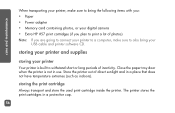
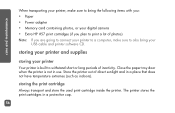
... also bring the following items with you: • Paper • Power adapter • Memory card containing photos, or your digital camera • Extra HP #57 print cartridges (if you plan to print a lot of photos) Note: If you are going to connect your printer to a computer, make sure to bring your
USB cable and...
HP Photosmart 130 printer - (English) Photo Print Guide - Page 63
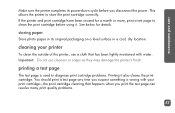
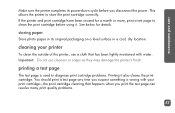
..., dry location. Important: Do not use a cloth that happens when you disconnect the power. storing paper
Store photo paper in its power-down cycle before using it also cleans the print cartridge. This allows the printer to clean the print cartridge before you print the test page can resolve many print quality problems.
57
HP Photosmart 130 printer - (English) Photo Print Guide - Page 64


... and hold Print for a few seconds. The printer begins to three times, each time completing a more thorough print cartridge cleaning. To print a test page using the control panel: 1. care and maintenance
You can print the test page on an index card. Note: To conserve photo paper, you can print the test page up...
HP Photosmart 130 printer - (English) Photo Print Guide - Page 70
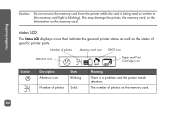
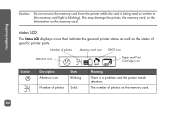
... icon
Attention icon
Paper and Print Cartridge icon
Section
/
Description Attention icon
State Blinking
Number of photos Solid
Meaning
There is blinking).
This may damage the printer, the memory card, or the information on the memory card.
64 troubleshooting
Caution: Do not remove the memory card from the printer while the card is being...
HP Photosmart 130 printer - (English) Photo Print Guide - Page 75
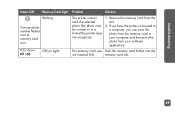
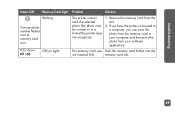
... the
read the selected
slot.
If you have the printer connected to
be corrupt or in a
a computer, you can save the
format the printer does photo from the memory card to memory card icon
LCD shows HP 130
Off (no light)
Problem
Solution
The printer cannot
1.
photo (the photo may 2. The memory card was Push the memory...
HP Photosmart 130 printer - (English) Photo Print Guide - Page 79
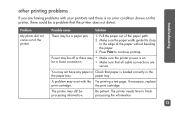
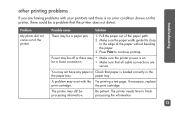
...the paper tray.
the print cartridge.
A problem may • Make sure the printer power is on the printer, there could be a problem that the printer does not detect.
The printer needs time to continue printing. ... paper path. 2.
troubleshooting
Problem
My photo did not come out of the printer. Press Print to finish processing the information.
73 be a paper jam.
1.
HP Photosmart 130 printer - (English) Photo Print Guide - Page 81
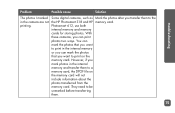
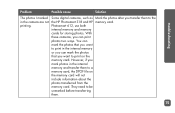
... print on
the memory card will not
include information about the
photos transferred from the
memory card. troubleshooting
Problem
Possible cause
Solution
The photos I marked Some digital cameras, such as Mark the photos after you can mark the photos
that you
mark photos in the camera are not the HP Photosmart 318 and HP memory card.
HP Photosmart 130 printer - (English) Photo Print Guide - Page 82
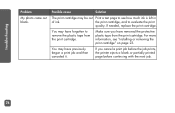
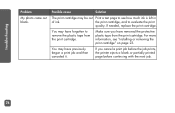
... plastic tape from the print cartridge.
You may be out Print a test page to evaluate the print
quality. troubleshooting
Problem
My photo came out blank. If needed, replace the print cartridge. the print cartridge, and to see "installing or removing the print cartridge" on page 23.
For more information, see how much ink is left in
of...
HP Photosmart 130 printer - (English) Photo Print Guide - Page 83
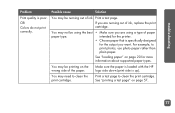
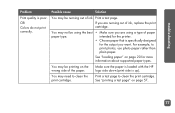
OR Colors do not print correctly.
intended for the printer.
• Choose paper that is specifically designed
for more information about supported ...).
You may be running out of ink. Print a test page to
print photos, use photo paper rather than
plain paper. You may need to clean the print cartridge.
For example, to clean the print cartridge. You may not be printing on...
HP Photosmart 130 printer - (English) Photo Print Guide - Page 89
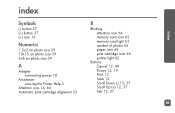
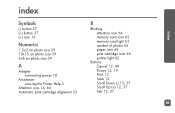
index
index
Symbols
(-) button 37 (+) button 37 (+) icon 16
Numerics
1.5x2 cm photo size 39 10x15 cm photo size 39 6x8 cm photo size 39
A
Adapter connecting power 18
Assistance viewing the Printer Help 3
Attention icon 14, 64 Automatic print cartridge alignment 23
B
Blinking Attention icon 64 memory card icon 65 memory card light 63 number...
HP Photosmart 130 printer - (English) Photo Print Guide - Page 90
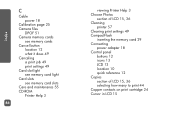
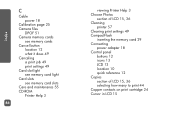
... Photos
section of LCD 15, 36 Cleaning
printer 57 Clearing print settings 49 CompactFlash
inserting the memory card 29 Connecting
power adapter 18 Control panel
buttons 12 icons 13 LCD 13 location 10 quick reference 12 Copies section of LCD 15, 36 selecting how many to print 44 Copper contacts on print cartridge...
HP Photosmart 130 printer - (English) Photo Print Guide - Page 91


...
Customer support see Software Setup & Product Support booklet
D
Default printer settings 35
Digital Print Order Format see DPOF
Documentation viewing the Printer Help 3
DPOF icon on LCD 14, 64 printing from 51...Card 14 More Paper 16, 45 Paper and Print Cartridge 65 Paper Count 16, 45 Printer Status 14 quick reference 14 Images see photos Index cards described 6 Index page described 6 for selecting...
HP Photosmart 130 printer - (English) Setup Guide - Page 1


...an index card in the paper tray
Note: The index card will be used to the left edge of the index card without bending it. Move the paper width guide to fit close...
3. setup guide
hp photosmart 130
1 unpack your printer
Printer Software and Printer Help on CD
Setup Guide
C8442-90162
Print cartridge HP #57
Sample index cards
Sample photo paper
Power adapter
Photo Printing Guide
Software Setup ...
HP Photosmart 130 printer - (English) Setup Guide - Page 2
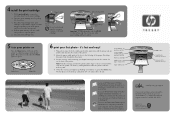
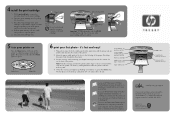
... of the paper. print cartridge with your printer
5 turn your user documentation, or contact HP technical support in first
Paper width guide
Print button
SmartMedia memory card slot
Memory Stick memory card slot
See your HP Photosmart 130 Photo Printing Guide for information on the paper tray with the copper contacts
Ink nozzles
Print cartidge
4
facing...
Similar Questions
How Do I Pair My Iphone 11 With This Photo Printer. It’s Not Recognizing It As
how do I pair my iPhone 11 with this printer -it's not recognizing it as a Bluetooth device and my p...
how do I pair my iPhone 11 with this printer -it's not recognizing it as a Bluetooth device and my p...
(Posted by Leighacolgan 3 years ago)
Photosmart 8750 Ink Levels
I have a Photosmart 8750 and cannot find my ink levels on my Windows 7 pc
I have a Photosmart 8750 and cannot find my ink levels on my Windows 7 pc
(Posted by Ray606 12 years ago)
Is There A Downloadable Driver For The Hp Photosmart 130 Printer?
USING ON A MACBOOK
USING ON A MACBOOK
(Posted by jjaphotoanderson 12 years ago)

