HP Photosmart 1115 Support Question
Find answers below for this question about HP Photosmart 1115.Need a HP Photosmart 1115 manual? We have 1 online manual for this item!
Question posted by ugrantc on October 31st, 2011
Problem Printing Envelopes
HOW DO I SELECT THE PROPER ENVELOPE FEED?
Current Answers
There are currently no answers that have been posted for this question.
Be the first to post an answer! Remember that you can earn up to 1,100 points for every answer you submit. The better the quality of your answer, the better chance it has to be accepted.
Be the first to post an answer! Remember that you can earn up to 1,100 points for every answer you submit. The better the quality of your answer, the better chance it has to be accepted.
Related HP Photosmart 1115 Manual Pages
HP PhotoSmart 1215/1115 - (English) Basics Guide - Page 4


hp photosmart 1215/1115 color printer
printing photos from a memory card 26 deciding which photos to print 27 printing an index page 27 choosing photos using the control panel 28 cancelling a photo 30
Chapter 4 troubleshooting 31
important Windows PC information 31 software problems 33 hardware problems 34 printing problems ...37 error messages...39
Chapter 5 specifications 41
ii
HP PhotoSmart 1215/1115 - (English) Basics Guide - Page 5


... the Onscreen User's Guide:
• Windows PC: From the Start menu, choose Programs, HP PhotoSmart, Photo Printing, Tools and Information, View printer users guides.
• Macintosh: In the User Docs folder, select your language, then open the file titled hp photosmart user guide.
1
Before you get started
1
Thank you will be sure to get you can...
HP PhotoSmart 1215/1115 - (English) Basics Guide - Page 6
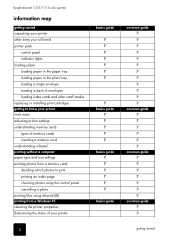
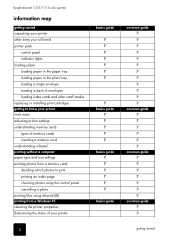
hp photosmart 1215/1115 color printer
information map
getting started unpacking your printer other items you will need printer parts
control panel indicator lights loading paper loading paper in the paper tray loading paper in the photo tray loading a single envelope loading a stack of envelopes loading index cards and other small media replacing or installing print cartridges getting to know...
HP PhotoSmart 1215/1115 - (English) Basics Guide - Page 7
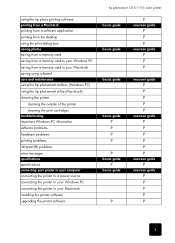
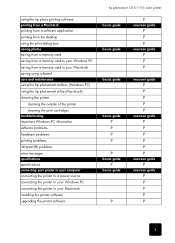
... software problems hardware problems printing problems infrared (IR) problems error messages specifications specifications connecting your printer to your computer connecting the printer to a power source connecting the printer to your Windows PC connecting the printer to your Macintosh installing the printer software upgrading the printer software
hp photosmart 1215/1115 color printer
basics...
HP PhotoSmart 1215/1115 - (English) Basics Guide - Page 8
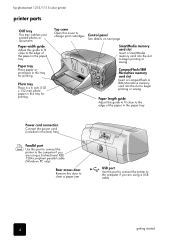
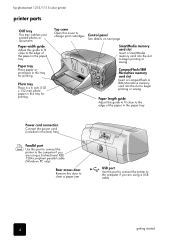
... photosmart 1215/1115 color printer
printer parts
OUT tray
This tray catches your printed photos or documents
Paper width guide
Adjust this guide to fit close to the edge of the paper in the paper tray
Paper tray
Place paper or envelopes in this tray for printing
Photo tray
Place 4 x 6 inch (102 x 152 mm) photo paper in this tray for printing...
HP PhotoSmart 1215/1115 - (English) Basics Guide - Page 9
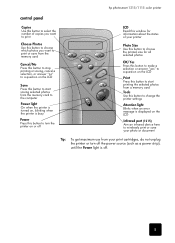
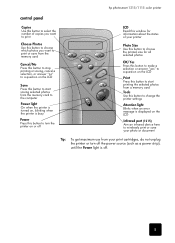
hp photosmart 1215/1115 color printer
control panel
Copies
Use this button to select the number of copies you want to print
Choose Photos
Use this button to choose which photos you want to print or save from the memory card
Cancel/No
Press this button to stop printing or saving, cancel a selection, or answer "no" to a question on the LCD...
HP PhotoSmart 1215/1115 - (English) Basics Guide - Page 11
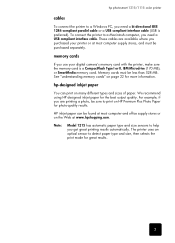
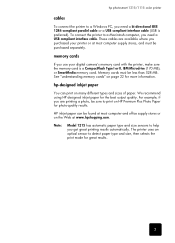
... www.hpshopping.com. HP inkjet paper can print on HP Premium Plus Photo Paper for photo-quality results. Memory cards must be less ...photosmart 1215/1115 color printer
cables
To connect the printer to detect paper type and size, then selects the print mode for great results.
7 To connect the printer to a Macintosh computer, you purchased your digital camera's memory card with the printer...
HP PhotoSmart 1215/1115 - (English) Basics Guide - Page 12
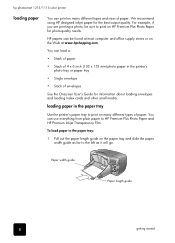
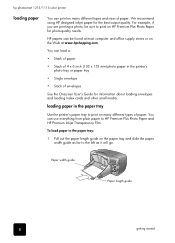
... Premium Plus Photo Paper and HP Premium Inkjet Transparency Film. hp photosmart 1215/1115 color printer
loading paper
You can print on many different types of paper. You can use everything from plain paper to print on many different types and sizes of paper. You can load a:
• Stack of paper
• Stack of envelopes
See the...
HP PhotoSmart 1215/1115 - (English) Basics Guide - Page 13
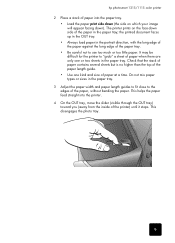
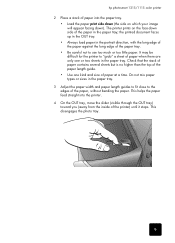
...paper types or sizes in the paper tray; hp photosmart 1215/1115 color printer
2 Place a stack of paper at a time....printer) until it stops. the printed document faces up in the OUT tray. • Always load paper in the paper tray. This disengages the photo tray.
9 It may be difficult for the printer to use too much or too little paper. This helps the paper feed straight into the printer...
HP PhotoSmart 1215/1115 - (English) Basics Guide - Page 20


.../Yes button Tools button
16
getting to print a test page or adjust the printer's settings.
hp photosmart 1215/1115 color printer
model 1115
Tools menu option Print a test page Clean the print cartridges Select default paper type
Select default paper size
Select page layout Photo cropping Adjust photo brightness Reset all tools settings
Choices
No default Photo paper Plain paper No default...
HP PhotoSmart 1215/1115 - (English) Basics Guide - Page 22
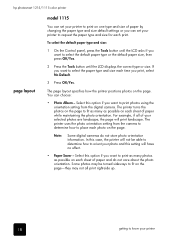
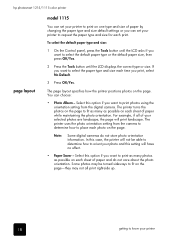
hp photosmart 1215/1115 color printer
page layout
model 1115
You can set your printer to request the paper type and size for each print.
The printer turns the photos on the page to fit as many photos as possible on each sheet of your printer to print on one type and size of paper while maintaining the photo orientation. Select this option if...
HP PhotoSmart 1215/1115 - (English) Basics Guide - Page 24
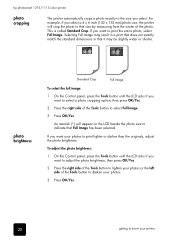
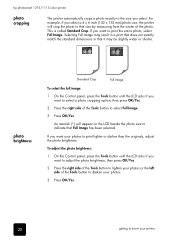
hp photosmart 1215/1115 color printer
photo cropping
The printer automatically crops a photo exactly to the size you select a 4 x 6 inch (102 x 152 mm) photo size, the printer will appear on the LCD beside the photo size to indicate that it may be slightly wider or shorter.
If you want to select a photo cropping option, then press OK/Yes.
2 Press the right side of...
HP PhotoSmart 1215/1115 - (English) Basics Guide - Page 25
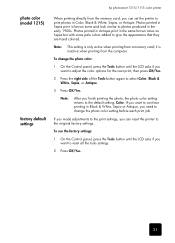
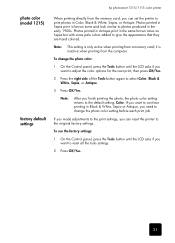
... want to the original factory settings.
Photos printed in Sepia print in brown tones and look similar to print photos in Black & White, Sepia or Antique, you need to select Color, Black & White, Sepia, or Antique.
3 Press OK/Yes. Note: This setting is inactive when printing from the computer. hp photosmart 1215/1115 color printer
photo color (model 1215)
factory default...
HP PhotoSmart 1215/1115 - (English) Basics Guide - Page 30
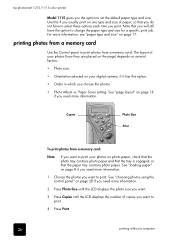
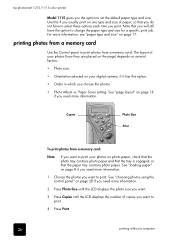
... to select these options each time you want to change the paper type and size for a specific print job. See "loading paper" on one type and size of paper, so that you want to set the default paper type and size. Note that the paper tray contains photo paper. hp photosmart 1215/1115 color printer
Model 1115...
HP PhotoSmart 1215/1115 - (English) Basics Guide - Page 33


...2 Press and hold down the OK/Yes button until the printer's LCD displays the index number of a photo you want to continue selecting additional photos. hp photosmart 1215/1115 color printer
To choose all photos on the memory card:
1 Insert the memory card into the printer. To select a continuous range of a selected photo:
• Choose the same number more information.
2 Press Choose...
HP PhotoSmart 1215/1115 - (English) Basics Guide - Page 38


...from the
cable through another
error writing to
device attached to your printer and your document again. Reinstall the printer software. hp photosmart 1215/1115 color printer
hardware problems
See the Onscreen User's Guide for additional troubleshooting tips. hub.
• Connect the printer directly to print between the printer and my computer, the "New Hardware Wizard" message does not...
HP PhotoSmart 1215/1115 - (English) Basics Guide - Page 42


... have forgotten to Make sure you
start the next print job, the printer ejects the
blank page before the file has
begun a print job and then printed, the printer may be
the back of the print
the print cartridge. Simultaneously press the release buttons, located on .
hp photosmart 1215/1115 color printer
Problem
Possible cause
Solution
No page came out of...
HP PhotoSmart 1215/1115 - (English) Basics Guide - Page 43


... not supported. OR
• Reformat the memory card using your memory card.
OR
• Press Cancel/No to see the index numbers associated with each photo. Press OK. The file specified for the Select another memory card.
error messages
hp photosmart 1215/1115 color printer
LCD Message
Problem
Solution
Some photos are missing or have been deleted.
HP PhotoSmart 1215/1115 - (English) Basics Guide - Page 44
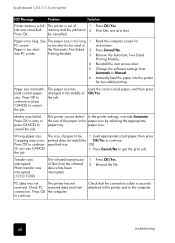
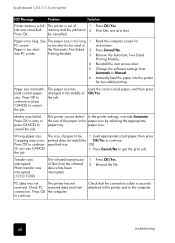
...-send the file. hp photosmart 1215/1115 color printer
LCD Message
Problem
Solution
Printer memory is securely attached to the printer and to the computer.
40
troubleshooting
Print files one at a time...failed. The printer cannot detect In the printer settings, override Automatic
the size of files from
connection. Press OK to continue. Photo transfer was not
The printer has not
...
HP PhotoSmart 1215/1115 - (English) Basics Guide - Page 45


... (Model 1215)
Printing and saving from the printer: JPEG (baseline data),
File Formats
uncompressed TIFF (RGB and Ycbcr), and DCF files created by a
digital camera. specifications
5
Paper Trays
2 paper trays: one letter size, one 4 x 6 inch (102 x 152 mm) photo
Input Capacity
100 sheets letter, 20 sheets 4 x 6 inch (102 x 152 mm) photo, 15 envelopes, 20 banners...
Similar Questions
How Do I Pair My Iphone 11 With This Photo Printer. It’s Not Recognizing It As
how do I pair my iPhone 11 with this printer -it's not recognizing it as a Bluetooth device and my p...
how do I pair my iPhone 11 with this printer -it's not recognizing it as a Bluetooth device and my p...
(Posted by Leighacolgan 3 years ago)
Hewlett Packard Photosmart 1115 Copies How To Use
(Posted by lynsemoman 9 years ago)
Trouble Printing Photos
My HP prints photos beautifully, however lately it stops printing before completing the full photo.
My HP prints photos beautifully, however lately it stops printing before completing the full photo.
(Posted by sandyarb 10 years ago)
My Hpa636 Series Is Printing Red Colors Photos. I Had The 110 Ink For Three Yesr
My hpa636 series printer is printing only red photos . I had my 110 ink over three years in the pack...
My hpa636 series printer is printing only red photos . I had my 110 ink over three years in the pack...
(Posted by leonlondon 12 years ago)

