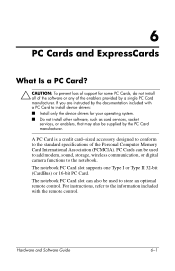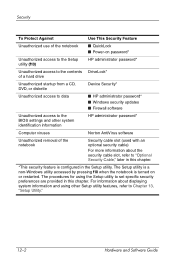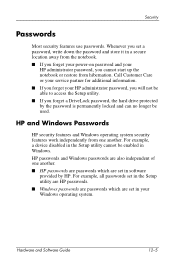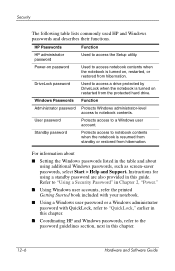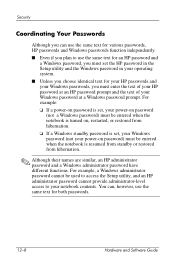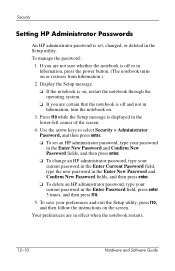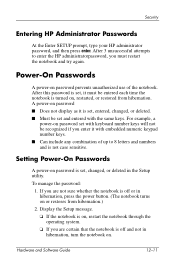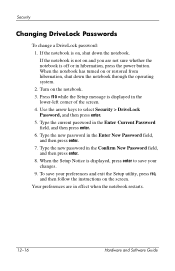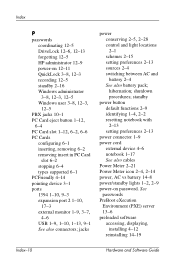HP Pavilion zv6000 Support Question
Find answers below for this question about HP Pavilion zv6000 - Notebook PC.Need a HP Pavilion zv6000 manual? We have 5 online manuals for this item!
Question posted by helenBea on March 10th, 2014
What Is The Power On Password On A Hp Pavillion Zv6000
The person who posted this question about this HP product did not include a detailed explanation. Please use the "Request More Information" button to the right if more details would help you to answer this question.
Current Answers
Related HP Pavilion zv6000 Manual Pages
Similar Questions
Hp Pavilion Zv6000 Reset Password
Hi can someone please help me i need to reset my hp pavilion zv6000 error code is 15549, PLEASE HELP
Hi can someone please help me i need to reset my hp pavilion zv6000 error code is 15549, PLEASE HELP
(Posted by Priscab86 3 years ago)
Hp Pavilion Zv6000. Forgot Password. Reset Password?
Haven't used this laptop in years. I forgot the password to get into the computer.Can you please hel...
Haven't used this laptop in years. I forgot the password to get into the computer.Can you please hel...
(Posted by eileenl1949 6 years ago)
How To Fix Charging Issues For My Hp Pavilion Zv6000
(Posted by emfBian 10 years ago)
Hi My Name Is Erick I Have A Hp Pavillion Dv9000 Entertainment Pc Laptop And Has
my pc keeps restarting everytime I turn it on and does not display anything on the screen, what coul...
my pc keeps restarting everytime I turn it on and does not display anything on the screen, what coul...
(Posted by moseerick 11 years ago)