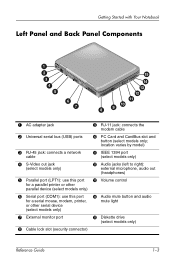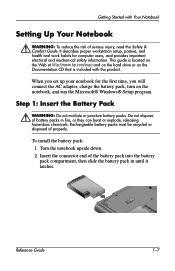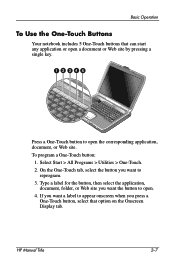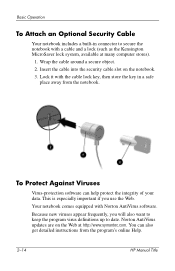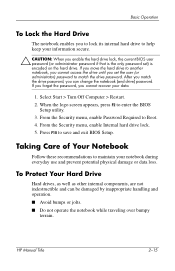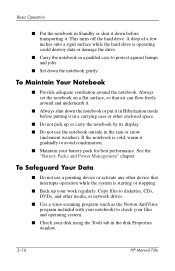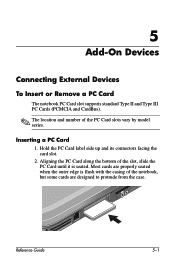HP Pavilion ze4900 Support Question
Find answers below for this question about HP Pavilion ze4900 - Notebook PC.Need a HP Pavilion ze4900 manual? We have 4 online manuals for this item!
Question posted by tasc on March 28th, 2014
Hp Pavillion Ze4900 Hdd Can Not Recognise Bios
The person who posted this question about this HP product did not include a detailed explanation. Please use the "Request More Information" button to the right if more details would help you to answer this question.
Current Answers
Related HP Pavilion ze4900 Manual Pages
Similar Questions
How To Turn On Wireless Capability On Hp Pavillion Ze4900
(Posted by epa09Ksph 9 years ago)
How To Unlock Bios Password On A Hp Pavilion Ze4900
(Posted by dwdea 9 years ago)
How To Remove The Harddrive From A Hp Pavilion Ze4900 Laptop
(Posted by daddfrank 10 years ago)
Hp Pavillion Ze5300 Drivers Window7 Vista
hp pavillion ze5300 drivers window vista 7
hp pavillion ze5300 drivers window vista 7
(Posted by nuxur 11 years ago)
Forgot My Password For My Hp Pavillion Dv5!
I forgot my password for my HP pavillion dv5 how do I reset it? I have tried everything it says to d...
I forgot my password for my HP pavillion dv5 how do I reset it? I have tried everything it says to d...
(Posted by tarober76 12 years ago)