HP Pavilion t100 Support Question
Find answers below for this question about HP Pavilion t100 - Desktop PC.Need a HP Pavilion t100 manual? We have 43 online manuals for this item!
Question posted by gasiedu2 on August 15th, 2012
Drivers For Hp T100 Thin Client
The person who posted this question about this HP product did not include a detailed explanation. Please use the "Request More Information" button to the right if more details would help you to answer this question.
Current Answers
There are currently no answers that have been posted for this question.
Be the first to post an answer! Remember that you can earn up to 1,100 points for every answer you submit. The better the quality of your answer, the better chance it has to be accepted.
Be the first to post an answer! Remember that you can earn up to 1,100 points for every answer you submit. The better the quality of your answer, the better chance it has to be accepted.
Related HP Pavilion t100 Manual Pages
HP Pavilion Desktop PCs - (English) Quick Start Guide UK SPR 03 5990-5463 - Page 5
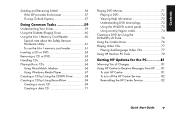
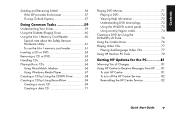
... Playing Video CDs 77
Playing dual-language Video CDs 77 Using HP Pavilion PC Tools 79
Getting HP Updates for the PC 81
Informing You of Changes 81 Using HP Centre to Receive Messages from HP ...... 81
To start HP Centre 81 To turn off the HP Centre Service 82 Re-enabling the HP Centre Service 82
Quick Start Guide
v
HP Pavilion Desktop PCs - (English) Quick Start Guide UK SPR 03 5990-5463 - Page 6
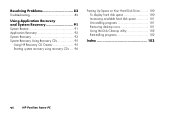
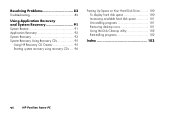
... 91
System Restore 91 Application Recovery 92 System Recovery 93 System Recovery Using Recovery CDs 95
Using HP Recovery CD Creator 95 Starting system recovery using recovery CDs ..... 96
Freeing Up Space on Your... hard disk space 101 Uninstalling programs 101 Removing desktop icons 101 Using the Disk Cleanup utility 102 Reinstalling programs 102
Index 103
vi
HP Pavilion home PC
HP Pavilion Desktop PCs - (English) Quick Start Guide UK SPR 03 5990-5463 - Page 24


Or Click the icon on the desktop (select models).
xxiv HP Pavilion home PC HP Tour Guide
Click Start, choose All Programs, Hewlett-Packard, click hp pavilion pc tools, and then click hp tour guide. Let the HP Tour Guide show you the desktop and the basics of the Internet and e-mail.
HP Pavilion Desktop PCs - (English) Quick Start Guide UK SPR 03 5990-5463 - Page 34
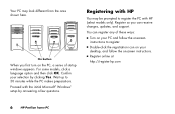
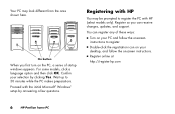
Registering with HP
You may look different from the ones shown here. You can receive changes, updates...on your desktop, and follow the onscreen instructions.
■ Register online at http://register.hp.com
6
HP Pavilion home PC Confirm your PC and follow the onscreen instructions to 30 minutes while the PC makes preparations. Your PC may be prompted to register the PC with HP (select ...
HP Pavilion Desktop PCs - (English) Quick Start Guide UK SPR 03 5990-5463 - Page 64
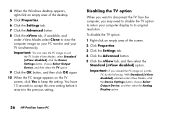
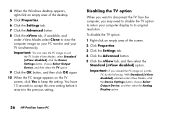
...-click an empty area of the desktop.
5 Click Properties.
6 Click the Settings tab.
7 Click the Advanced button.
8 Click the nView tab, if available, and under nView Modes, click the Device Settings button, choose Select Output Device, and then select the Analog Display option.
36 HP Pavilion home PC
Under nView Modes, select Standard [nView...
HP Pavilion Desktop PCs - (English) Quick Start Guide UK SPR 03 5990-5463 - Page 77
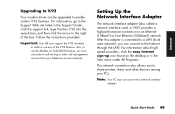
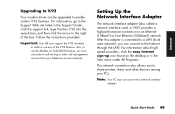
...support the V.92 standard
in order to use the Modem on the desktop or in the Support Guide, click the support link, type Pavilion V.92 into the search box, and then click the arrow to ...share printers, data, and other call management services from your PCs. Also, to use any of the box.
Internet
Upgrading to V.92
Your modem driver can connect to the Internet through the LAN. Setting Up...
HP Pavilion Desktop PCs - (English) Quick Start Guide UK SPR 03 5990-5463 - Page 80


...Start on page 47. Choose All Programs. Click easy Internet sign-up icon on the desktop. Connecting to your modem by using Easy Internet Sign-up
Easy Internet Sign-up helps ...).
1 Connect the telephone service line to the Internet
A Web browser program searches for any browser.
52 HP Pavilion home PC Note: If you decide to "Setting Up the Modem" on the taskbar. Signing up with an ISP ...
HP Pavilion Desktop PCs - (English) Quick Start Guide UK SPR 03 5990-5463 - Page 109
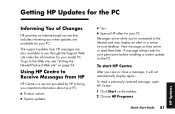
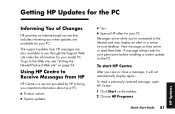
A message always asks for your desktop. To start HP Centre
After you view or close a message, it will not automatically display again.
Using HP Centre to Receive Messages from HP messages are available for your model PC. View messages as they arrive or read a previously received message, open HP Centre: 1 Click Start on page 54. To read...
HP Pavilion Desktop PCs - (English) Quick Start Guide UK SPR 03 5990-5463 - Page 110
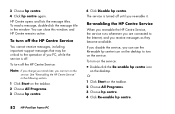
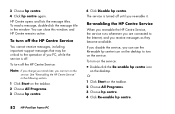
... on the desktop. The service is off the HP Centre Service
You cannot receive messages, including important support messages that may be critical to turn off . If you disable the service, you re-enable it.
Or
1 Click Start on the taskbar. 2 Choose All Programs. 3 Choose hp centre.
82 HP Pavilion home PC
4 Click Disable hp centre. To...
HP Pavilion Desktop PCs - (English) Quick Start Guide UK SPR 03 5990-5463 - Page 114
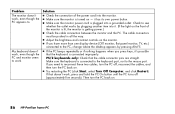
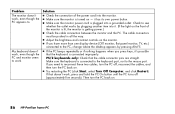
My keyboard doesn't work, even though the PC and monitor seem to the PC, change where the desktop appears by plugging another item into a grounded outlet. The cable connectors...power button.
■ Make sure the monitor power cord is turned on .
86 HP Pavilion home PC Then turn the PC back on -
If that the cable connector pins are straight. Problem The monitor doesn't work, even...
HP Pavilion Desktop PCs - (English) Quick Start Guide UK SPR 03 5990-5463 - Page 130
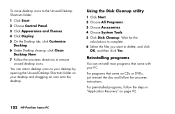
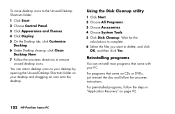
... Themes.
4 Click Display.
5 On the Desktop tab, click Customise Desktop.
6 Under Desktop cleanup, click Clean Desktop Now.
7 Follow the onscreen directions to delete, and click
OK, and then click Yes.
Reinstalling programs
You can return desktop icons to your desktop by opening the Unused Desktop Shortcuts folder on page 92.
102 HP Pavilion home PC
You can reinstall most programs...
HP Pavilion Desktop PCs - (English) Quick Start Guide UK SPR 03 5990-5463 - Page 132
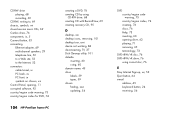
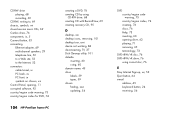
..., 92 country/region code warning, 75 country/region codes for DVD, 74
104 HP Pavilion home PC
creating a DVD, 76 creating CD by using
CD-RW drive, 68 creating CD with RecordNow, 69 creating recovery CD, 95
D
desktop, xxi desktop icons, removing, 101 desktop tour, xxvi device not working, 84 disconnecting, TV, 37 Disk Cleanup utility...
HP Pavilion Desktop PCs - (English) Quick Start Guide UK SPR 03 5990-5463 - Page 134


..., 30 Microsoft XP Help, xxix, 4 modem
modem on hold, 49 setting up, 47 V.92, 49 monitor, 5 changing resolution, 27 changing where desktop
displays, 27 monitor, troubleshooting, 86
106 HP Pavilion home PC
mouse autoscroll feature, 13 buttons, 12 left-handed, 12 optical, 12 panning feature, 13 roller ball, 12 scroll wheel button, 13 scrolling...
HP Pavilion Desktop PCs - (English) Quick Start Guide UK SPR 03 5990-5463 - Page 136
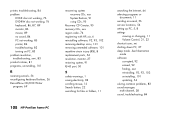
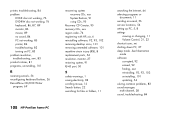
... keyboard buttons, 26 RecordNow CD/DVD Writer
program, 69
108 HP Pavilion home PC
recovering system recovery CDs, xxx System Restore, 91 using CDs, 95
Recovery CD Creator, 95 recovery CDs, xxx region code, 74 registering with HP, xix, 6 reinstalling software, 92, 93, 102 removing desktop icons, 101 removing unneeded software, 101 repetitive strain injury...
HP Pavilion Desktop PCs - (English) Quick Start Guide Australia and New Zealand SPR REF 03 - Page 5
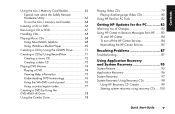
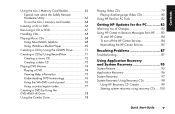
... CDs 79 Playing dual-language Video CDs 80
Using HP Pavilion PC Tools 82
Getting HP Updates for the PC 83
Informing You of Changes 83 Using HP Center to Receive Messages from HP ...... 83
To start HP Center 84 To turn off the HP Center Service 84 Re-enabling the HP Center Service 85
Resolving Problems 87
Troubleshooting 87...
HP Pavilion Desktop PCs - (English) Quick Start Guide Australia and New Zealand SPR REF 03 - Page 111
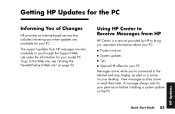
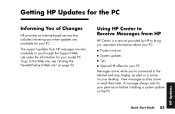
... through the Support Web site under the information for your desktop.
Using HP Center to Receive Messages from HP messages are available for your permission before installing a system update on the PC. A message always asks for your PC. Getting HP Updates for the PC
Informing You of Changes
HP provides an Internet-based service that includes informing you...
HP Pavilion Desktop PCs - (English) Quick Start Guide Australia and New Zealand SPR REF 03 - Page 136


... on chassis, xiv
108 HP Pavilion home PC
Control Panel, opening, 11 corrupted software, 96 country/region code warning, 78 country/region codes for DVD, 77 creating a DVD, 78 creating CD by using
CD-RW drive, 71 creating CD with RecordNow, 71 creating recovery CD, 99
D
desktop, xix desktop icons, removing, 105 desktop tour, xxiv device...
HP Pavilion Desktop PCs - (English) Quick Start Guide Singapore and SE Asia SPR REF 03 - Page 5
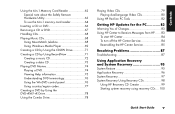
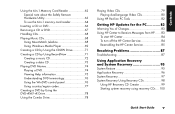
... CDs 79 Playing dual-language Video CDs 80
Using HP Pavilion PC Tools 82
Getting HP Updates for the PC 83
Informing You of Changes 83 Using HP Center to Receive Messages from HP ...... 83
To start HP Center 84 To turn off the HP Center Service 84 Re-enabling the HP Center Service 85
Resolving Problems 87
Troubleshooting 87...
HP Pavilion Desktop PCs - (English) Quick Start Guide Singapore and SE Asia SPR REF 03 - Page 111
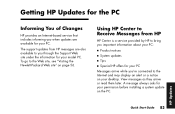
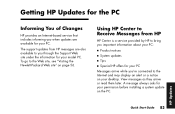
... the PC
Informing You of Changes
HP provides an Internet-based service that includes informing you when updates are also available to you through the Support Web site under the information for your PC
Messages arrive while you're connected to the Internet and may display an alert or a notice on your desktop. HP Updates...
HP Pavilion Desktop PCs - (English) Quick Start Guide Singapore and SE Asia SPR REF 03 - Page 136


... on chassis, xiv
108 HP Pavilion home PC
Control Panel, opening, 11 corrupted software, 96 country/region code warning, 78 country/region codes for DVD, 77 creating a DVD, 78 creating CD by using
CD-RW drive, 71 creating CD with RecordNow, 71 creating recovery CD, 99
D
desktop, xix desktop icons, removing, 105 desktop tour, xxiv device...
Similar Questions
What Processor Should I Use To Upgred Hp Thin Client T5740
What processor should i use to upgred hp thin client t5740
What processor should i use to upgred hp thin client t5740
(Posted by Ciacatdiari 4 months ago)
Driver Hp Dx2030 Mt
there is any driver hp dx2030 MT for windows 7 ? thanks
there is any driver hp dx2030 MT for windows 7 ? thanks
(Posted by keatwho 10 years ago)
Hp Thin Client T5570e Connect With Touchscreen.
Does anybody know if HP Thin Client t5570e has touchscreen feature support as an add-on option?
Does anybody know if HP Thin Client t5570e has touchscreen feature support as an add-on option?
(Posted by Kristysha25 11 years ago)
Where Do I Find Documentation On My T100 Computer
Where are user guides stored on my new hp t100 computer?
Where are user guides stored on my new hp t100 computer?
(Posted by Gils 12 years ago)

