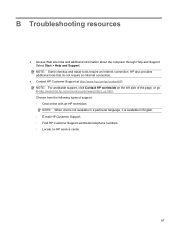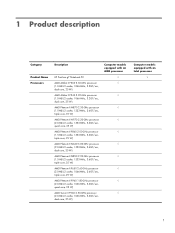HP Pavilion g7-1000 Support Question
Find answers below for this question about HP Pavilion g7-1000.Need a HP Pavilion g7-1000 manual? We have 5 online manuals for this item!
Question posted by frodriguez on July 27th, 2012
How Do I Start Up My Hp Pavillion G7?
My Notebook does not start
Current Answers
Related HP Pavilion g7-1000 Manual Pages
Similar Questions
Need To Copy A User Guide For Pavillion G7-1328dx Pdf Ty
(Posted by getupnrun 11 years ago)
I Have An Hp Pavillion Dv9000 Laptop And Cant Figure Out The Webcam
I have the hp pavillion dv9000 laptop and it has a webcam already in it but I can not figure out how...
I have the hp pavillion dv9000 laptop and it has a webcam already in it but I can not figure out how...
(Posted by gone1day 12 years ago)
Does The Hp G7-1017cl Notebook Have Caps Lock And Num Lock Lights On It?
Looking for this notebook, and saw similar one at Sams club today and it is pefect if I know Does th...
Looking for this notebook, and saw similar one at Sams club today and it is pefect if I know Does th...
(Posted by kb48 12 years ago)
Hp Pavillion Dv6623cl Laptop Has Maestro Keylogger, Need To Wipe And Reset-how?
My HP Pavillion DV6623cl laptop has Maestro Keylogger and screen capture installed (found the disk, ...
My HP Pavillion DV6623cl laptop has Maestro Keylogger and screen capture installed (found the disk, ...
(Posted by deadon98 12 years ago)