HP Pavilion g6-1100 Support Question
Find answers below for this question about HP Pavilion g6-1100.Need a HP Pavilion g6-1100 manual? We have 13 online manuals for this item!
Question posted by ahilangee19 on October 31st, 2012
I Want To Download Bluethooth Peripheral Device Software For My Lap
I want hp pavilion g6 i3-1100TU lap PSI communication controller & bluetooth peripheral software free download for my laptop
Current Answers
There are currently no answers that have been posted for this question.
Be the first to post an answer! Remember that you can earn up to 1,100 points for every answer you submit. The better the quality of your answer, the better chance it has to be accepted.
Be the first to post an answer! Remember that you can earn up to 1,100 points for every answer you submit. The better the quality of your answer, the better chance it has to be accepted.
Related HP Pavilion g6-1100 Manual Pages
Resolving Start Up and No Boot Problems Checklist - Page 1


... then press and hold the power button for the sound of blinking LEDs or beeping tones to help with diagnostics testing. Contact HP for technical assistance.
Disconnect all peripheral devices and remove all temporary setting before troubleshooting the problem.
1.
There are no fan or drive sounds are resolved. Reconnect the AC power...
HP Notebook Reference Guide - Windows 7 - Page 7


... drive performance 37 Using Disk Defragmenter 37 Using Disk Cleanup 37 Using HP ProtectSmart Hard Drive Protection (select models only 37 Identifying HP ProtectSmart Hard Drive Protection status 38 Managing power with a parked hard drive 38 Using HP ProtectSmart Hard Drive Protection software 39 Using optical drives (select models only 39 Identifying the installed...
HP Notebook Reference Guide - Windows 7 - Page 8


... firewall software ...47 Installing critical security updates ...48 Installing an optional security cable ...48 Using the fingerprint reader (select models only 49 Locating the fingerprint reader 49
8 Maintenance ...50 Cleaning your computer ...50 Cleaning the display ...50 Cleaning the TouchPad and keyboard 50 Updating programs and drivers ...50 Using SoftPaq Download Manager...
HP Notebook Reference Guide - Windows 7 - Page 12


... network (WLAN) device ● HP Mobile Broadband Module (wireless wide area network (WWAN)) ● Bluetooth® device For more information on . Network (disabled/ disconnected)
Indicates that one or more wireless devices are off. Indicates that all wireless devices are on wireless technology, refer to the information and Web site links provided in Windows Control Panel.
2 Chapter...
HP Notebook Reference Guide - Windows 7 - Page 13
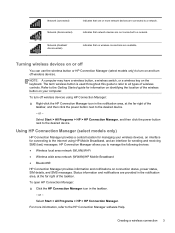
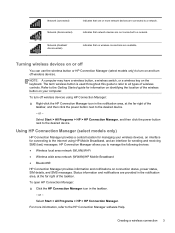
...of wireless controls.
The term wireless button is used throughout this guide to refer to a network. or - Using HP Connection Manager (select models only)
HP Connection ...(WWAN)/HP Mobile Broadband ● Bluetooth®
HP Connection Manager provides information and notifications on and turn off wireless devices.
To open HP Connection Manager:
▲ Click the HP Connection Manager...
HP Notebook Reference Guide - Windows 7 - Page 14


...purchased from the list. 4.
A list of the taskbar. 3. Using operating system controls
The Network and Sharing Center allows you want to connect to, click Open Network and Sharing Center, and then click Set up... the connection is a security-enabled WLAN, you are out of range of other electronic devices or structural barriers such as walls and floors.
Type the code, and then click OK...
HP Notebook Reference Guide - Windows 7 - Page 15
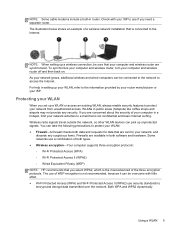
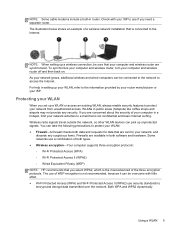
...Wireless radio signals travel outside the network, so other WLAN devices can be connected to the network to your network, and
... II (WPA2) ◦ Wired Equivalent Privacy (WEP) NOTE: HP recommends that is connected to see if you are synchronized. As your...not provide any suspicious items. Firewalls are available in both software and hardware. NOTE: When setting up your WLAN, refer...
HP Notebook Reference Guide - Windows 7 - Page 17
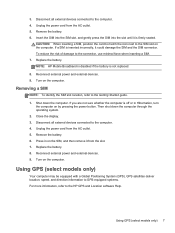
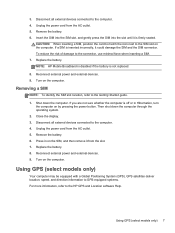
...5. If a SIM is off or in on by pressing the power button. Reconnect external power and external devices. 9. If you are not sure whether the computer is inserted incorrectly, it from the slot. 7. Remove...the SIM and the SIM connector. To reduce the risk of damage to the HP GPS and Location software Help. Removing a SIM
NOTE: To identify the SIM slot location, refer to the computer...
HP Notebook Reference Guide - Windows 7 - Page 18
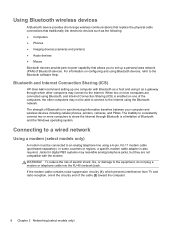
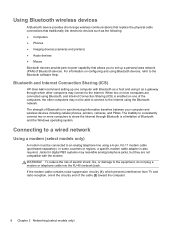
... communications that replace the physical cable connections that traditionally link electronic devices such as the following: ● Computers ● Phones ● Imaging devices (cameras and printers) ● Audio devices ● Mouse Bluetooth devices provide peer-to-peer capability that allows you to set up one of Bluetooth devices. Bluetooth and Internet Connection Sharing (ICS)
HP...
HP Notebook Reference Guide - Windows 7 - Page 23
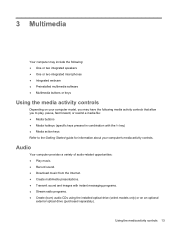
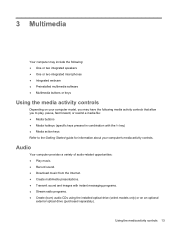
...audio-related opportunities: ● Play music. ● Record sound. ● Download music from the Internet. ● Create multimedia presentations. ● Transmit sound ... ● Preinstalled multimedia software ● Multimedia buttons or keys
Using the media activity controls
Depending on your computer model, you may have the following media activity controls that allow you to the...
HP Notebook Reference Guide - Windows 7 - Page 27
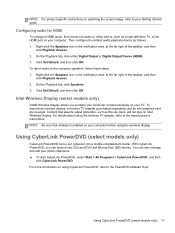
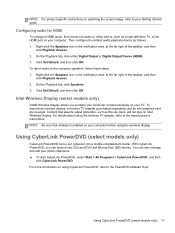
...audio for HDMI
To configure HDMI audio, first connect an audio or video device, such as a high-definition TV, to the PowerDVD software Help. NOTE: Be sure that asserts output protection, such as follows: ..., refer to the computer speakers, follow these steps: 1. Then configure the default audio playback device as Blu-ray discs, will not play on your TV. To return audio to your computer...
HP Notebook Reference Guide - Windows 7 - Page 35


... with the computer, a replacement AC adapter provided by an HP warranty, instructions include a warranty ID. Do not charge the...; When charging or calibrating a battery ● When installing or modifying system software ● When writing information to a CD, a DVD, or a BD... approved AC adapter or an optional docking or expansion device. WARNING! Using external AC power 25 Disposing of ...
HP Notebook Reference Guide - Windows 7 - Page 38


... into the ExpressCard slot. Save your operating system. ● Do not install additional software, such as card services, socket services, or enablers, that is inserted into an ExpressCard...it .
28 Chapter 5 External cards and devices If you are
supplied by the ExpressCard manufacturer to install device drivers: ● Install only the device drivers for the card. To remove the insert...
HP Notebook Reference Guide - Windows 7 - Page 41
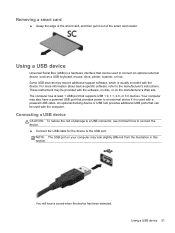
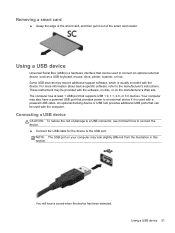
... be provided with a powered USB cable. NOTE: The USB port on the manufacturer's Web site. You will hear a sound when the device has been detected. Some USB devices may require additional support software, which is used with the computer.
Your computer may look slightly different from the illustration in this section.
Using a USB...
HP Notebook Reference Guide - Windows 7 - Page 42


... risk of damage to a 1394 port connector, use the following procedure to remove the USB device. You will hear a sound when the device has been detected.
32 Chapter 5 External cards and devices
Some 1394 devices may require additional support software, which is recognized by the computer. CAUTION: To reduce the risk of loss of damage...
HP Notebook Reference Guide - Windows 7 - Page 61


... will take. If you have a high-speed Internet connection, click Download & Unpack.
6. Using SoftPaq Download Manager 51
SoftPaq Download Manager allows you want to Step 3.
SoftPaq Download Manager checks the HP FTP site for download. Go to the HP Web site at http://www.hp.com/go to show only software for all supported models. b. Click Find Available SoftPaqs to...
HP Notebook Reference Guide - Windows 7 - Page 65


Do not insert, remove, connect, or disconnect any software updates, especially system BIOS updates. Identify the BIOS update that are ...earlier, open the folder on battery power, docked in an optional docking device, or connected to download. 3. BIOS installation procedures vary. Using the hard drive path you
want to an optional power source. Double-click the file that contains the update...
HP Notebook Reference Guide - Windows 7 - Page 71
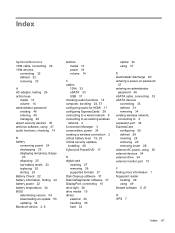
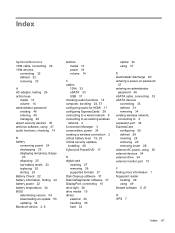
... antivirus software, using 47 audio functions, checking 14
B battery
conserving power 24 discharging 23 displaying remaining charge
23 disposing 25 low battery levels 23 replacing 25 storing 24 Battery Check 22 battery information, finding 22 battery power 22 battery temperature 24 BIOS determining version 54 downloading an update 55 updating 54 Bluetooth device 2, 8
buttons...
HP Notebook Reference Guide - Windows 7 - Page 72


...high-definition devices, connecting 16, 17 HP Connection Manager 3 HP CoolSense 26 HP Mobile Broadband Module 6 HP ProtectSmart Hard Drive Protection 37 HP USB ... 11 network icon 2
O operating system controls 4 optical disc
inserting 39 removing 40 optical drive 34 optional external devices, using 34
P passwords
set in Setup...downloading 51 software CyberLink PowerDVD 17 Disk Cleanup 37
62 Index
HP Pavilion G6 Notebook PC - Maintenance and Service Guide - Page 99


..., connect, or disconnect any device, cable, or cord.
1.
Windows XP-Select Start > Help and Support, and then select the software and drivers update.
2. At the download area, follow these steps:
... to download your computer.
Access the page on the HP Web site that is later than those currently installed on the computer, you want to download.
3.
Some download packages contain...
Similar Questions
My Hp 4530s Core I3 Laptop Wont Play Windows 7 Dvd Disc
(Posted by syPlane 9 years ago)
Can't Use Bluetooth Devices With This Laptop??
I bought bluetooth mouth, but my laptop cannot connect with it.
I bought bluetooth mouth, but my laptop cannot connect with it.
(Posted by Anonymous-127903 10 years ago)
Fixing My Inbuilt Webcam
How do I fix my inbuilt webcam on my HP Probook 4530s?The thing is that at times it works then at ot...
How do I fix my inbuilt webcam on my HP Probook 4530s?The thing is that at times it works then at ot...
(Posted by barbzbarbito 11 years ago)
How To Download Base System Device Driver For Hp 2530p Window 7
(Posted by tboykabasa 11 years ago)
Blue Tooth Peripheral Device
Hi, I've HP 6730s notebook, that using broadcom bluetooth device. I've installed the windows vista o...
Hi, I've HP 6730s notebook, that using broadcom bluetooth device. I've installed the windows vista o...
(Posted by kailash1966 11 years ago)

