HP 6730s Support Question
Find answers below for this question about HP 6730s - Compaq Business Notebook.Need a HP 6730s manual? We have 29 online manuals for this item!
Question posted by kailash1966 on November 3rd, 2012
Blue Tooth Peripheral Device
Hi, I've HP 6730s notebook, that using broadcom bluetooth device. I've installed the windows vista on my system.
Current Answers
There are currently no answers that have been posted for this question.
Be the first to post an answer! Remember that you can earn up to 1,100 points for every answer you submit. The better the quality of your answer, the better chance it has to be accepted.
Be the first to post an answer! Remember that you can earn up to 1,100 points for every answer you submit. The better the quality of your answer, the better chance it has to be accepted.
Related HP 6730s Manual Pages
Bluetooth Wireless Technology Basics - Page 7


... logo will appear in the Windows System Tray located in the lower-right part of the screen.
Install the BWT software. 2. Install the BWT software The required BWT software comes preloaded on your BWT-enabled notebook PC: 1. When you can use the Bluetooth Setup wizard to your notebook user documentation if you must install the software as the...
2008 HP business notebook PC F10 Setup overview - Page 2


...the user interface, features and functionality are configurable and manageable by this change. Since 1999 HP Compaq business notebooks have utilized a text based F10 Setup which provides a flexible pre operating system environment and navigation using a mouse or other pointing device. This document describes the features and functionality of functions and configuration options, but required...
2008 HP business notebook PC F10 Setup overview - Page 3


... HP business notebook models are separated in test and a hard disk test.
Security - Diagnostics - HP F10 Setup for standard user
• Multi-User support o Enhanced support with the various devices,... security device configuration, Disk Sanitizer and asset tag configuration. The BIOS is simple using the Language selection options available from the System Configuration page. HP F10 ...
2008 HP business notebook PC F10 Setup overview - Page 6


... an ownership tag. Performs diagnostics check on selected hard drive
Notebook Hard Drive Cancel
System IDs:
Notebook Asset Tag
Allows for F10 Setup on select 2008 HP business notebook PCs
Feature
Function
Options (Default in Bold where applicable)
SECURITY MENU
TPM Embedded Security
Embedded Security Device Exposes the integrated TPM module. F3 Escape to manage TPM...
2008 HP business notebook PC F10 Setup overview - Page 7


.../Disabled
SATA Device Mode
Select SATA mode
AHCI/IDE Enabled/Disabled
Display Diagnostics URL
Display web address for boot from optical media. Table 1. (Continued) Key features for F10 Setup on select 2008 HP business notebook PCs
Feature
Function
Options (Default in increments of a custom logo screen during POST.
5
Custom Logo
Enables the use of 5
Boot...
2008 HP business notebook PC F10 Setup overview - Page 8


... select 2008 HP business notebook PCs
Feature
Function
Options (Default in Bold where applicable)
SYSTEM CONFIGURATION MENU
Device Configurations (Cont.) Secondary Battery Fast Charge
HP QuickLook
Switches charging...Card
Enables integrated smart card slot. Enabled/Disabled
Embedded Bluetooth Device Enables integrated Bluetooth device. Info button access to optimize charge cycle. Enabled/...
2008 HP business notebook PC F10 Setup overview - Page 10


... Windows, a process known as One-Step Logon. With multi-factor pre-boot authentication, once the notebook is an integral component of multi-user access. HP business notebooks offer a range of pre-boot authentication solutions, allowing businesses to provide an additional layer of BIOS password to both Full Volume Encryption and BIOS. BIOS user privilege includes:
• Use...
2008 HP business notebook PC F10 Setup overview - Page 13


...Resolution: F10 Setup only supports internal pointing devices. Resolution: The HP_TOOLS partition must be ...HP.com. Systems Affected: All 2008 s, b, p and w business notebook and tablet models. For instructions on how to the HP Business Notebook Computer EFI Guidelines white paper on their drives. Systems Affected: All 2008 s, b, p and w business notebook and tablet models. Resolution: HP...
2008 HP business notebook PC F10 Setup overview - Page 14


...using HP SpareKey and responding correctly to the pre-selected three personal questions an individual can quickly recover his Windows password without launching Microsoft Outlook by desktop and laptop manufacturers for the business...considerable time for the user and helpdesk expense for connecting mass storage devices to maximize fault tolerance is a Personal Information Manager (PIM) viewer ...
2008 HP business notebook PC F10 Setup overview - Page 15


...HP.com. Yes. Can F10 Settings be remotely managed using HP ProtectTools? For more in the Intel Centrino Pro Setup and Configuration for details. No, F10 Setup only supports integrated pointing devices. You can I get more in the HP Business Notebook...Setup (with/with-out HP ProtectTools)" within this document for the HP Compaq Business Notebook PC white paper on HP.com. Yes, the ...
HP Notebook PC Metal Surfaces and 3-Prong Grounded AC Adapters - Whitepaper - Page 2


... provide increased user protection from electrostatic discharge (ESD).
Possible exceptions could be felt when a listed product is used on the display enclosure that include but are supported.
2 Metal surfaces
For appearance and durability, some HP Business Notebook PC products announced in calendar year 2008, listed below, utilize an aluminum alloy material on some exterior...
HP Compaq 6730s and 6735s Notebook PC - Maintenance and Service Guide - Page 38


...devices
Item Description (1) Optical drive (includes bezel and bracket)
For use only with HP Compaq 6730s Notebook PC models DVD±RW Double-Layer Drive with LightScribe DVD-ROM Drive DVD/CD-RW Combo Drive Blu-ray Disc ROM Drive with SuperMulti DVD±R/RW Double-Layer For use only with HP Compaq 6735s Notebook... (includes bracket) For use only with HP Compaq 6730s Notebook PC models 320-GB,...
HP Compaq 6730s and 6735s Notebook PC - Maintenance and Service Guide - Page 58


... 2. Disconnect all external devices connected to release the battery. 3. Remove the battery (2) from the computer. Remove the battery: 1.
Install the battery by first ...-on battery For use only with HP Compaq 6730s Notebook PC models For use only with HP Compaq 6735s Notebook PC models 6-cell, 47-Wh Li-on battery For use only with HP Compaq 6730s Notebook PC models For use only with the...
HP Compaq 6730s and 6735s Notebook PC - Maintenance and Service Guide - Page 59


Description For use only with HP Compaq 6730s Notebook PC models 320-GB, 5400-rpm hard drive 250-GB, 5400-rpm hard drive 160-GB, 7200-rpm hard drive 160-GB, 5400-rpm hard drive 120-GB, 5400-rpm hard drive 120-GB, 7200-rpm hard drive 120-GB, 5400-rpm hard drive For use only with...
HP Compaq 6730s and 6735s Notebook PC - Maintenance and Service Guide - Page 64
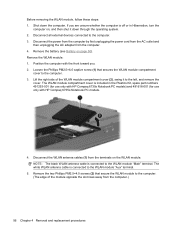
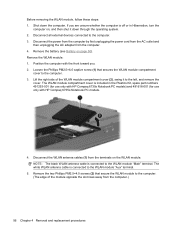
... the battery (see Battery on page 50). Position the computer with HP Compaq 6735s Notebook PC models.
4. The WLAN module compartment cover is included in the Plastics Kit, spare part numbers 491253-001 (for use only with HP Compaq 6730s Notebook PC models) and 491616-001 (for use only with the front toward you are unsure whether the computer...
HP Compaq 6730s and 6735s Notebook PC - Maintenance and Service Guide - Page 65
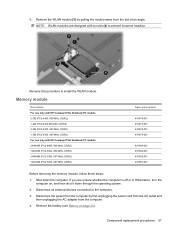
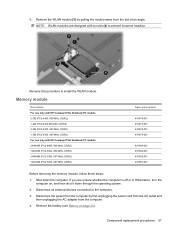
....
4. Remove the battery (see Battery on , and then shut it down the computer. 6. Component replacement procedures 57 Disconnect all external devices connected to install the WLAN module.
Memory module
Description For use only with HP Compaq 6730s Notebook PC models 2-GB (PC2-6400, 800-MHz, DDR2) 1-GB (PC2-6400,800-MHz, DDR2) 2-GB (PC2-5300, 667-MHz...
HP Compaq 6730s and 6735s Notebook PC - Maintenance and Service Guide - Page 67


... screw (1) that secures the optical drive to the computer.
3.
Description For use only with HP Compaq 6730s Notebook PC models DVD±RW Double-Layer Drive with LightScribe Blu-ray Disc ROM ...NOTE: All optical drive spare part kits include an optical drive bezel. Disconnect all external devices connected to the computer.
3. Insert a flat-bladed screwdriver or similar tool into the ...
HP Compaq 6730s and 6735s Notebook PC - Maintenance and Service Guide - Page 74
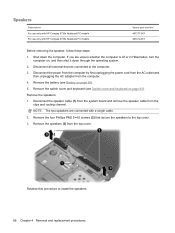
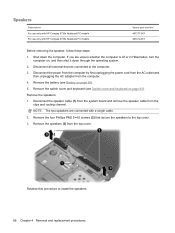
...that secure the speakers to install the speakers. 66 Chapter 4 Removal and replacement procedures If you are connected with HP Compaq 6735s Notebook PC models
Spare part number... Remove the speakers: 1. Speakers
Description For use only with HP Compaq 6730s Notebook PC models For use only with a single cable.
2. Disconnect all external devices connected to the computer. 3. Remove the ...
HP Compaq 6730s and 6735s Notebook PC - Maintenance and Service Guide - Page 75
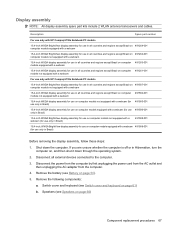
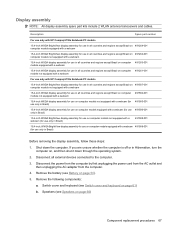
... part number
For use only with HP Compaq 6730s Notebook PC models
15.4-inch WXGA BrightView display assembly for use in all countries ...use only with HP Compaq 6735s Notebook PC models
15.4-inch WXGA BrightView display assembly for use in all countries and regions except Brazil on 491587-001 computer models not equipped with a webcam
15.4-inch WXGA display assembly for use in all external devices...
HP Compaq 6730s and 6735s Notebook PC - Maintenance and Service Guide - Page 82
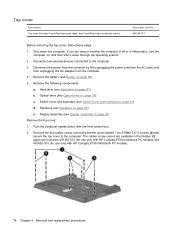
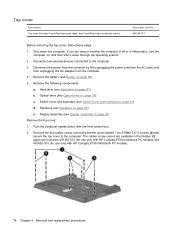
...in the Rubber Kit, spare part numbers 491257-001 (for use only with HP Compaq 6730s Notebook PC models) and 491620-001 (for use only with the front toward you.
2. Disconnect the power ...in Hibernation, turn the computer on, and then shut it down the computer. Disconnect all external devices connected to the computer. Switch cover and keyboard (see Battery on page 61)
d. Remove the...
Similar Questions
I Want To Download Bluethooth Peripheral Device Software For My Lap
I want hp pavilion g6 i3-1100TU lap PSI communication controller & bluetooth peripheral software...
I want hp pavilion g6 i3-1100TU lap PSI communication controller & bluetooth peripheral software...
(Posted by ahilangee19 11 years ago)
Blue Tooth
How do I turn on the blue tooth function on my Hp ProBook 4530s?
How do I turn on the blue tooth function on my Hp ProBook 4530s?
(Posted by micmasunda 12 years ago)
How I Can Turn On Wi-fi And Blue Tooth In My Probook 4530s Notebook Laptop
(Posted by drshahbazraza 12 years ago)
Hp 6730s Xp Usb Port Problem
USB devices are not recognised when inserted in USB port. DATA MODEM LED is glowing but not 'DETECTE...
USB devices are not recognised when inserted in USB port. DATA MODEM LED is glowing but not 'DETECTE...
(Posted by amitabha 12 years ago)

