HP Pavilion g6-1000 Support Question
Find answers below for this question about HP Pavilion g6-1000.Need a HP Pavilion g6-1000 manual? We have 5 online manuals for this item!
Question posted by redstarsi on July 25th, 2012
About Uses Of Security Cable Slot
How can use my Security cable slot of HP Pavilian g6? & for what purpose it is using?
Current Answers
There are currently no answers that have been posted for this question.
Be the first to post an answer! Remember that you can earn up to 1,100 points for every answer you submit. The better the quality of your answer, the better chance it has to be accepted.
Be the first to post an answer! Remember that you can earn up to 1,100 points for every answer you submit. The better the quality of your answer, the better chance it has to be accepted.
Related HP Pavilion g6-1000 Manual Pages
HP Notebook Reference Guide - Windows 7 - Page 7


... AC adapter ...30
5 External cards and devices ...31 Using Digital Media Slot cards (select models only 31 Inserting a digital card ...31 Removing a digital card ...32 Using PC Cards (select models only 32 Configuring a PC Card ...33 Inserting a PC Card ...33 Removing a PC Card ...34 Using ExpressCards (select models only 35 Configuring an ExpressCard 35...
HP Notebook Reference Guide - Windows 7 - Page 8


...Using HP ProtectSmart Hard Drive Protection software 47
Using optical drives (select models only 47 Identifying the installed optical drive 47 Inserting an optical disc ...48 Tray load ...48 Slot...power-on password 55 Using antivirus software ...55 Using firewall software ...55 Installing critical security updates ...56 Installing an optional security cable ...56 Using the fingerprint reader (...
HP Notebook Reference Guide - Windows 7 - Page 17


... mobile broadband service. Wireless radio signals travel outside the range of Wi-Fi hotspots.
Some computers include a preinstalled SIM.
Using HP Mobile Broadband requires a network service provider, which in both types.
● Wireless encryption-Wi-Fi Protected Access (WPA) uses security settings to the information provided by your router manufacturer or your ISP. WPA...
HP Notebook Reference Guide - Windows 7 - Page 41


... (select models only)
Optional digital cards provide secure data storage and convenient data sharing. Inserting a digital card
CAUTION: To reduce the risk of options may be displayed.
Using Digital Media Slot cards (select models only) 31 To determine the digital card formats that are often used with digital media-equipped cameras and PDAs as...
HP Notebook Reference Guide - Windows 7 - Page 46
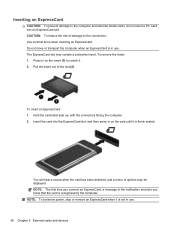
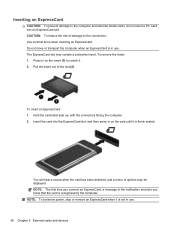
... ExpressCard
CAUTION: To prevent damage to the computer and external media cards, do not insert a PC Card into the ExpressCard slot, and then press in on the insert (1) to the connectors: Use minimal force when inserting an ExpressCard. To remove the insert: 1. Do not move or transport the computer when an ExpressCard...
HP Notebook Reference Guide - Windows 7 - Page 47


...:
a. Like personal computers, smart cards have an operating system to manage input and output, and they include security features to Help and Support.
A smart card is used with the ExpressCard. 2. Pull the ExpressCard out of the slot (2). A personal identification number (PIN) is needed to gain access to safely remove the ExpressCard. 1.
Gently press...
HP Notebook Reference Guide - Windows 7 - Page 62


...on password ● Fingerprint reader Antivirus software ● Firewall software ● Windows updates ● File encryption Administrator password
Critical security updates from Microsoft User password Security cable slot (used with an optional security cable)
Using passwords
A password is a group of passwords can protect your computer for service, back up and delete confidential files...
HP Notebook Reference Guide - Windows 7 - Page 66


...Use the update link
at Start > All Programs > Windows Update. ● Run Windows Update monthly thereafter. ● Obtain updates to Windows and other software may look slightly different from the system is monitored and compared with printer or file sharing on a network, or block authorized e-mail attachments. NOTE: The security cable slot...location of the security cable slot on the network....
HP Notebook Reference Guide - Windows 7 - Page 67


... the location of the display Depending on the computer. Insert the cable lock into the security cable slot on the computer (3), and then lock the cable lock with a password on your computer with a swipe of a designated finger.
Refer to the Getting Started guide for instructions. Using the fingerprint reader (select models only) 57 In order to...
HP Notebook Reference Guide - Windows 7 - Page 79


Index
Symbols/Numerics 1394 cable, connecting 40 1394 devices
connecting 40 defined 39 removing 40 16-bit PC Cards 32 32-bit PC Cards 32
A AC adapter, testing 30 action keys
media 15 volume 16 administrator password creating 54 entering 54 managing 54 airport security devices 44 antivirus software, using 55 audio functions, checking...
HP Notebook Reference Guide - Windows 7 - Page 80


... 23 high-definition devices, connecting 18, 19 HP Connection Manager 4 HP MediaSmart 20 HP Mobile Broadband Module 7, 8 HP ProtectSmart Hard Drive Protection 46 HP SkyRoom 17 HP USB Ethernet Adapter, connecting 13 HP Wireless Assistant 4 hubs 38
I icons
network 2 wireless 2 installing critical security updates 56 optional security cable 56 Intel Wireless Display 19 Internet connection setup...
HP Notebook Reference Guide - Windows 7 - Page 81


... 22 initiating 22 slot-load optical drive 48 smart card defined...Defragmenter 45 HP Connection Manager 4 HP MediaSmart 20 HP ProtectSmart Hard Drive
Protection 47 HP SkyRoom 17 HP Wireless Assistant ... using a modem 9 using external AC power 29 using passwords 52 using power plans 23 using power-saving states 22 using ...security 7 writable media 22 WWAN device 7
Z zoomed video PC Cards 32
U unresponsive...
Getting Started HP Notebook - Windows 7 - Page 14


... Optical drive light USB port
(4)
AC adapter light
(5)
Power connector
(6)
Security cable slot
Description Plays optical discs, such as a deterrent, but it may not prevent the computer from being accessed. Connects an AC adapter
Attaches an optional security cable to the computer NOTE: The security cable is designed to act as CDs, DVDs, and Blu-ray discs...
Getting Started HP Notebook - Windows 7 - Page 15


...Notices. Connects a network cable
Connects an optional video or...the following optional digital card formats: ● MultiMedia Card (MMC) ● Secure Digital (SD) Memory Card
Left side 9 Left side
Component (1)
External monitor... (microphone) jack
(7)
Audio-out (headphone) jack
(8)
Digital media slot
Description
Connects an external VGA monitor or projector
Enable airflow to cool internal...
Getting Started HP Notebook - Windows 7 - Page 22


...use the Windows tools to set up your wireless network.
Protecting your WLAN
When you initially connect your new wireless computer to the HP Notebook Reference Guide.
16 Chapter 3 Networking For information on security...to the information provided by using the network cable provided with the router. Configuring a wireless router
For help you can disconnect the cable, and then access the ...
Getting Started HP Notebook - Windows 7 - Page 54
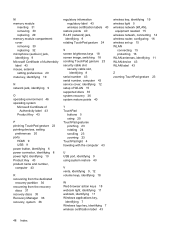
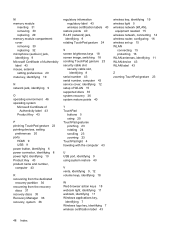
...security cable slot
security cable slot, identifying 8
serial number 43 serial number, computer 43 service cover, identifying 12 setup of WLAN 15 supported discs 35 system recovery 36 system restore points 40
T TouchPad
buttons 5 using... 23 TouchPad light 4 traveling with the computer 43
U USB port, identifying 9 using system restore 40
V vents, identifying 9, 12 volume keys, identifying 18
W Web...
HP Pavilion G6 Notebook PC - Maintenance and Service Guide - Page 20


.... ● Solid white: The computer is connected to external power. Right side
Component (1) (2) (3)
Optical drive Optical drive light USB port
(4)
AC adapter light
(5)
Power connector
(6)
Security cable slot
Description Plays optical discs, such as a deterrent, but it may not prevent the computer from being accessed. Connects an AC adapter
Attaches an optional...
HP Pavilion G6 Notebook PC - Maintenance and Service Guide - Page 57
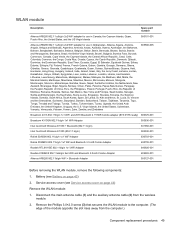
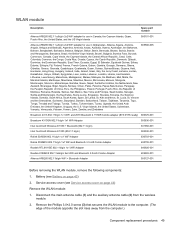
... 802.11 a/b/g/n 2x2 WiFi adapter for use in Afghanistan, Albania, Algeria, Andorra, Angola...the Republic of the module opposite the slot rises away from the wireless module....Intel Centrino® Wireless-N 1000 (802.11 b/g/n)
593530-001...cable (1) and the auxiliary antenna cable (2) from the computer.)
Component replacement procedures 49 Remove the Phillips 3.0×2.0 screw (3) that secures...
HP Pavilion G6 Notebook PC - Maintenance and Service Guide - Page 68


... Service access cover on page 52) 6. Release the zero insertion force (ZIF) connector (1), and disconnect the LED ZIF cable (2) from
the system board. 3. Remove the LED board (3). TouchPad LED board
NOTE: The security cable lock is included with the base enclosure, spare part number 637187-001. Service access cover (see Keyboard on page...
HP Pavilion G6 Notebook PC - Maintenance and Service Guide - Page 115


...74 spare part number 22, 74 Rubber Feet Kit, spare part number 42
S security cable slot
security cable slot, identifying 12
security, product description 5 serial number 17, 41 service access cover
removal 44 spare part... 39
U USB board
removal 62 spare part number 20, 62 USB port, identifying 13 using system restore 96
V vents, identifying 13, 16
W webcam light, identifying 15 webcam module...
Similar Questions
How To Remove A Password From A Laptop Pavilion G6 With Windows 8
(Posted by cbvAdrena 10 years ago)
How To Remove User Password On Star Screen Windows7home Hp Pavilion G6 Laptop
(Posted by ivanyar 12 years ago)

