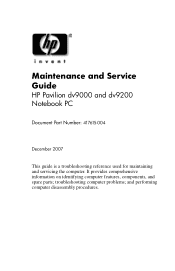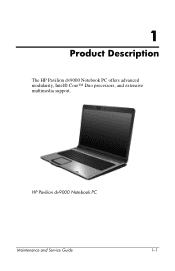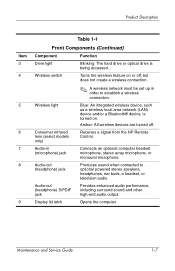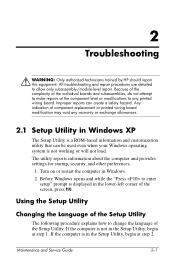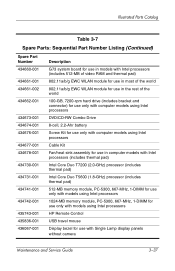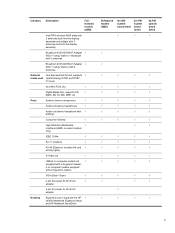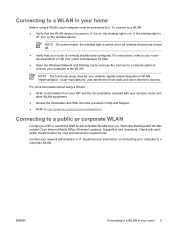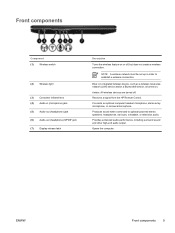HP Pavilion dv9500 Support Question
Find answers below for this question about HP Pavilion dv9500 - Entertainment Notebook PC.Need a HP Pavilion dv9500 manual? We have 30 online manuals for this item!
Question posted by sivarshe on June 3rd, 2014
Hp Pavillion Dv9500 Wont Turn On
Current Answers
Answer #1: Posted by kshitij24 on June 3rd, 2014 3:56 AM
the major fault with the pavlion series is the powr button. You may have to replace the power button tray on you device it is a simple proccess and can be carried out by your self. you can order the part form ebay for about 23$.
worth the money I believe. Because getting it fixed at the service store my cost you much more.
please support my effort of research by accepting the solution to your question . It will be very kind and helpful of you to do so. For more accurate information please submit more details here and I will get
right back to you.
thankyou for asking!
Will give my best in what I can
@kshitijrathour