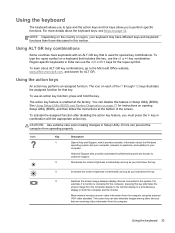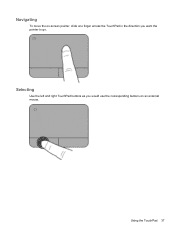HP Pavilion dv6-7000 Support Question
Find answers below for this question about HP Pavilion dv6-7000.Need a HP Pavilion dv6-7000 manual? We have 2 online manuals for this item!
Question posted by fatassmike on October 2nd, 2013
Officejet 6700
I want to know how to setup FAX SETUP
Current Answers
Answer #2: Posted by bernadette2013 on October 2nd, 2013 9:39 AM
You can follow the steps given in this manual: http://www.hp.com/ctg/Manual/c01744837.pdf
Hope this solution helps.
If you find the answer helpful, kindly accept it as a Solution.
Related HP Pavilion dv6-7000 Manual Pages
Similar Questions
How To Download A Disc To My Computer Printer Type Officejet 6700 Preieum
(Posted by lindahall738 9 years ago)
Hp Officejet 6700 Fax Log Page With Date And Time
How do I set my date and time for the HP Officejet 6700 Premium printer so the fax log page refects ...
How do I set my date and time for the HP Officejet 6700 Premium printer so the fax log page refects ...
(Posted by gcwalton3 10 years ago)
Hp Officejet 6700 Premium All-in-one Printer
My printer prints very dark images and the colours bear no resemblance to the colour on my HP monito...
My printer prints very dark images and the colours bear no resemblance to the colour on my HP monito...
(Posted by jhooley 11 years ago)
Webscan For Hp Officejet 6700
I had been using my HP Officejet 6700 to scan documents from different company webpages. Now it won'...
I had been using my HP Officejet 6700 to scan documents from different company webpages. Now it won'...
(Posted by jmdowney 11 years ago)
I'm Trying To Set Up A New Hp Officejet 6700 And The Software Disk Won't Open?
How can I open the software so I can install the scanner function?
How can I open the software so I can install the scanner function?
(Posted by nojking 11 years ago)