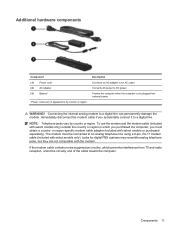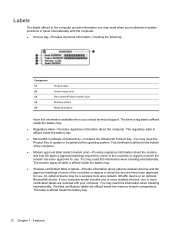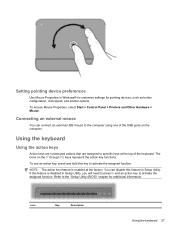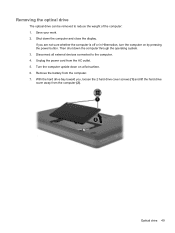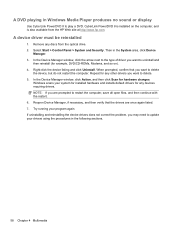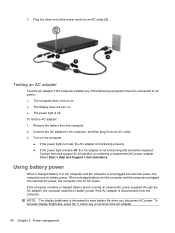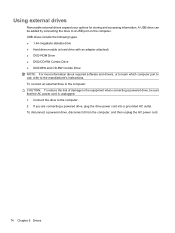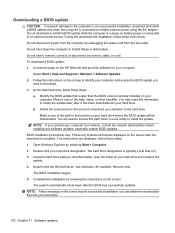HP Pavilion dv6 Support Question
Find answers below for this question about HP Pavilion dv6.Need a HP Pavilion dv6 manual? We have 1 online manual for this item!
Question posted by davidnmarin on August 13th, 2012
What Kind Of Firewire Cord Do I Need To Go To My Sony Camcorder Dsr Pd 170?
The person who posted this question about this HP product did not include a detailed explanation. Please use the "Request More Information" button to the right if more details would help you to answer this question.
Current Answers
Related HP Pavilion dv6 Manual Pages
Similar Questions
I Need A Password To Hp 6730b Laptop I Need Here Password Verry Badly. Send
Hp 6730b Bios Passwoad
Hp 6730b Bios Passwoad
(Posted by Ahmedjameel2016 8 years ago)
What Kind Of Charger Need To Been Use For Hp 625 Laptop? Picture?
(Posted by kushd0llar 9 years ago)
I Have A Pavilion Dv6-3225dx Entertainment Pc I Need To Bypast The Bio Password
(Posted by ceogolddiecob75 10 years ago)
What Drivers Do I Need For An Hp Pavilion Dv6 6b47dx With Windows 7 64bit
(Posted by Esmargmo 10 years ago)
What Are The Software And Drivers Needed For Pavilion Dv6 1355dx
(Posted by mafelshe 10 years ago)