HP Pavilion dv6 Support Question
Find answers below for this question about HP Pavilion dv6.Need a HP Pavilion dv6 manual? We have 1 online manual for this item!
Question posted by lidoDud on July 29th, 2014
Hp Pavilion Dv6-6b47dx Wont Turn On
The person who posted this question about this HP product did not include a detailed explanation. Please use the "Request More Information" button to the right if more details would help you to answer this question.
Current Answers
There are currently no answers that have been posted for this question.
Be the first to post an answer! Remember that you can earn up to 1,100 points for every answer you submit. The better the quality of your answer, the better chance it has to be accepted.
Be the first to post an answer! Remember that you can earn up to 1,100 points for every answer you submit. The better the quality of your answer, the better chance it has to be accepted.
Related HP Pavilion dv6 Manual Pages
User Guide - Page 2


... available on your computer.
First Edition: March 2010
Document Part Number: 594160-002
Product notice
This user guide describes features that are common to the HP Web site at http://www.hp.com/support. registered trademarks of its proprietor and used by its proprietor.
Bluetooth is subject to change without notice.
User Guide - Page 5


... modem 13 Using wireless devices ...13 Identifying wireless and network status icons 14 Using the wireless controls 14 Using the wireless action key 14 Using HP Wireless Assistant 15 Using operating system controls 15 Using a WLAN ...16 Setting up a WLAN ...16 Protecting your WLAN ...17 Connecting to a WLAN ...18 Roaming to...
User Guide - Page 6


... very weak 22 Cannot connect to the wireless router 22 Connecting to a local area network ...22
3 Pointing devices and keyboard ...24 Using the TouchPad ...24 Turning the TouchPad on and off 24 Using TouchPad gestures 25 Scrolling ...25 Pinching ...26 Rotating ...26 Setting pointing device preferences 27 Connecting an external mouse...
User Guide - Page 7


... stops before completion 57 A DVD playing in Windows Media Player produces no sound or display 58 A device driver must be reinstalled 58 Obtaining the latest HP device drivers 59 Obtaining the latest Windows device drivers 59
5 Power management ...60 Setting power options ...60 Using power-saving states 60 Initiating and exiting...
User Guide - Page 14
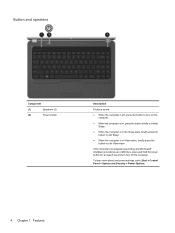
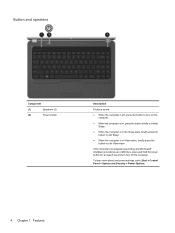
...button
Description
Produce sound.
● When the computer is in Hibernation, briefly press the button to turn off , press the button to exit Hibernation. To learn more about your power settings, select Start...shutdown procedures are ineffective, press and hold the power button for at least 5 seconds to turn on the computer.
● When the computer is on, press the button briefly to ...
User Guide - Page 24


... network, and modem Individual wireless devices can use the wireless action key (f12) to a wired network. Identifies the HP Wireless Assistant software on the computer and indicates that one wireless device is on or turn on . Because the wireless devices are connected to a wireless network.
Network (disconnected)
Network (disabled/ disconnected)
Indicates that...
User Guide - Page 25


... is located in notification area. 5. Wireless Assistant opens. 3. For more information, select Start > Help and Support. Click the Help button. NOTE: Enabling or turning on or off using HP Wireless Assistant. Click the wireless icon in the Wireless Assistant tile, which is not displayed in Windows Mobility Center. 2. Click Properties. 4. Open Wireless...
User Guide - Page 29


... network. When two or more computers to share the Internet through which other computers may connect to the Internet. Bluetooth and Internet Connection Sharing (ICS)
HP does not recommend setting up a personal area network (PAN) of Bluetooth is a limitation of the computers, the other computers may not be able to connect...
User Guide - Page 31


... computer model number in the notification area after you wish to do so. Press enter, and then follow the on a regular basis to http://www.hp.com/support. 2.
Cannot connect to a preferred wireless network
Windows can automatically repair a corrupted WLAN connection: ● If there is a network icon in the notification area...
User Guide - Page 34
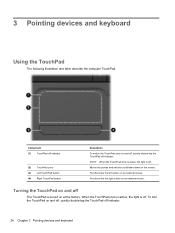
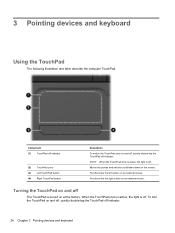
Functions like the left button on an external mouse.
To turn the TouchPad on at the factory. Turning the TouchPad on and off
The TouchPad is turned on and off, quickly double-tap the TouchPad off indicator.
24 Chapter 3 Pointing devices and keyboard When the TouchPad zone is active, the light is ...
User Guide - Page 38


... hold down this key alternates the screen image from computer display to monitor display to the computer, pressing this key. Mutes or restores speaker sound. Turns the wireless feature on both the computer and the monitor. Using the hotkey
A hotkey is connected to simultaneous display on or off. Plays the next...
User Guide - Page 42
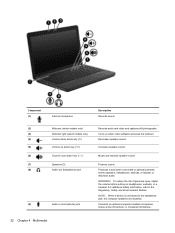
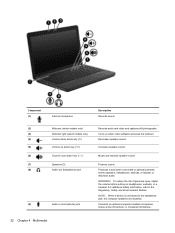
Component (1)
Internal microphone
Description Records sound.
(2)
Webcam (select models only)
Records audio and video and captures still photographs.
(3)
Webcam light (select models only)
Turns on headphones, earbuds, or a headset. WARNING! For additional safety information, refer to optional powered
stereo speakers, headphones, earbuds, a headset, or
television audio. NOTE: ...
User Guide - Page 45
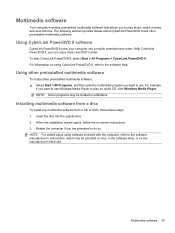
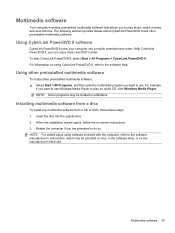
... may be provided on using software included with the computer, refer to play music, watch movies, and view pictures.
Using CyberLink PowerDVD 8 software
CyberLink PowerDVD 8 turns your computer into the optical drive. 2.
For example,
if you can enjoy music and DVD movies. NOTE: Some programs may be located in the software...
User Guide - Page 53
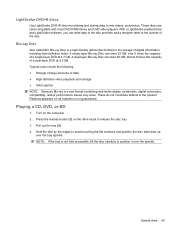
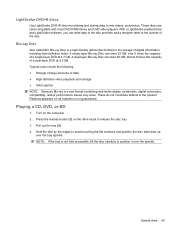
...-ray Disc is a high-density optical disc format for sharing and storing data, home videos, and photos. These do not constitute defects in the product. Turn on all systems is not guaranteed. Playing a CD, DVD, or BD
1.
These discs are read-compatible with most DVD-ROM drives and DVD video players...
User Guide - Page 59
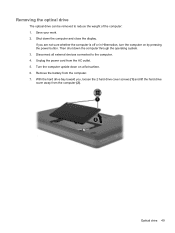
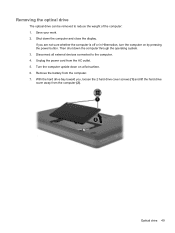
...the power cord from the computer. 7.
Removing the optical drive
The optical drive can be removed to the computer. 4. Turn the computer upside down on by pressing the power button. Then shut down the computer and close the display. Remove the... bay toward you are not sure whether the computer is off or in Hibernation, turn the computer on a flat surface. 6. Save your work. 2.
User Guide - Page 73


...unplugging the power cord from the AC outlet (not by unplugging the power cord from HP. To connect the computer to external AC power, the following conditions: WARNING! Do not disable ...the power cord grounding pin, for example, by HP, or a compatible AC adapter purchased from the computer). Plug the power cord into an AC outlet that is turned on the computer. 2. Using external AC power...
User Guide - Page 75


...the computer, display brightness, external devices connected to the computer, and other factors. Turn the computer upside down the computer through Windows before removing the battery. To reduce potential... issues, use only the battery provided with the computer, a replacement battery provided by HP, or a compatible battery purchased from external power. Keeping the battery in the computer ...
User Guide - Page 81


...more than 50 percent, recharge the battery before returning it , HP recommends purchasing a new battery when the storage capacity indicator turns green-yellow.
The Shut down the computer 71 NOTE: A ... Start. 3. Shutting down command closes all open programs, including the operating system, and then turns off the display and computer. To prolong the charge of in fire or water.
do not...
User Guide - Page 119
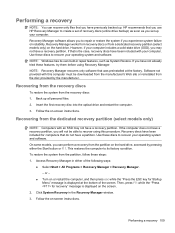
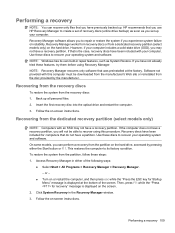
... 1. However, if your computer.
Follow the on -screen instructions. Follow the on -screen instructions. HP recommends that you may not have a recovery partition. NOTE: Windows has its factory condition. If you ... on the hard drive. If the computer does not have a partition. or -
● Turn on or restart the computer, and then press esc while the "Press the ESC key for recovery...
User Guide - Page 122


... wireless certification labels 12 troubleshooting disc burning 57 disc play 56 DVD movie play 57 external display 57 HP device drivers 59 optical disc tray 54 optical drive detection 55 Windows device drivers 59 turning off the computer 71
U unresponsive system 71 USB cable, connecting 80 USB devices
connecting 80 description 80...
Similar Questions
How Do I Enable My Wifi Switch On My Hp Pavilion Dv6-6b47dx Entertainment Pc It
won't turn on
won't turn on
(Posted by WEBMuuts 10 years ago)

