HP Pavilion dv5000 Support Question
Find answers below for this question about HP Pavilion dv5000 - Notebook PC.Need a HP Pavilion dv5000 manual? We have 8 online manuals for this item!
Question posted by samsajid31 on November 2nd, 2011
It Is Getting Off Automatically
when it is get full load my notebook used to getting off automatically .why it is hapend ?
Current Answers
There are currently no answers that have been posted for this question.
Be the first to post an answer! Remember that you can earn up to 1,100 points for every answer you submit. The better the quality of your answer, the better chance it has to be accepted.
Be the first to post an answer! Remember that you can earn up to 1,100 points for every answer you submit. The better the quality of your answer, the better chance it has to be accepted.
Related HP Pavilion dv5000 Manual Pages
Using LightScribe (Select Models Only) - Page 2
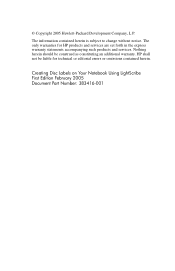
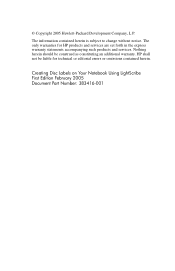
HP shall not be construed as constituting an additional warranty.
Creating Disc Labels on Your Notebook Using LightScribe First Edition February 2005 Document Part Number: 383416-001 © Copyright 2005 Hewlett-Packard Development Company, L.P. Nothing herein should be liable for HP products ...
Using LightScribe (Select Models Only) - Page 3
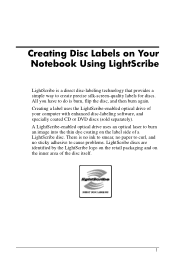
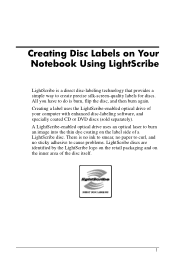
...a simple way to create precise silk-screen-quality labels for discs. Creating a label uses the LightScribe-enabled optical drive of a LightScribe disc. Creating Disc Labels on the inner...-enabled optical drive uses an optical laser to cause problems. LightScribe discs are identified by the LightScribe logo on the retail packaging and on Your Notebook Using LightScribe
LightScribe is burn...
Using LightScribe (Select Models Only) - Page 4
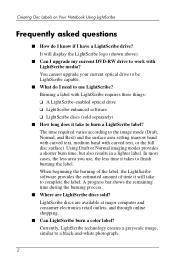
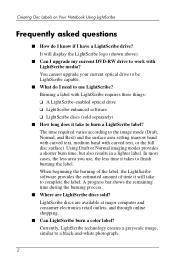
Creating Disc Labels on Your Notebook Using LightScribe
Frequently asked questions
■ How do I have a LightScribe drive? The time required varies according to a black-and-white photograph.
2 Using Draft or Normal imaging modes provides a shorter burn time, but also results in a lighter label. In most cases, the less area you use LightScribe? A progress bar shows...
Using LightScribe (Select Models Only) - Page 5
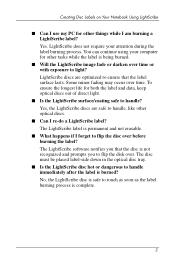
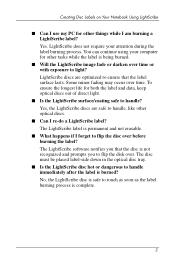
...9632; What happens if I forget to handle? Creating Disc Labels on Your Notebook Using LightScribe
■ Can I use my PC for other tasks while the label is being burned.
■ Will the LightScribe... the label? The LightScribe software notifies you to light? Yes. You can continue using your attention during the label burning process. LightScribe does not require your computer for ...
Using LightScribe (Select Models Only) - Page 6
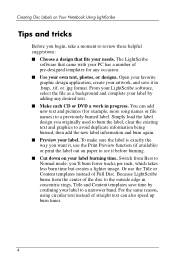
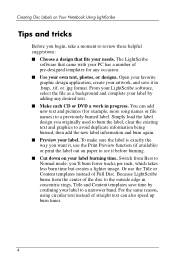
...PC has a number of straight text can add new text and pictures (for any desired text. ■ Make each CD or DVD a work in concentric rings, Title and Content templates save it before burning. ■ Cut down on Your Notebook Using...jpg format. You can also speed up burn times.
4 Simply load the label design you originally used to burn the label, clear the existing text and graphics to...
Using LightScribe (Select Models Only) - Page 7


...; If you must install the required software. If you are using a notebook, avoid sudden loss of power. Creating Disc Labels on Your Notebook Using LightScribe
■ Go for Setup" bag that is included with your notebook. While the label is being created, you use your PC for other activities. While the disc is labeling, avoid any sudden...
Using LightScribe (Select Models Only) - Page 8
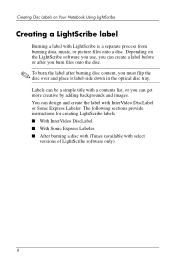
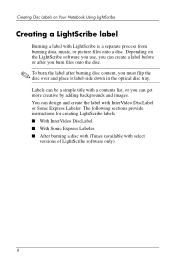
...burning a disc with iTunes (available with InterVideo DiscLabel or Sonic Express Labeler. Depending on Your Notebook Using LightScribe
Creating a LightScribe label
Burning a label with a contents list, or you must flip the... of LightScribe software only).
6 Creating Disc Labels on the LightScribe software you use, you can create a label before or after you burn files onto the disc.
...
Using LightScribe (Select Models Only) - Page 9
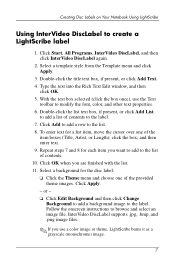
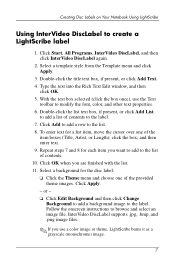
... the
item boxes (Title, Artist, or Length); Select a background for each item you use the Text
toolbar to the label. 7. Select a template style from the Template menu and... to create a LightScribe label
1. Creating Disc Labels on Your Notebook Using LightScribe
Using InterVideo DiscLabel to browse and select an image file. Click Start, All Programs, InterVideo ...
Using LightScribe (Select Models Only) - Page 10
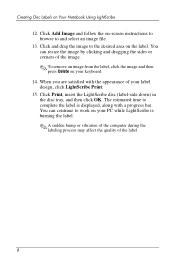
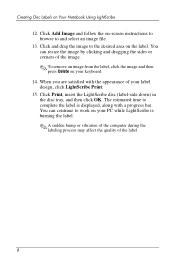
.... Click Add Image and follow the on-screen instructions to browse to the desired area on your PC while LightScribe is displayed, along with the appearance of the label.
8 Click Print, insert the ...; To remove an image from the label, click the image and then press Delete on Your Notebook Using LightScribe
12. The estimated time to work on the label. Click and drag the image to ...
Using LightScribe (Select Models Only) - Page 11
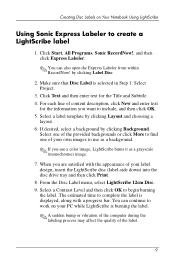
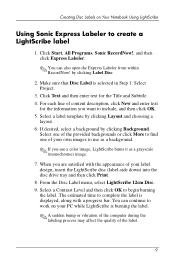
...You can also open the Express Labeler from within RecordNow! Creating Disc Labels on your PC while LightScribe is burning the label.
✎ A sudden bump or vibration of the ... Express Labeler.
✎ You can continue to work on Your Notebook Using LightScribe
Using Sonic Express Labeler to create a LightScribe label
1. When you use as a background.
✎ If you are satisfied with a ...
Using LightScribe (Select Models Only) - Page 12
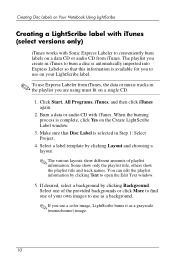
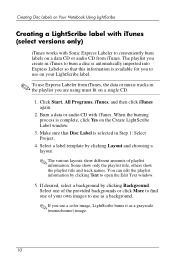
... burn labels on the Create LightScribe Label window.
3. Creating Disc Labels on Your Notebook Using LightScribe
Creating a LightScribe label with iTunes (select versions only)
iTunes works with iTunes. ...one of playlist information. The playlist you create in iTunes to burn a disc is automatically imported into Express Labeler so that Disc Label is complete, click Yes on a ...
Using LightScribe (Select Models Only) - Page 13
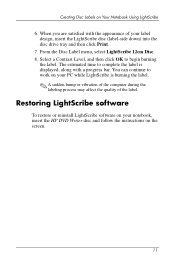
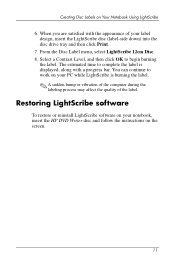
Select a Contrast Level, and then click OK to work on your notebook, insert the HP DVD Writer disc and follow the instructions on Your Notebook Using LightScribe
6. Restoring LightScribe software
To restore or reinstall LightScribe software on your PC while LightScribe is displayed, along with the appearance of the label. From the Disc Label menu...
HP Pavilion dv5000 Notebook PC - Maintenance and Service Guide - Page 1


It provides comprehensive information on identifying computer features, components, and spare parts; and performing computer disassembly procedures. troubleshooting computer problems; Maintenance and Service Guide
HP Pavilion dv5000 Notebook PC
Document Part Number: 405501-002
June 2006
This guide is a troubleshooting reference used for maintaining and servicing the computer.
HP Pavilion dv5000 Notebook PC - Maintenance and Service Guide - Page 2


... shall not be construed as constituting an additional warranty.
SD Logo is a trademark of its proprietor and used by its proprietor.
Microsoft and Windows are trademarks of Microsoft Corporation. Maintenance and Service Guide HP Pavilion dv5000 Notebook PC Second Edition: June 2006 First Edition: January 2006 Document Part Number: 405501-002 © Copyright 2006 Hewlett...
HP Pavilion dv5000 Notebook PC - Maintenance and Service Guide - Page 7
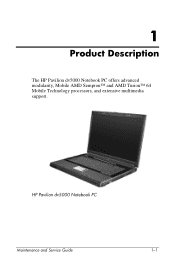
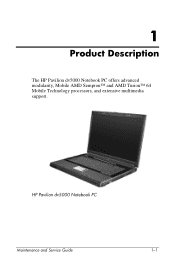
1
Product Description
The HP Pavilion dv5000 Notebook PC offers advanced modularity, Mobile AMD Sempron™ and AMD Turion™ 64 Mobile Technology processors, and extensive multimedia support. HP Pavilion dv5000 Notebook PC
Maintenance and Service Guide
1-1
HP Pavilion dv5000 Notebook PC - Maintenance and Service Guide - Page 26


...Keyboard ■ Memory module ■ Mini PCI communications devices ■ PC Card ■ TouchPad
Ä CAUTION: To properly ventilate the computer, ... and Replacement Procedures," for ventilation.
The computer uses an electric fan for disassembly steps. These conditions...Chapter 3, "Illustrated Parts Catalog," to turn on automatically when high temperature conditions exist. The fan is...
HP Pavilion dv5000 Notebook PC - Maintenance and Service Guide - Page 29


... on authentication support. ■ Automatic DriveLock support.
TPM Embedded Security
Enable...Notebook ownership tags.
Maintenance and Service Guide
2-3
change , or delete a power-on password has been set.)
DriveLock Passwords
To Do This Enter, change, or delete an Setup password. Disk Sanitizer
Establish fast, optimum, or custom settings for disk sanitizing.
*Not applicable to use...
HP Pavilion dv5100 Notebook PC - Maintenance and Service Guide - Page 1
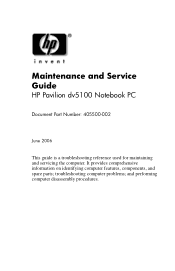
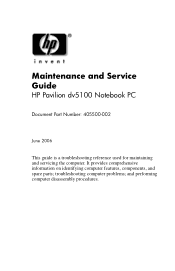
It provides comprehensive information on identifying computer features, components, and spare parts; troubleshooting computer problems; Maintenance and Service Guide
HP Pavilion dv5100 Notebook PC
Document Part Number: 405500-002
June 2006
This guide is a troubleshooting reference used for maintaining and servicing the computer. and performing computer disassembly procedures.
HP Pavilion dv5100 Notebook PC - Maintenance and Service Guide - Page 2


... contained herein. Maintenance and Service Guide HP Pavilion dv5100 Notebook PC Second Edition: June 2006 First Edition: February... 2006 Document Part Number: 405500-002 Microsoft and Windows are set forth in the United States and other countries. The information contained herein is a trademark owned by its proprietor and used...
Similar Questions
Hp Pavilion Dv9700 Entertainment Pc Laptop Wont Start
(Posted by gbacdeepbl 9 years ago)
My Laptop Says There Is No Audio Device Or Modem Installed Hp Pavilion Dv6500
(Posted by pmth30 9 years ago)
How Do I Use The Webcam On My Hp Laptop Pavilion G7-1017cl Notebook Pc
(Posted by soglennj 10 years ago)
Where Can I Buy The Motherboard For Hp Pavilion Entertainment Pc Laptop
dv7-1245dx
dv7-1245dx
(Posted by pbvicc 10 years ago)
Hp Pavilion Dv5000 Batery.
HP Pavilion dv5000 batery not working.
HP Pavilion dv5000 batery not working.
(Posted by mindaugas72 12 years ago)


