HP Pavilion dv1000 Support Question
Find answers below for this question about HP Pavilion dv1000 - Notebook PC.Need a HP Pavilion dv1000 manual? We have 7 online manuals for this item!
Question posted by vickywooj on February 26th, 2014
How To Restore Hp Pavilion Dv1000 Factory Settings Without Cd
The person who posted this question about this HP product did not include a detailed explanation. Please use the "Request More Information" button to the right if more details would help you to answer this question.
Current Answers
There are currently no answers that have been posted for this question.
Be the first to post an answer! Remember that you can earn up to 1,100 points for every answer you submit. The better the quality of your answer, the better chance it has to be accepted.
Be the first to post an answer! Remember that you can earn up to 1,100 points for every answer you submit. The better the quality of your answer, the better chance it has to be accepted.
Related HP Pavilion dv1000 Manual Pages
End User License Agreement - Page 2


... the original Software Product identified by HP as eligible for restoring the hard disk of the HP Product with any term or condition of... except as other terms will also terminate upon conditions set forth elsewhere in this EULA or if you must agree... floppy disk, CD or DVD) or an equivalent solution delivered in the Software Product and user documentation are owned by HP or its affiliates ...
Using LightScribe (Select Models Only) - Page 13
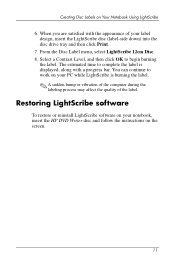
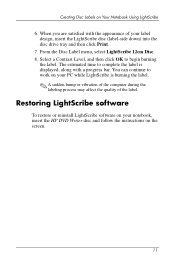
... the appearance of your PC while LightScribe is burning the label.
✎ A sudden bump or vibration of the computer during the labeling process may affect the quality of the label. When you are satisfied with a progress bar. Restoring LightScribe software
To restore or reinstall LightScribe software on your notebook, insert the HP DVD Writer disc...
Hardware and Software Guide - Page 2


... notice. The only warranties for technical or editorial errors or omissions contained herein. Hardware and Software Guide HP Notebook Series First Edition May 2005 Reference Number: dv1000 Document Part Number: 383160-001 Microsoft and Windows are set forth in the express warranty statements accompanying such products and services. SD Logo is a trademark of Microsoft...
Hardware and Software Guide - Page 41


...f5 hotkey. To restore from standby, briefly press the power button, use them, are supported by default to initiate standby. While the notebook is in random access memory (RAM), the screen is cleared, and power is set the fn+f5 hotkey...-in hibernation, you must be connected to the system only by using an HP expansion product. Initiate Standby (fn+f5)
The fn+f5 hotkey is conserved.
Hardware and Software Guide - Page 57
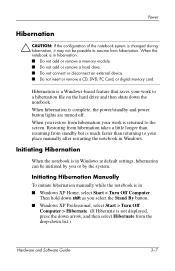
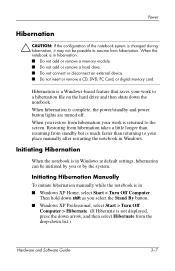
...notebook is in hibernation: ■ Do not add or remove a memory module. ■ Do not add or remove a hard drive. ■ Do not connect or disconnect an external device. ■ Do not insert or remove a CD, DVD, PC Card, or digital memory card.
Restoring...hibernation your place manually after restarting the notebook in Windows at default settings, hibernation can be possible to a ...
Hardware and Software Guide - Page 65


... the instructions on the screen. Hardware and Software Guide
3-15
Power Preferences
Using Power Schemes
You can set and use power schemes only when the notebook is in Windows, press ctrl+alt+del.
Power
If the notebook does not respond, try the following emergency turn off procedures in the sequence provided: ■ If...
Hardware and Software Guide - Page 66


... pressing the power button initiates hibernation. ■ Pressing the fn+f5 hotkey, called the sleep button in Windows. Select the Advanced tab. 3. Setting Other Power Preferences
You can set the notebook to Chapter 6, "Security." For information about other passwords and security features, refer to prompt for password when
computer resumes from standby:
1. At...
Hardware and Software Guide - Page 77


...saver and select a screen
saver with minimal graphics and motion.
Hardware and Software Guide
3-27 To set and use . To select a screen saver and a screen saver wait time: Select Start >... use the following power conservation settings only while the notebook is in Windows. Power
Selecting Power Conservation Settings
You can set the notebook to the "Using Power Schemes" section earlier ...
Hardware and Software Guide - Page 92


...Be sure to create copies of the restore solution for the software. This software is preinstalled on the InterVideo WinDVD Creator CD, included with most notebooks. ❏ If you to explore...a DVD or video CD. Multimedia
■ InterVideo WinDVD-Plays video CDs and DVD movies. is located on select notebooks. Your notebook may be available at http://www.hp.com.
■ ...
Hardware and Software Guide - Page 127


... "Enabling AutoPlay" section in Windows. Digital memory cards are often used only when the notebook is in Chapter 4, "Multimedia."
7-4
Hardware and Software Guide For example, you set the notebook to the "Using Advanced Setup Utility Features" section in the notebook can support: ■ Memory Stick and Memory Stick Pro ■ xD-Picture Card (XD...
Hardware and Software Guide - Page 131


...-sized accessory designed to conform to the standard specifications of the enablers provided by the PC Card manufacturer.
7-8
Hardware and Software Guide The notebook PC Card slot supports one Type I or Type II 32-bit (CardBus) or 16-bit PC Card.
Ä CAUTION: To preserve support for your Windows operating system. ■ Do not...
Hardware and Software Guide - Page 146
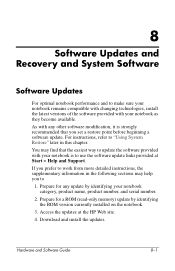
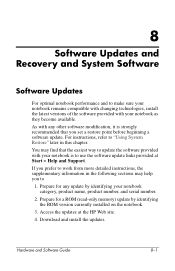
... provided at the HP Web site. 4. 8
Software Updates and Recovery and System Software
Software Updates
For optimal notebook performance and to make sure your notebook remains compatible with ..."Using System Restore" later in the following sections may find that the easiest way to update the software provided with your notebook as they become available. If you set a restore point before ...
Hardware and Software Guide - Page 157


.... Identification information, including ROM version information, is not in effect when the notebook restarts. Software Updates and Recovery and System Software
Restoring Default Settings in the Setup utility, begin at step 2.
1. If the notebook is retained.
8-12
Hardware and Software Guide Select Exit > Load Setup Defaults, and then press f10. 3. The Setup utility default...
Hardware and Software Guide - Page 165


... on notebook
1-15 monitor port 2-8 USB support 7-2
docking device as power source 3-2
drives adding to 4-11
E
eject buttons, PC Card 7-10 electrostatic discharge (ESD)
7-12, 7-18
embedded numeric keypad 2-15
emergency shutdown procedures 3-15
enablers, PC Card 7-8 environmental specifications
A-1, A-2
Hardware and Software Guide
Index-3 Index
D
default Setup utility settings, restoring 8-12...
HP Pavilion dv1600 Notebook PC - Maintenance and Service Guide - Page 1
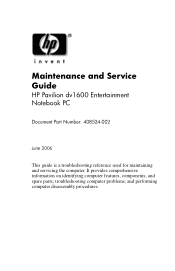
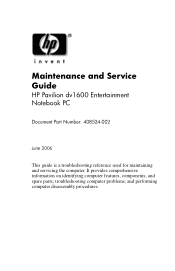
It provides comprehensive information on identifying computer features, components, and spare parts; and performing computer disassembly procedures. Maintenance and Service Guide
HP Pavilion dv1600 Entertainment Notebook PC
Document Part Number: 408524-002
June 2006
This guide is a troubleshooting reference used for maintaining and servicing the computer. troubleshooting computer problems;
HP Pavilion dv1600 Notebook PC - Maintenance and Service Guide - Page 2
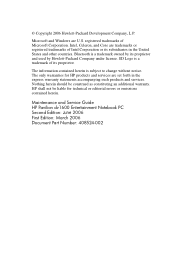
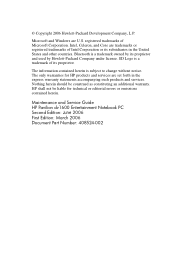
... are set forth in the United States and other countries. Microsoft and Windows are trademarks or registered trademarks of Intel Corporation or its subsidiaries in the express warranty statements accompanying such products and services.
HP shall not be construed as constituting an additional warranty. Maintenance and Service Guide HP Pavilion dv1600 Entertainment Notebook PC Second...
HP Pavilion dv1600 Notebook PC - Maintenance and Service Guide - Page 215


... your hard drive. Complete the installation by the operating system and PC Recovery software are used to start up (boot) your computer and restore the operating system and software programs to factory settings in case of system failure or instability. ■ Create system restore points (operating system feature). Recovery discs are designed to help you...
HP Pavilion dv1600 Notebook PC - Maintenance and Service Guide - Page 218


Creating Recovery Discs
PC Recovery Disc Creator creates a set of recovery CDs or DVDs for the computer. The software allows the creation of only one set of recovery discs can be connected to a restore point (created at a previous date and time), when the computer was functioning optimally:
1.
Click Restore my computer to factory settings, in case of system failure...
Getting Started - Page 2
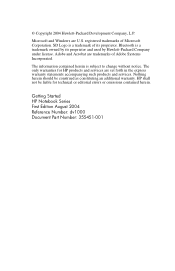
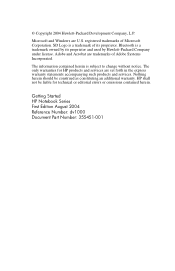
... license. Bluetooth is subject to change without notice. The only warranties for technical or editorial errors or omissions contained herein.
Getting Started HP Notebook Series First Edition August 2004 Reference Number: dv1000 Document Part Number: 355451-001 © Copyright 2004 Hewlett-Packard Development Company, L.P. Adobe and Acrobat are trademarks of Microsoft Corporation. Nothing...
Getting Started - Page 19


... the notebook.
■ Dates and currency window-The Windows operating system will use the time zone you must accept both the Microsoft End-User License Agreement and the HP Software ...; Time zone window-The Windows operating system will use the installed software.
window to set the notebook clock to adjust to daylight saving time.
Getting Started
2-3 Software Setup
Select Your Regional...
Similar Questions
How To Restore Hp Dv9000 To Factory Settings
(Posted by jorgarthill 9 years ago)
How To Restore A Hp Pavilion Dv1000 To Factory Settings Without A Disk
(Posted by bubblvines 10 years ago)
How To Factory Reset Hp Pavilion Dv1000
(Posted by meejani 10 years ago)
Where Are The Hp Pavilion Dv1000 Backlight
(Posted by twalplind 10 years ago)

