HP Pavilion dm4-2100 Support Question
Find answers below for this question about HP Pavilion dm4-2100.Need a HP Pavilion dm4-2100 manual? We have 13 online manuals for this item!
Question posted by minesh77 on March 21st, 2013
Cant Creat Recovery With Flash Drive
cant creat recovery with flash drive
Current Answers
There are currently no answers that have been posted for this question.
Be the first to post an answer! Remember that you can earn up to 1,100 points for every answer you submit. The better the quality of your answer, the better chance it has to be accepted.
Be the first to post an answer! Remember that you can earn up to 1,100 points for every answer you submit. The better the quality of your answer, the better chance it has to be accepted.
Related HP Pavilion dm4-2100 Manual Pages
HP Notebook Hard Drives & Solid State Drives Identifying, Preventing, Diagnosing and Recovering from Drive Failures Care and Ma - Page 3


..." section in this white paper. New data is an incomplete write to a sector of the HDD. In this situation, a low-level format of the drive can create corrupted boot files that sector, the OS encounters incomplete data, and marks this nature continues to the same read of that ultimately result in its...
HP Notebook Hard Drives & Solid State Drives Identifying, Preventing, Diagnosing and Recovering from Drive Failures Care and Ma - Page 8
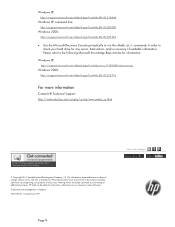
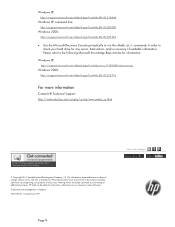
...default.aspx?scid=kb;EN-US;227463
• Use the Microsoft Recovery Console periodically to run the chkdsk /p /r commands in the ... information contained herein is subject to check your hard drive for HP products and services are set forth in order to...L.P. Trademark acknowledgments, if needed. 468218-001, Created June 2011
Page 8 Please refer to the following Microsoft Knowledge Base articles...
HP Notebook Reference Guide - Windows Vista and Windows 7 - Page 11
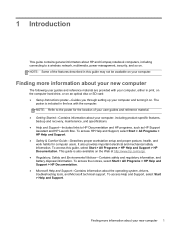
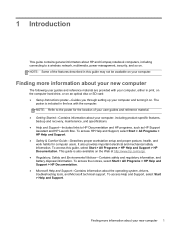
... and Support. Finding more information about your computer, including product-specific features, backup and recovery, maintenance, and specifications. ● Help and Support-Includes links to HP Documentation and ...available on your new computer 1 This guide is included in print, on the computer hard drive, or on . NOTE: Refer to a wireless network, multimedia, power management, security, ...
HP Notebook Reference Guide - Windows Vista and Windows 7 - Page 23


...: ● Play music. ● Record sound. ● Download music from the Internet. ● Create multimedia presentations. ● Transmit sound and images with instant messaging programs. ● Stream radio programs. ● Create (burn) audio CDs using the installed optical drive (select models only) or on your computer model, you to play, pause, fast forward...
HP Notebook Reference Guide - Windows Vista and Windows 7 - Page 71
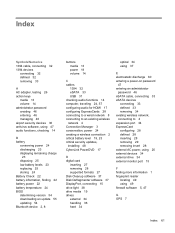
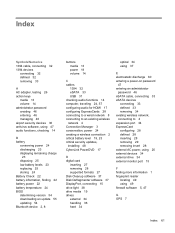
...wired network 8 connecting to an existing wireless network 4 Connection Manager 3 conservation, power 24 creating a wireless connection 2 critical battery level 19, 23 critical security updates, installing 48 CyberLink...Disk Cleanup software 37 Disk Defragmenter software 37 DisplayPort, connecting 15 drive light 38 drive media 19 drives external 34 handling 36 hard 34
optical 34 using 37
E ...
HP Notebook Reference Guide - Windows Vista and Windows 7 - Page 72


...cable, connecting 11 network icon 2
O operating system controls 4 optical disc
inserting 39 removing 40 optical drive 34 optional external devices, using 34
P passwords
set in Setup Utility (BIOS) 45 set in Windows... plans customizing 21 selecting 20 viewing current 20
power switch 18 power-on password
creating 47 entering 47 managing 47 power-saving states 19 PowerDVD 17 protecting the computer 44...
HP Notebook Reference Guide - Windows Vista and Windows 7 - Page 73


..., displaying 53
T temperature 24 testing an AC adapter 26 traveling with the computer 24,
57 tray-load optical drive 39 troubleshooting resources 59 turning off the computer 18 turning wireless devices on or off
3
wireless encryption 5 wireless network...passwords set in 45 wireless
icons 2 protecting 5 set up 4 wireless connection, creating 2 wireless devices, turning on or off 3
Index 63
Getting Started HP Notebook - Windows Vista and Windows 7 - Page 6


... or removing the battery ...29 Replacing or upgrading the hard drive 31 Removing the hard drive ...31 Installing a hard drive ...33 Adding or replacing memory modules 35
7 Backup and recovery ...39 Restore ...40 Creating restore media ...40 Performing a system restore ...41 Restoring using the dedicated recovery partition (select models only 41 Restoring using the restore media...
Getting Started HP Notebook - Windows Vista and Windows 7 - Page 9


...
● Finding information After you can connect to Networking on the computer and includes a limited subscription for additional information. ● Create recovery discs or a recovery flash drive-Recover the operating system and software to Backup and recovery on page 39. ● Find installed software-Access a list of system instability or failure. For more information, refer to...
Getting Started HP Notebook - Windows Vista and Windows 7 - Page 47


This chapter provides information on the following topics: ● Creating a set of recovery discs or a recovery flash drive (HP Recovery Manager software
feature) ● Performing a system restore (from the partition, recovery discs, or a recovery flash drive) ● Backing up and recovering your information Your computer includes tools provided by the operating system and HP to help you ...
Getting Started HP Notebook - Windows Vista and Windows 7 - Page 48


... of recovery discs or a recovery flash drive to be achieved using the HP Recovery partition (select models only), without the need for recovery discs or a recovery flash drive.
The next time you open HP Recovery Manager, you can create using the recovery partition tools. Creating restore media
HP recommends that you have a recovery partition. Handle these discs or the flash drive after...
Getting Started HP Notebook - Windows Vista and Windows 7 - Page 49


...; Turn on -screen instructions. Note the following ways:
● Select Start > All Programs > Security and Protection > HP Recovery Manager > HP Recovery Manager. - Access HP Recovery Manager in the HP Recovery Manager window. 3. To create a set of recovery discs or a recovery flash drive as soon as you to repair or restore the computer to its own built-in repair features...
Getting Started HP Notebook - Windows Vista and Windows 7 - Page 50


... the computer does not automatically restart in the HP Recovery Manager, the computer boot order needs to be changed. 3. Insert the recovery flash drive into the optical drive on your computer or an optional external
optical drive, and then restart the computer. - Select the optical drive or the flash drive. 5. Follow the on-screen instructions.
42 Chapter 7 Backup and...
Getting Started HP Notebook - Windows Vista and Windows 7 - Page 51


... bar by taking a screen shot of your preferences. Changing the computer boot order
To change the boot order for recovery flash drive: 1. How completely you add or modify hardware or software Guidelines: ● Create system restore points using system restore points, refer to re-enter your settings. Back up your system at the following...
HP Pavilion dm4 Entertainment PC Maintenance and Service Guide - Page 7


... ...86 35.56 cm (14.0 in) display specifications 87 Hard drive specifications ...88 DVD±RW SuperMulti Double-Layer Drive specifications 89 System resource specifications 90
7 Backup and recovery ...91 Restore ...92 Creating restore media ...92 Performing a system restore ...93 Restoring using the dedicated recovery partition (select models only 93 Restoring using the restore media...
HP Pavilion dm4 Entertainment PC Maintenance and Service Guide - Page 99


This chapter provides information on the following topics: ● Creating a set of recovery discs or a recovery flash drive (HP Recovery Manager software feature) ● Performing a system restore (from the partition, recovery discs, or a recovery flash drive) ● Backing up and recovering your information Your computer includes tools provided by the operating system and HP to help you ...
HP Pavilion dm4 Entertainment PC Maintenance and Service Guide - Page 100
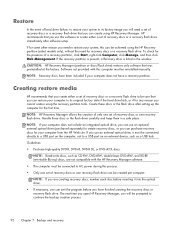
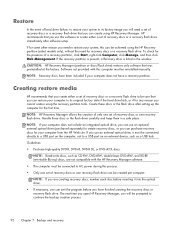
... Manager software. ● The computer must be sure that you can be connected to its factory image you create either a set of recovery discs or a recovery flash drive immediately after setting up the computer for recovery discs or a recovery flash drive. Creating restore media
HP recommends that was preinstalled at the factory. Guidelines: ● Purchase high-quality DVD-R, DVD...
HP Pavilion dm4 Entertainment PC Maintenance and Service Guide - Page 101


... (select models only)
When using HP Recovery Manager. ● HP Recovery Manager restores only software that you use
Recovery Manager to create either of recovery discs or a recovery flash drive as soon as System Restore. or - ● Turn on or restart the computer, and then press esc while the "Press the ESC key for Startup
...
HP Pavilion dm4 Entertainment PC Maintenance and Service Guide - Page 102


...Press esc while the computer is restarting, and then press f9 for a recovery flash drive: 1. Select the flash drive from the boot options window. Insert the first recovery disc into the optical drive on -screen instructions. If possible, back up all personal files. 2. Insert the recovery flash drive into a USB port. 2. Restart the computer. 2. NOTE: If the computer does not...
HP Pavilion dm4 Entertainment PC Maintenance and Service Guide - Page 103


... image is attempted. As you have to save. 2. How completely you add or modify hardware or software Guidelines: ● Create system restore points using system restore points, refer to an optional external hard drive, a network drive, or discs. NOTE: A recovery from your most recent backup needs to an optical disc or an external hard...
Similar Questions
Where Is The Motherboard Located On The Hp Laptop Pavilion Dv5-1125nr
(Posted by jmkddAyo 9 years ago)
How Do I Use The Webcam On My Hp Laptop Pavilion G7-1017cl Notebook Pc
(Posted by soglennj 10 years ago)
How To Remove A Password From A Laptop Pavilion G6 With Windows 8
(Posted by cbvAdrena 10 years ago)
Accessing Bios To Boot From Flash Drive
i work from home and have a company flash drive i need to access bios to have boot from flash drive....
i work from home and have a company flash drive i need to access bios to have boot from flash drive....
(Posted by yvettemjms 10 years ago)

