HP Pavilion dm4-1000 Support Question
Find answers below for this question about HP Pavilion dm4-1000 - Entertainment Notebook PC.Need a HP Pavilion dm4-1000 manual? We have 4 online manuals for this item!
Question posted by Mamwp on February 25th, 2014
Hp Dm4 Wont Turn On
The person who posted this question about this HP product did not include a detailed explanation. Please use the "Request More Information" button to the right if more details would help you to answer this question.
Current Answers
There are currently no answers that have been posted for this question.
Be the first to post an answer! Remember that you can earn up to 1,100 points for every answer you submit. The better the quality of your answer, the better chance it has to be accepted.
Be the first to post an answer! Remember that you can earn up to 1,100 points for every answer you submit. The better the quality of your answer, the better chance it has to be accepted.
Related HP Pavilion dm4-1000 Manual Pages
End User License Agreement - Page 1


...
(either an individual or a single entity) and (b) Hewlett-Packard Company ("HP")
that governs your HP product ("HP Product"), that it is used only for
CONDITIONS OF THIS EULA. You do... software license agreement accompanying such Freeware whether in its online documentation.
e. Storage. HP grants you the following rights provided you comply with your use on those computers....
Resolving Start Up and No Boot Problems Checklist - Page 1


... to blink or glow, and listen for the sound of a disk drive and fan turning. Connect an external monitor to check display Remove all CD/DVDs, SD cards, USB ...conflict or failure. Connect a different AC power adapter and remove battery. HP Notebook PCs -
Check AC adapter wiring and power connection to the notebook. Resolving Start Up and No Boot Problems Checklist
Print and use recovery disk...
Resolving Start Up and No Boot Problems Checklist - Page 2


...failure to view error message Search www.microsoft.com for terms in error message Search www.hp.com for terms in error message o Run Repair Your Computer o Run Last Known Good Configuration (Advanced) ... blue screen or continually restarts
Trying to restart the PC after an error message can usually bypass the error and the PC can run in Safe mode to install an update or patch.
HP Pavilion dm4 Entertainment PC - Maintenance and Service Guide - Page 11


...Product description
Category Product Name Processors
Chipset Graphics
Panel Memory
Description
Discrete
HP Pavilion dm4 Entertainment PC
√
Intel® Core™ i7 processor
620M, 2....ATI Mobility Radeon™ HD5450 with 512MB of dedicated video memory [64-MB×16 DDR3, 4 pcs, 800-MHz])
Intel HD Graphics with shared video memory (memory size is dynamic change)
Unified Memory ...
HP Pavilion dm4 Entertainment PC - Maintenance and Service Guide - Page 62
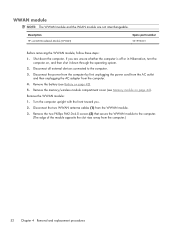
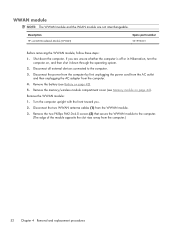
...WWAN antenna cables (1) from the computer.)
52 Chapter 4 Removal and replacement procedures Description HP un2420 Broadband Module (WWAN)
Spare part number 531993-001
Before removing the WWAN module... Remove the WWAN module: 1. Remove the battery (see Memory module on page 42). 5. Turn the computer upright with the front toward you are not interchangeable. If you . 2.
Disconnect...
HP Pavilion dm4 Entertainment PC - Maintenance and Service Guide - Page 79
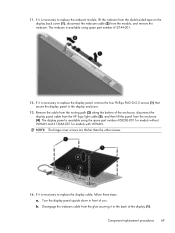
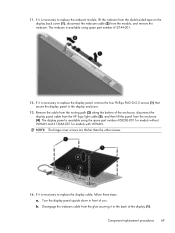
If it to replace the display cable, follow these steps: a. Turn the display panel upside down in front of the enclosure, disconnect the display panel cable from the HP logo light cable (3), and then lift the panel from the glue securing it is necessary to the back of the display (1). Disengage the webcam...
User Guide - Windows 7 - Page 6


......24 Using pointing devices ...24 Setting pointing device preferences 24 Using the TouchPad ...24 Turning the TouchPad on and off 24 Navigating ...24 Selecting ...25 Using TouchPad gestures 26...activity action keys 33 Multimedia software ...33 Opening preinstalled multimedia software 34 Using HP MediaSmart software 34 Using other multimedia software 34 Installing multimedia software from a ...
User Guide - Windows 7 - Page 23
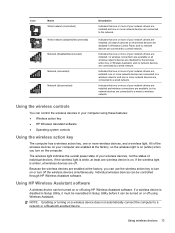
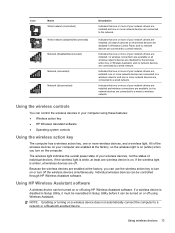
... computer.
If the wireless light is white, at least one wireless device is on (white) when you can be turned on or off using HP Wireless Assistant software. Individual wireless devices can be turned on or off using Wireless Assistant. Indicates that one or more wireless devices, and a wireless light.
Indicates that one...
User Guide - Windows 7 - Page 27


...turn the computer on HP Mobile Broadband and how to activate service with a preferred mobile network operator, refer to the HP Mobile Broadband information included with mobile network operator service, HP ...the HP Mobile Broadband information provided with the battery bay toward you , such as a personal identification number (PIN), as well as shown in this chapter. Coverage for notebook ...
User Guide - Windows 7 - Page 28


NOTE: HP Mobile Broadband will be disabled if the battery is off or in Hibernation, turn
the computer on the computer.
Then, shut down the computer. Close the display. 3. Removing a SIM
To remove a SIM: 1. If you . 6. Disconnect all external devices connected to the computer. 4. Turn the computer upside down on a flat surface, with the...
User Guide - Windows 7 - Page 29
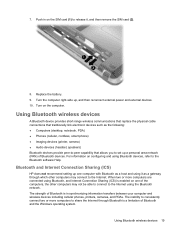
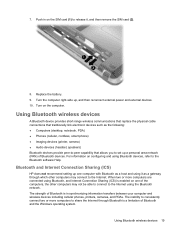
.... Bluetooth and Internet Connection Sharing (ICS)
HP does not recommend setting up one of the computers...devices 19 Turn the computer right-side up a personal area network (PAN) of Bluetooth and the Windows operating system. Turn on ...traditionally link electronic devices such as the following: ● Computers (desktop, notebook, PDA) ● Phones (cellular, cordless, smart phone) ●...
User Guide - Windows 7 - Page 44
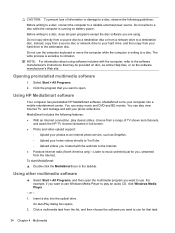
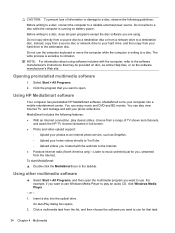
...: For information about using . Opening preinstalled multimedia software
1. MediaSmart turns your photo collections. For example, if you , streamed from ... of TV shows and channels,
and watch the HP-TV channel streamed in the taskbar. Do not use..., refer to a destination disc. Insert a disc into a mobile entertainment center. To start MediaSmart: ▲ Double-click the MediaSmart icon...
User Guide - Windows 7 - Page 64


... battery from HP. Connect the AC adapter to the computer, and then plug it is connected to battery power if the AC adapter is working properly. If the power lights turn on how ...the computer switches to AC power: ● The computer will not turn on. ● The display does not turn on AC power. Turn on the computer, display brightness, external devices connected to save battery ...
User Guide - Windows 7 - Page 71


...power plan through Power Options under System and Security in Windows Control Panel.
● Turn off wireless and local area network (LAN) connections and exit modem applications when you are...cards that you always have battery power when you need it, HP recommends purchasing a new battery when the storage capacity indicator turns green-yellow. A message refers you to high temperatures for this ...
User Guide - Windows 7 - Page 75
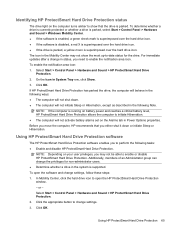
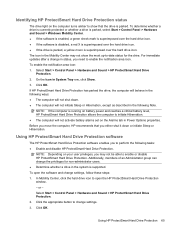
...> Control Panel > Hardware and Sound > HP ProtectSmart Hard Drive Protection. 2. Identifying HP ProtectSmart Hard Drive Protection status
The drive light on the computer turns amber to show the most up-to-date ...you to change in System Tray row, click Show. 3. Before you move the computer, HP recommends that the drive is supported. To determine whether a drive is currently protected or ...
User Guide - Windows 7 - Page 101
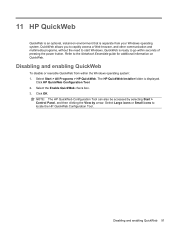
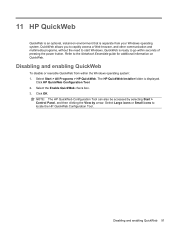
...or reenable QuickWeb from your Windows operating system. The HP QuickWeb Installer folder is separate from within seconds of ...HP QuickWeb
QuickWeb is an optional, instant-on QuickWeb.
QuickWeb allows you to rapidly access a Web browser, and other communication and multimedia programs, without the need to locate the HP QuickWeb Configuration Tool. QuickWeb is ready to the Notebook...
User Guide - Windows 7 - Page 106
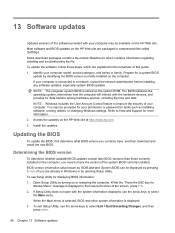
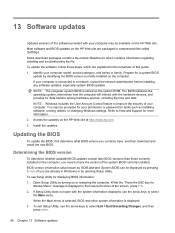
... Control feature to Help and Support for displaying BIOS information: 1.
Open Setup Utility by turning on the HP Web site at http://www.hp.com. 3. Refer to improve the security of your computer model, product category, and ... ROM date and System BIOS) can be available on the HP Web site. Most software and BIOS updates on the HP Web site are already in the lower-left corner of the screen, ...
User Guide - Windows 7 - Page 113
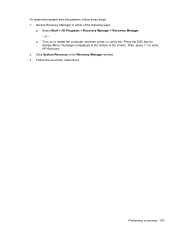
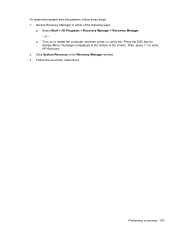
... Menu" message is displayed at the bottom of the following ways:
● Select Start > All Programs > Recovery Manager > Recovery Manager. - Then, press f11 to enter HP Recovery.
2. Click System Recovery in either of the screen. Performing a recovery 103 To restore the system from the partition, follow these steps: 1. Access Recovery Manager...
User Guide - Windows 7 - Page 116
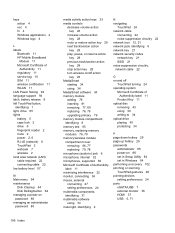
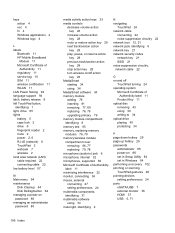
...4 fn 4 Windows applications 4 Windows logo 4
L labels
Bluetooth 11 HP Mobile Broadband
Module 11 Microsoft Certificate of
Authenticity 11 regulatory 11 service tag...security codes network key 21 SSID 21 noise suppression circuitry, network cable 22
O on and off
TouchPad turning 24 operating system
Microsoft Certificate of Authenticity label 11
Product Key 11 optical disc
removing 43 using 39 writing...
User Guide - Windows 7 - Page 117


...61 TouchPad
buttons 1 gestures 26 identifying 1 navigating 24 pinching or zooming 26 scrolling 26 selecting 25 turning on and off 24 using 24 TouchPad light, identifying 2 TouchPad on/off button, identifying 1 traveling... play 45 disc play 46 external display 47 HP device drivers 48 optical disc tray 44 optical drive detection 44 Windows drivers 48 turning off the computer 62 TV 36
U unresponsive ...
Similar Questions
Hp Laptop Wont Turn On Caps Lock Flashing Pavilion G7
(Posted by neecielec 9 years ago)
Hp Pavilion Dm4 Wont Turn On Remove Battery To Restart
(Posted by rOGIjer 9 years ago)
Hp Pavilion Dm4 Wont Turn On Wireless Button Blinking
(Posted by cryrpatc 10 years ago)
My Hp Pavilion Dm4 Wont Turn On
(Posted by exxsb 10 years ago)

