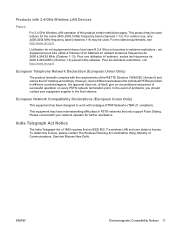HP Pavilion d1100 Support Question
Find answers below for this question about HP Pavilion d1100 - Desktop PC.Need a HP Pavilion d1100 manual? We have 3 online manuals for this item!
Question posted by rexme816 on December 2nd, 2010
Can't Print D110 Photo-smart Printer
Printer was working then stopped. I can't print from touch screen, copy on glass.Screen will not give red X just returns to main screen without printing. Prints ok from computer and scans ok.
Current Answers
Related HP Pavilion d1100 Manual Pages
Similar Questions
Can The Printer Hp Photosmart D110 Print Iron On Pictures
(Posted by ppcrpeterh 9 years ago)
What Printer Works With Hp Pavilion A320n
(Posted by vancetj3236 10 years ago)
How Do I Get Large Print From My Printer Hp D110 Photosmart
(Posted by HerbertIII 11 years ago)
How Do I Turn On My Hp Photo Smart D110 Printer Wireless
(Posted by sandyebennett 12 years ago)
My Iq527 Desktop Touch Screen Ability Stopped Working. Please Help. Thank You
(Posted by marilynu124 12 years ago)