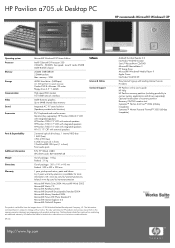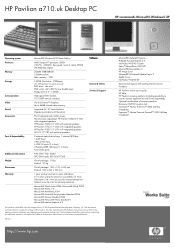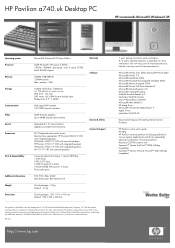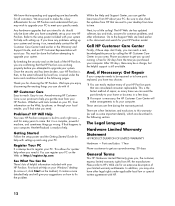HP Pavilion a700 Support Question
Find answers below for this question about HP Pavilion a700 - Desktop PC.Need a HP Pavilion a700 manual? We have 49 online manuals for this item!
Question posted by nukalarsen on June 14th, 2014
Combatible With Windows 7?
Current Answers
Answer #1: Posted by BusterDoogen on June 14th, 2014 1:25 PM
I hope this is helpful to you!
Please respond to my effort to provide you with the best possible solution by using the "Acceptable Solution" and/or the "Helpful" buttons when the answer has proven to be helpful. Please feel free to submit further info for your question, if a solution was not provided. I appreciate the opportunity to serve you!
Related HP Pavilion a700 Manual Pages
Similar Questions
I am able to power on but the next screen is where it freeze on startng windows screen. What do I do...
is indian hp elite 7100 mt desktop pc compatible to windows XP
I haveHP pavilion model # a700n, system # pj516aa, product # hp pavilion mx704. When Ipurchased this...
How to check the warranties of My company PC. i am having serial no with me.
Are there any changes that can be made either to the MoBo and /or BIOS that would allow the Ram to ...