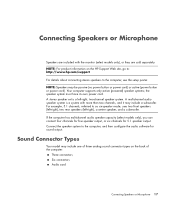HP Pavilion a6600 Support Question
Find answers below for this question about HP Pavilion a6600 - Desktop PC.Need a HP Pavilion a6600 manual? We have 18 online manuals for this item!
Question posted by markmcclain13 on December 4th, 2011
Powering On
The green light on the tower flashes when plugged in but it will not power on is there a way to power it on bypassing the power button?
Current Answers
Related HP Pavilion a6600 Manual Pages
Similar Questions
Screen Turns Off A Few Seconds After I Turn On Power Button To Turn On Pc
push power button to turn on PC after it starts powering on and you see it on screen the screen imme...
push power button to turn on PC after it starts powering on and you see it on screen the screen imme...
(Posted by prpop61 2 years ago)
Why Does Monitor Displa Nothing And Orange Light Is Blinking On Pc?
Computer does not start, only is on, with blikn orange light
Computer does not start, only is on, with blikn orange light
(Posted by Rebajo 9 years ago)
Hp Pavilion A6000. Green Light Turns Off On Power Supply When I Hit The Power
button
button
(Posted by jroblmcmu 10 years ago)
Hp Pavilion A6600z Problems.
After installing windows xp on a partition of my hard drive, so I have vista and xp, I rebooted when...
After installing windows xp on a partition of my hard drive, so I have vista and xp, I rebooted when...
(Posted by forrestbutler 11 years ago)
Need A Power Button For Hp Pc Pavilion A230 N
need a power button for HP PC PAvilion a230 n
need a power button for HP PC PAvilion a230 n
(Posted by tfomin123 12 years ago)