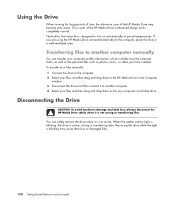HP Pavilion a6600 Support Question
Find answers below for this question about HP Pavilion a6600 - Desktop PC.Need a HP Pavilion a6600 manual? We have 18 online manuals for this item!
Question posted by Rebajo on November 7th, 2014
Why Does Monitor Displa Nothing And Orange Light Is Blinking On Pc?
Computer does not start, only is on, with blikn orange light
Current Answers
Related HP Pavilion a6600 Manual Pages
Similar Questions
Hp A6000 Desktop Runnimg Vista Long Beep When Starting Up
(Posted by 07RICpi 9 years ago)
I Need To Run Two Monitors On My Imedia S1800 Pc
my pc only has one outlet for a monitor and i need to run two monitors independently,is there a grap...
my pc only has one outlet for a monitor and i need to run two monitors independently,is there a grap...
(Posted by killerkent 10 years ago)
How Can Add A Second Monitor To My Hp Sr5610f Pc?
(Posted by ciccupeppe 11 years ago)
Hp Pavilion A6600z Problems.
After installing windows xp on a partition of my hard drive, so I have vista and xp, I rebooted when...
After installing windows xp on a partition of my hard drive, so I have vista and xp, I rebooted when...
(Posted by forrestbutler 11 years ago)
Powering On
The green light on the tower flashes when plugged in but it will not power on is there a way to powe...
The green light on the tower flashes when plugged in but it will not power on is there a way to powe...
(Posted by markmcclain13 12 years ago)