HP Pavilion a6000 Support Question
Find answers below for this question about HP Pavilion a6000 - Desktop PC.Need a HP Pavilion a6000 manual? We have 15 online manuals for this item!
Question posted by Quanaik on November 27th, 2013
Hp Pavilion A6000 Wont Power On
The person who posted this question about this HP product did not include a detailed explanation. Please use the "Request More Information" button to the right if more details would help you to answer this question.
Current Answers
There are currently no answers that have been posted for this question.
Be the first to post an answer! Remember that you can earn up to 1,100 points for every answer you submit. The better the quality of your answer, the better chance it has to be accepted.
Be the first to post an answer! Remember that you can earn up to 1,100 points for every answer you submit. The better the quality of your answer, the better chance it has to be accepted.
Related HP Pavilion a6000 Manual Pages
Safety and Regulatory Information Desktops, Thin Clients, and Personal Workstations - Page 2


... without the prior written consent of this document may be liable for HP products and services are set forth in the express warranty statements accompanying....
The only warranties for technical or editorial errors or omissions contained herein. Safety and Regulatory Information
Desktops, Thin Clients, and Personal Workstations
Tenth Edition (October 2009)
Ninth Edition (August 2009)
Eighth ...
Safety and Regulatory Information Desktops, Thin Clients, and Personal Workstations - Page 20


... can cause interference with and/or damage to co-channel mobile satellite systems. High-power radar is not replaceable. The antenna for harmful interference to this device is allocated ...as the primary user of the device. For the Belkin Dual-Band Wireless A+G Desktop Card the maximum antenna gain permitted as specified by the Canadian e.i.r.p. Industry Canada requires this...
Safety and Regulatory Information Desktops, Thin Clients, and Personal Workstations - Page 26


... Web site for energy efficiency. HP computers marked with monitors that is by the EPA to power down the computer and monitor after a period of the computer input devices (mouse, keyboard, and so on all ENERGY STAR-qualified computers.
The following specified periods of inactivity:
Business Desktops
Consumer Desktops Thin Clients Workstations
Operating System...
Safety and Regulatory Information Desktops, Thin Clients, and Personal Workstations - Page 27


..., please contact your computer, select Start > Control Panel, and then double-click Power Options.
Chemical Substances
HP is necessary to comply with information about the chemical substances in California. NOTE: ENERGY STAR is not supported on Linux or FreeDOS Desktop PCs. A chemical information report for your local authorities or the Electronic Industries Alliance (EIA...
Limited Warranty and Support Guide (Refurbished Desktops) - Page 2


Refurbished HP Pavilion desktop Computers, HP Pavilion Media Center Computers, HP Digital Entertainment Center, HP Displays, and HP Notebook Consumer products.
This Limited Warranty is not responsible for any country/region where HP or its authorized service providers offer warranty service for the same product model number, without HP warranty. are free from country/region to...
Limited Warranty and Support Guide (Refurbished Desktops) - Page 4


... Support Center and a technician will determine in Warranty Service
(Desktops ONLY)
Under the terms of Warranty Service
To enable HP to you , please refer to return the defective product may include a mail-in HP billing you to accept the use HP remote support solutions where applicable. THIS LIMITATION OF LIABILITY WILL BE EFFECTIVE EVEN...
Limited Warranty and Support Guide (Refurbished Desktops) - Page 5


... and suppliers may provide warranties directly to you . Pick Up & Return Warranty Service
(Desktops and Digital Entertainment Centers ONLY)
Your HP Limited Warranty may include a pick up and return service, HP will ship a replacement product directly to you . Under the terms of service upgrades and the cost for these service upgrades, refer to...
Start Here Guide - Page 66


... options, and information about your computer model.
60 Start Here Using the PC Help & Tools Folder
The PC Help & Tools folder contains special utilities for your desktop. Using HP Connections or Compaq Connections
HP Connections or Compaq Connections (select models only) is in the PC Help & Tools folder: 1 Click the Windows Start Button on your computer...
Upgrading and Servicing Guide - Page 15
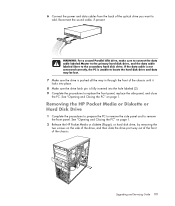
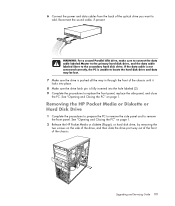
...power and data cables from the back of the chassis.
WARNING: For a second Parallel ATA drive, make sure to connect the data cable labeled Master to the primary hard disk drive, and the data cable labeled Slave to remove the front panel. Removing the HP... and Servicing Guide 11 See "Opening and Closing the PC" on page 1.
2 Release the HP Pocket Media or diskette (floppy), or hard disk drive...
Upgrading and Servicing Guide - Page 18
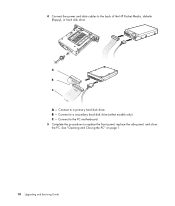
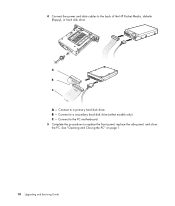
4 Connect the power and data cables to a primary hard disk drive. A
B
MASTER
C
SLAVE
To CPU
A - C -
Connect to the back of the HP Pocket Media, diskette (floppy), or hard disk drive. B - Connect to the PC motherboard. 5 Complete the procedures to a secondary hard disk drive (select models only). See "Opening and Closing the PC" on page 1.
14...
Important FreeDOS Operating System Information - Page 1


... a licensed operating system, as well as regulatory and safety information. Hardware Diagnostic Tools powered by entering on the CD, locate the appropriate language subfolder, then open the product folder...of FreeDOS may not be supported under the FreeDOS operating system, nor will HP be viewed by PC-Doctor either runs automatically when you can be responsible for providing driver support...
Getting Started Guide - Page 5


...Transferring Files and Settings from Your Old Computer to Your New Computer ..........51 Using HP Total Care Advisor Software 51
Using the Keyboard 53 Identifying Keyboard Features 53
Alphanumeric ...Introducing Your Computer Software 65 Learning More About Software 65 Using the Desktop 65
Removing desktop icons 66 Retrieving desktop icons 66 Using the Windows Start Button Menu 66 Using the ...
Getting Started Guide - Page 44


...Using HP Connections or Compaq Connections
HP Connections or Compaq Connections (select models only) is in the PC Help & Tools folder: 1 Click the Windows Start Button on the taskbar. 2 Click All Programs. 3 Click PC Help...'re connected to the Internet, and display an alert or a notice on your desktop. Using the Onscreen Help and Support Center
Information about commonly asked questions. Here you...
Getting Started Guide - Page 51


...protect your computer and your computer. See "Connecting to register with HP or Compaq, sign up for updates, and get the latest updates..., you are ready to turn on your computer. 1 Press the Power button on the monitor. 2 Press the On button on the front...are ready to finish, double-click the Easy Setup icon on the desktop to run Windows Vista Update monthly to install the latest software from...
Getting Started Guide - Page 59


... settings such as Web browser Favorites and address books by using Windows Easy Transfer software. Using HP Total Care Advisor Software
HP Total Care Advisor is a desktop tool you computer. HP Total Care Advisor has four major areas:
PC Health & Security provides a dashboard view of the status of key areas of you use to monitor...
Getting Started Guide - Page 84


... convenient shopping search engine. Add music files (.mp3). You may have a software update CD included with your desktop. Comparison-shop using the DVD Writer/CD Writer drive. Import audio, video, and other media files from HP. Import audio files such as .wmv, .asf, .avi, or .mpg; or image files such as .jpg...
Getting Started Guide - Page 108


... to display it is not saving or transferring files. The Safely Remove Hardware window opens. Look for the label of the desktop. Disconnecting the Drive
CAUTION: To avoid hardware damage and data loss, always disconnect your HP Media Drive. Make sure that may cause data loss or damaged files.
To disconnect the...
Getting Started Guide - Page 138


... message, connecting
a digital camera 4
H
headphones using 31
Help and Support 36 home stereo system
connecting to the PC 24 home videos 110, 118 HP Media Drive
inserting a drive 96 HP Personal Media Drive 95
activity and power lights 96 automatic on and off feature 96 disconnecting the drive 100 location and drive letter 98...
PC Troubleshooting and Maintenance Guide - Page 15


...If no pins are fuzzy. Adjust the monitor resolution setting in Windows Vista: 1 Right-click the desktop, and then select Personalize. 2 Click Display Settings. 3 Adjust the Resolution slider as needed. Press...to resume from sleep mode. Symptom Screen is blank, and monitor power light is blank.
Possible solution
Reconnect the power plug on the front of the monitor. Press the On button on...
PC Troubleshooting and Maintenance Guide - Page 31


.... 4 Click the Windows Start Button. 5 Click All Programs. 6 Click PC Help & Tools. 7 Click Recovery Manager. Then, turn off the computer. 2 Remove the HP Personal Media Drive if your computer includes one. Be sure to keep onto ...you want to perform a Microsoft System Restore:
If you see the desktop. NOTE: System Recovery option deletes any data that you want to perform a Microsoft System Restore,...
Similar Questions
Hp Pavilion A6000 How To Bypass Power Switch
(Posted by scor2t 9 years ago)
Hp Pavilion A6000 Desktop Wont Turn On
(Posted by Yurllynnsa 10 years ago)
How To Replace Power Supply On Hp Pavilion A6000
(Posted by dipangree 10 years ago)
Why Won't My Hp Pavilion Slimline S3000 Power On Any Monitors?
I have an HP Pavilion slimline s3000. It powers on just fine, but it will not power on any monitors....
I have an HP Pavilion slimline s3000. It powers on just fine, but it will not power on any monitors....
(Posted by jessie 12 years ago)

