HP Pavilion a6000 Support Question
Find answers below for this question about HP Pavilion a6000 - Desktop PC.Need a HP Pavilion a6000 manual? We have 15 online manuals for this item!
Question posted by scor2t on May 5th, 2014
Hp Pavilion A6000 How To Bypass Power Switch
The person who posted this question about this HP product did not include a detailed explanation. Please use the "Request More Information" button to the right if more details would help you to answer this question.
Current Answers
There are currently no answers that have been posted for this question.
Be the first to post an answer! Remember that you can earn up to 1,100 points for every answer you submit. The better the quality of your answer, the better chance it has to be accepted.
Be the first to post an answer! Remember that you can earn up to 1,100 points for every answer you submit. The better the quality of your answer, the better chance it has to be accepted.
Related HP Pavilion a6000 Manual Pages
Safety and Regulatory Information Desktops, Thin Clients, and Personal Workstations - Page 7


...your computer from the telephone system before installing or removing your safety, the power cord provided with a voltage select switch for use in a grounded (earthed) outlet that is included with no direct connection ...this product. ENWW
Important Safety Information 1 This guide is located on the Web at www.hp.com/ergo and on the Documentation CD that is provided with your computer into the AC ...
Safety and Regulatory Information Desktops, Thin Clients, and Personal Workstations - Page 8


... must be disposed of together with a proper AC protective earth (PE) ground connection. Disconnect power to the input supply.
For more information about removing a battery, refer to the instructions. ...recycling or proper disposal, please use the public collection system or return them to http://www.hp.com/ recycle.
WARNING! To reduce the risk of personal injury: • Do not...
Safety and Regulatory Information Desktops, Thin Clients, and Personal Workstations - Page 11


... authorized replacement adapter from Hewlett-Packard or an approved HP source. For more information on any line voltage between 1.8 m (6 feet) and 3.6 m (12 feet).
WARNING!
The voltage select switch feature on some products have external power switches are applicable to the proper voltage. Use only the power cord provided with internal circuits that sense the incoming...
Safety and Regulatory Information Desktops, Thin Clients, and Personal Workstations - Page 26


...STAR logo follow the applicable U.S.
See the EPA ENERGY STAR Power Management Web site for energy efficiency. HP computers marked with the ENERGY STAR logo are not ENERGY STAR... models only)
NOTE: This section applies only to power down the computer and monitor after a period of inactivity:
Business Desktops
Consumer Desktops Thin Clients Workstations
Operating System XP Vista Windows 7 ...
Safety and Regulatory Information Desktops, Thin Clients, and Personal Workstations - Page 27


..., select Start > Control Panel, and then double-click Power Options. Perchlorate Material-special handling may apply
The computer's real...HP is necessary to comply with legal requirements such as needed to restore the operating system, you must also reset the ENERGY STAR settings (if applicable) after the restore.
NOTE: ENERGY STAR is not supported on Linux or FreeDOS Desktop PCs...
Warranty - Page 23
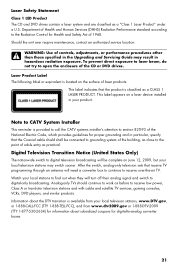
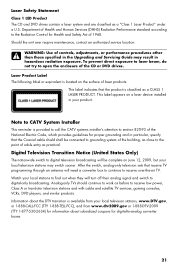
...adjustments, or performance procedures other than those specified in the Upgrading and Servicing Guide may switch sooner.
Laser Safety Statement
Class 1 LED Product The CD and DVD drives contain ... TV programming through an antenna will need a converter box to continue to receive low power, Class A or translator television stations and with cable and satellite TV services, gaming consoles...
Limited Warranty and Support Guide (Refurbished Desktops) - Page 2


... branded peripherals external to country/region. You are provided "AS IS" without voiding the warranty. Refurbished HP Pavilion desktop Computers, HP Pavilion Media Center Computers, HP Digital Entertainment Center, HP Displays, and HP Notebook Consumer products. In addition, you may be incurred in transferring the products. TO THE EXTENT ALLOWED BY THE LOCAL LAW OF JURISDICTIONS OUTSIDE...
Start Here Guide - Page 66


... Center (select models only).
Using HP Connections or Compaq Connections
HP Connections or Compaq Connections (select models only) is an Internet-based service provided by HP to bring you 're connected to... information for your desktop. You can find links to driver updates, access to the Internet, and display an alert or a notice on the taskbar. 2 Click All Programs. 3 Click PC Help & Tools....
Upgrading and Servicing Guide - Page 15
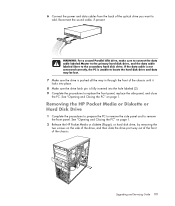
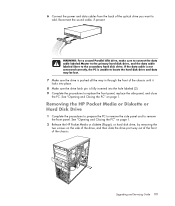
...way out of the front of the chassis. Removing the HP Pocket Media or Diskette or Hard Disk Drive
1 Complete the procedures to prepare the PC to remove the side panel and to the secondary hard disk...the data cable labeled Slave to remove the front panel. Upgrading and Servicing Guide 11
6 Connect the power and data cables from the back of the chassis until it locks into place.
8 Make sure the ...
Upgrading and Servicing Guide - Page 18
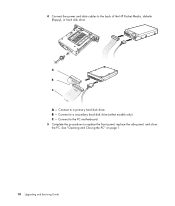
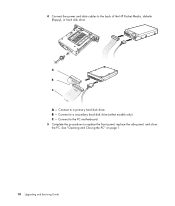
.... 5 Complete the procedures to a primary hard disk drive.
Connect to the back of the HP Pocket Media, diskette (floppy), or hard disk drive. C - See "Opening and Closing the PC" on page 1.
14 Upgrading and Servicing Guide 4 Connect the power and data cables to a secondary hard disk drive (select models only). A
B
MASTER
C
SLAVE
To...
Upgrading and Servicing Guide - Page 32
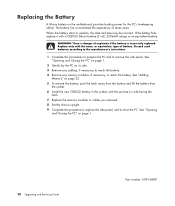
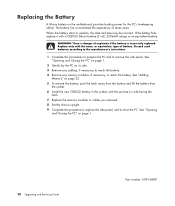
... the battery. 4 Remove any memory modules, if necessary, to close the PC.
Replacing the Battery
A lithium battery on page 1.
28 Upgrading and Servicing Guide
Part number: 5991-6989 See "Opening
and Closing the PC" on the motherboard provides backup power for the PC's timekeeping ability. Replace only with a CR2032 lithium battery (3 volt, 220mAH rating...
Important FreeDOS Operating System Information - Page 1


...directory of FreeDOS may not be supported under the FreeDOS operating system, nor will HP be viewed by PC-Doctor either runs automatically when you start your computer with your computer refer to...or more information. Please review the contents of Microsoft Corporation. Hardware Diagnostic Tools powered by entering on this system. Adobe and Acrobat are responsible for obtaining the ...
Getting Started Guide - Page 5


...Files and Settings from Your Old Computer to Your New Computer ..........51 Using HP Total Care Advisor Software 51
Using the Keyboard 53 Identifying Keyboard Features 53
Alphanumeric... Switching Mouse Button Functions 63 Changing Mouse Pointer Speed 63
Introducing Your Computer Software 65 Learning More About Software 65 Using the Desktop 65
Removing desktop icons 66 Retrieving desktop ...
Getting Started Guide - Page 44


...then click Help and Support. Or
Click the Windows Start Button on your desktop. Most support updates that HP Connections or Compaq Connections messages deliver are also available to you can view ...Internet, and display an alert or a notice on the taskbar. 2 Click All Programs. 3 Click PC Help & Tools. 4 Click an item to bring you important information for your computer:
Product notices...
Getting Started Guide - Page 51


... the onscreen instructions. 6 Follow the onscreen instructions to register with HP or Compaq, sign up for updates, and get the latest updates... ready to finish, double-click the Easy Setup icon on the desktop to run Windows Vista Update monthly to the Internet." 7 Norton Internet... you are ready to turn on your computer. 1 Press the Power button on the monitor. 2 Press the On button on the front...
Getting Started Guide - Page 59


... 3 Click HP Total Care Advisor. PC Action Center ...receives messages and alerts that inform you computer. Transferring Files and Settings from Your Old Computer to your computer health.
Products Showcase provides a listing of products and services available for moving your files onto your computer. Using HP Total Care Advisor Software
HP Total Care Advisor is a desktop...
Getting Started Guide - Page 84


... this CD before using the convenient shopping search engine. Access PC Health and Security and PC Help tools. Get HP software and driver updates. Record audio and video files to ... the installation instructions that becomes a Microsoft Windows Media source file with your desktop. With this program: HP Total Care Advisor (select models only)
Microsoft Windows Movie Maker (select models...
Getting Started Guide - Page 138


... Support 36 home stereo system
connecting to the PC 24 home videos 110, 118 HP Media Drive
inserting a drive 96 HP Personal Media Drive 95
activity and power lights 96 automatic on and off feature 96 ...jack 14 modem connection 11 monitor
adjusting 6
mouse autoscroll 62 cursor speed 63 panning 62 switching button functions 63
music playing with Windows Media Player 103, 104
Mute button 58 muvee ...
Getting Started Guide - Page 139
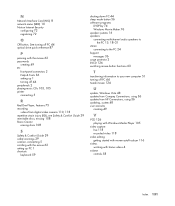
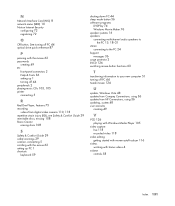
..., 18-31 stereo
connecting to the PC 24 Support
messages 36 surge protector 2 SVCD 126 switching mouse button functions 63
T
transferring information to your new computer 51 turning off PC 44 tweak muvee 124
U
update, Windows Vista 48 updates from Compaq Connections, using 36 updates from HP Connections, using 36 updating, system 48 user...
PC Troubleshooting and Maintenance Guide - Page 31


... System Recovery from system startup
Starting System Recovery from HP Support. Through recovery discs purchased from the Windows Vista...computer. 4 Click the Windows Start Button. 5 Click All Programs. 6 Click PC Help & Tools. 7 Click Recovery Manager. Running System Recovery from the Hard... perform a Microsoft System Restore:
If you see the desktop. You are asked if you want to back up any...
Similar Questions
Hp Pavilion A6000. Green Light Turns Off On Power Supply When I Hit The Power
button
button
(Posted by jroblmcmu 10 years ago)
How To Replace Power Supply On Hp Pavilion A6000
(Posted by dipangree 10 years ago)
Why Won't My Hp Pavilion Slimline S3000 Power On Any Monitors?
I have an HP Pavilion slimline s3000. It powers on just fine, but it will not power on any monitors....
I have an HP Pavilion slimline s3000. It powers on just fine, but it will not power on any monitors....
(Posted by jessie 12 years ago)

