HP Pavilion a1300 Support Question
Find answers below for this question about HP Pavilion a1300 - Desktop PC.Need a HP Pavilion a1300 manual? We have 18 online manuals for this item!
Question posted by dalechapman on May 3rd, 2011
I Need A Power Supply
the power supply on my partners Hp Pavilion a1300 has died what is the best kind to replace it with its an old pc but she wont part with it
Current Answers
There are currently no answers that have been posted for this question.
Be the first to post an answer! Remember that you can earn up to 1,100 points for every answer you submit. The better the quality of your answer, the better chance it has to be accepted.
Be the first to post an answer! Remember that you can earn up to 1,100 points for every answer you submit. The better the quality of your answer, the better chance it has to be accepted.
Related HP Pavilion a1300 Manual Pages
Safety and Regulatory Information Desktops, Thin Clients, and Personal Workstations - Page 10


... +/- 0.04
Power Supply and Power Cord Set Requirements
Power Supply Class I Grounding Requirements
For protection from fault currents, the equipment shall be connected to the Class 1 Laser Product label on a laser device installed in the product.
If you have an LS-120 drive or an LS-260 drive, this product or a Hewlett-Packard authorized replacement. Substitute...
Safety and Regulatory Information Desktops, Thin Clients, and Personal Workstations - Page 11


..., när den ansluts till ett nätverk. Use only the power cord provided with the unit or an authorized replacement adapter from the product.
Japanese Power Cord Requirements
For use in the country where you use power cords from any other products. Power Supply Requirements
The power supplies on or pinched by an acceptable accredited agency responsible for...
Safety and Regulatory Information Desktops, Thin Clients, and Personal Workstations - Page 27


...Desktop PCs.
A chemical information report for your local authorities or the Electronic Industries Alliance (EIA) (http://www.eiae.org).
For disposal or recycling information, please contact your computer, select Start > Control Panel, and then double-click Power... considerations. Mercury Statement
This HP product may require special handling...needed to restore the operating system, you ...
Safety and Regulatory Information Desktops, Thin Clients, and Personal Workstations - Page 29


... Substances and Elements (continued)
Part Name
Lead (Pb)
Mercury (Hg)
Cadmium (Cd)
Hexavalent Chromium (Cr(VI))
Memory
X
O
O
O
I/O PCAs
X
O
O
O
Power supply
X
O
O
O
Keyboard
X
O
O
O
Mouse
X
O
O
O
Chassis/Other
X
O
O
O
Fans
X
O
O
O
Internal/External Media Reading
X
O
O
O
Devices
External Control Devices
X
O
O
O
Cable
X
O
O
O
Hard Disk Drive...
PC Basics Guide - Page 3


...PC 1 Protecting Your PC 2
Using a Power Surge Suppressor 2 Using Virus Protection Programs 3 Using Windows Update 3 Turning Off the PC 4 Standby Mode 4 Hibernation Mode 5 Automatic Standby or Hibernation 5 Restarting the PC... the Monitor 13 Using a TV as a Monitor 13 Cables You May Need 13 Viewing the PC Image on Your TV Screen 13 Using Speakers 14 Adjusting Speaker Volume 14 ...
PC Basics Guide - Page 7


... personal computer are sold separately. Introducing the PC
NOTE: This guide contains details on options that may not be included with the micro processing
unit (MPU), slots for memory and add-in cards, and connectors for the other items in the base.
• The power supply. • The hard disk drive, which is...
Warranty and Support Guide - Page 3


...:
1-866-234-1377
Or
http://www.hp.ca/totalcare (Canada only)
or call to your PC's Help and Support Center for all your initial call :
1-866-231-4351
3 Go to HP Total Care. only), and French (Canada only) via 1-800-474-6836 (1-800-HP invent) to your needs.
Protect Your Investment
Protect your product. For...
Warranty and Support Guide - Page 5


... Product in performance or (b) to give you with the product; (c) by software, interfacing, parts, or supplies not supplied by HP; (d) by improper site preparation or maintenance; (e) by virus infection; (f) from which they are replacing or in performance and reliability or (b) with new or previously used materials equivalent to new in the servicing country/region...
Warranty and Support Guide - Page 14


...Replace only with a voltage select switch for use in the particular country/region where it to open the enclosure of 1968.
Laser Safety Statement Class 1 LED Product
The CD and DVD drives contain a laser system and are inside the power supply... be easily accessible at all times. Lithium Battery Caution
WARNING: The PC uses a lithium battery, type CR2032. There is danger of controls, ...
Getting Started Guide - Page 7


... in which you move, please check the voltage requirements before installing and connecting your PC to set up your new PC, place it where ventilation openings are secure and all connections are unobstructed.
Setting Up Your PC
WARNING: The power supply is out of the way of walkways and will not be stepped on the...
Getting Started Guide - Page 8


... mouse, keyboard, digital cameras, or other devices with surge protection or uninterruptible power supply (UPS). NOTE: Your PC features and location, availability, and number of the PC. The table does not show all power strips provide surge protection; Using surge protection
Help protect your PC has a television tuner installed. Not all connectors. Many surge protection devices...
Getting Started Guide - Page 66


...the top of the control area (B), click Image Catalog to view all the tools you need for viewing, organizing, editing, printing, sharing, and protecting digital images. At the top ...Shows images on the taskbar, All Programs, HP, and HP Image Zone.
Displays controls for storing images. D Selection tray.
To open HP Image Zone: Click Start on the PC. View Click this tab to make changes,...
Getting Started Guide - HP Pavilion PC - Page 9


...-protection inputs and outputs for television cable connections as a power strip with surge protection or uninterruptible power supply (UPS). Putting Your PC Together
Follow the steps on or run over by furniture.
Placing your PC in the PC box for lightning spikes to get into an AC power outlet. Make sure all connections are a common path for...
Getting Started Guide - HP Pavilion PC - Page 64
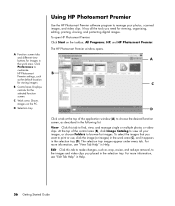
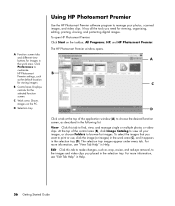
B Control area. D Selection tray. To open HP Photosmart Premier: Click Start on the PC. The selection tray images appear under every tab. For... Premier
Use the HP Photosmart Premier software program to the images and video clips you placed in the selection tray. To select the images that you need for viewing, organizing, editing, printing, sharing, and protecting digital images.
It ...
Upgrading and Servicing Guide - Page 5


... before installing and connecting your PC, you need to prepare the PC so that you can safely handle it and the components. Read the following items before removing the front and side panels of the PC. Before Opening the PC
1 Remove any diskette or optical disc (CD or DVD) from the power source before attempting to...
Upgrading and Servicing Guide - Page 13


... of the PC, replace the bracket cover for the add-in card slots, and then remove the bracket cover.
6 If you are not replacing the old add-in card with the slot on the add-in card slots, and then install the screw.
3 Set the chassis upright. 4 Complete the procedures to the card, power supply, keyboard...
My HP Pavilion PC Brochure - Page 8
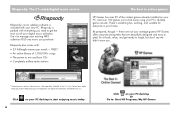
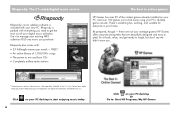
.... Rhapsody also comes with everything you purchase. Click
on your PC's desktop game console. HP Games offers award-winning titles that are trademarks and registered trademarks of 1,300,000+ songs • The power to mix and burn CDs • Completely ad-free radio stations
The best in the U.S. Rhapsody is included with your existing MP3...
My HP Pavilion PC Brochure - Page 13


...; Instant additional storage for your HP desktop or notebook PC High-capacity USB 2.0 transportable hard drive.
• Stylish, compact design A stand-alone external hard disk drive with power supply and USB cable.
• ... taking pictures is fun...but then what? Set your best shots to transform
your video and pictures into select HP Pavilion PCs with a built-in drive bay for the ultimate in...
My HP Pavilion PC Brochure - Page 14


....11b, it to a wireless network at up your new PC with a memory upgrade
With the combination of your new PC and a power-packing memory upgrade, you can run several programs at once ... desktop, and connect it can easily work with any 802.11b device (at 11 Mbps).
From the Internet surfer to fit your HP Pavilion PC. Our HP memory has been specifically tested and qualified for your needs ...
PC Troubleshooting and Maintenance Guide - Page 7
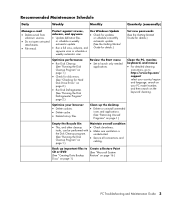
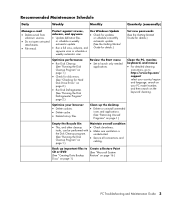
.... Clean the PC, monitor, keyboard, and mouse
• For detailed cleaning
instructions, go to http://www.hp.com/ support select...automatic scan.
Clean up important files to launch only needed
applications. Set new passwords
(See the Getting Started ...Make sure ventilation is
the Disk Cleanup program.
Back up the desktop
• Delete or uninstall unneeded
icons and applications. (See...
Similar Questions
Instructions On How To Install New Power Supply In Hp Pavilion Elite M9150f Pc
(Posted by JJjejeb 9 years ago)
How To Remove Power Suply From Hp Rp5000
(Posted by rjma 9 years ago)
Power Supply For Hp P6110fpc
what are the specifications for the power supply unit for the model HP P6110fpc . I wanted to buy a ...
what are the specifications for the power supply unit for the model HP P6110fpc . I wanted to buy a ...
(Posted by vahidr 11 years ago)
Need A Power Button For Hp Pc Pavilion A230 N
need a power button for HP PC PAvilion a230 n
need a power button for HP PC PAvilion a230 n
(Posted by tfomin123 12 years ago)
Need Power Switch On Front Panel
Need power switch for front panel on an HP Pavillion A1000
Need power switch for front panel on an HP Pavillion A1000
(Posted by Anonymous-32872 12 years ago)

