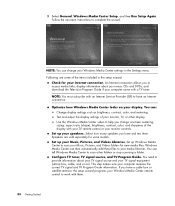HP Pavilion Media Center m8100 Support Question
Find answers below for this question about HP Pavilion Media Center m8100 - Desktop PC.Need a HP Pavilion Media Center m8100 manual? We have 13 online manuals for this item!
Question posted by pmurphypcdassoc on March 9th, 2012
Ethernet Controller Not Working ... Cannot Access The Internet
The person who posted this question about this HP product did not include a detailed explanation. Please use the "Request More Information" button to the right if more details would help you to answer this question.
Current Answers
Related HP Pavilion Media Center m8100 Manual Pages
Similar Questions
How Do You Get The Ethernet To Work On Hp Dc7700 With Floppy Disk
(Posted by tbonjmari 10 years ago)
Ethernet Controller For Hp Compaq 7700 Dc Does Not Work
(Posted by wchuji 10 years ago)
Ethernet Controller Driver Needed
Just installed Windows Server 20088 R2 and ethernet controller for each NIC is yellowed out. Can't f...
Just installed Windows Server 20088 R2 and ethernet controller for each NIC is yellowed out. Can't f...
(Posted by btltm818 10 years ago)
I Need Driver For Ethernet Controller Of Hp Pro 3400 Series
(Posted by ozoneisgood 11 years ago)
Pls Help Me To Install Lan Driver (ethernet Controller) For Hp Pc Dx 5150sff
sir Pls help me to install lan driver for hp pc dx 5150 sff hp s/n : MX L62303 M1. I tried alot fo...
sir Pls help me to install lan driver for hp pc dx 5150 sff hp s/n : MX L62303 M1. I tried alot fo...
(Posted by aimsoftktr 12 years ago)