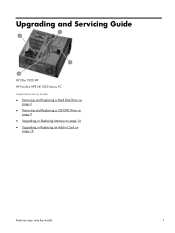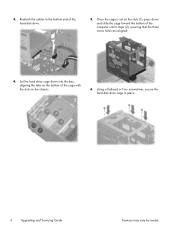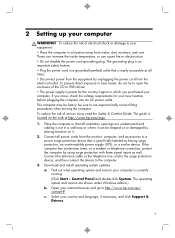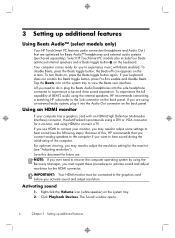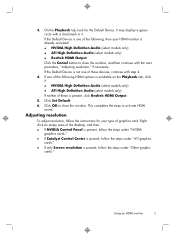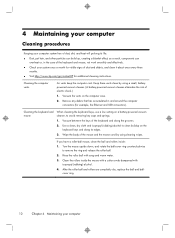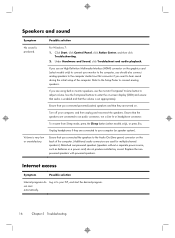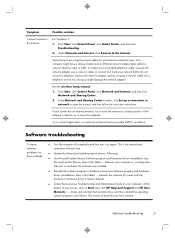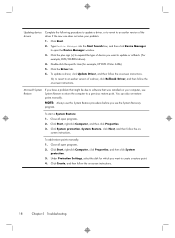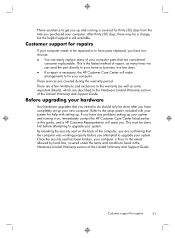HP Pavilion HPE h8-1300 Support Question
Find answers below for this question about HP Pavilion HPE h8-1300.Need a HP Pavilion HPE h8-1300 manual? We have 2 online manuals for this item!
Question posted by bernard7 on January 8th, 2014
Forgot My Login Password
I forgot my login password. What can I do to recover it? Can I set up my PC to login without a password?
Current Answers
Related HP Pavilion HPE h8-1300 Manual Pages
Similar Questions
D113w I Forgot My Password And I Need To Reset.it
Is there anyway to reset whole computer I dont remember password
Is there anyway to reset whole computer I dont remember password
(Posted by irenelopez12 9 years ago)
What Is A Decent Graphics Card For My Hp Pavilion A6813w For Free To Play Pc Gam
Since the release of the new ps4 and xbox one i've been thinking about whether or not i should buy a...
Since the release of the new ps4 and xbox one i've been thinking about whether or not i should buy a...
(Posted by wwwakira17 10 years ago)
I Have An Hp Pavilion A1200e With Windows Server 2008rt. Need Pci 9941 Driver
(Posted by rodsanewman 10 years ago)
Hp Dc7700 How To Delete Login Passwords
(Posted by EShUG 10 years ago)