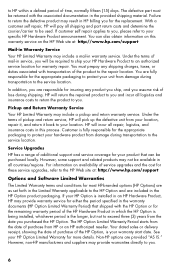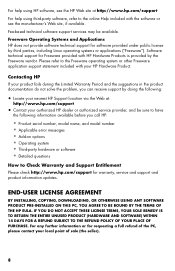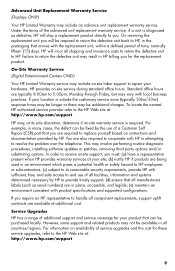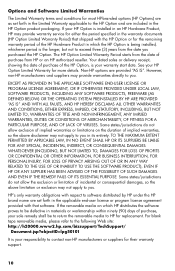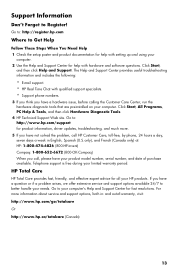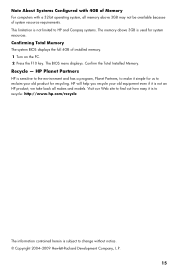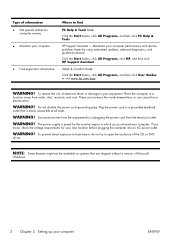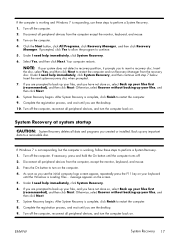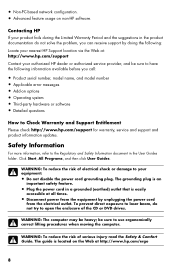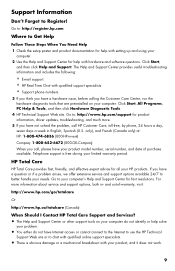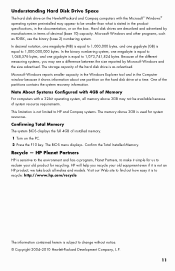HP Pavilion Elite HPE-500 Support Question
Find answers below for this question about HP Pavilion Elite HPE-500 - Desktop PC.Need a HP Pavilion Elite HPE-500 manual? We have 12 online manuals for this item!
Question posted by fcksports2 on November 29th, 2011
Does The 500 F Com With Speakers
I get no sound on my 500 f does it come with speakers
Current Answers
Related HP Pavilion Elite HPE-500 Manual Pages
Similar Questions
Screen Turns Off A Few Seconds After I Turn On Power Button To Turn On Pc
push power button to turn on PC after it starts powering on and you see it on screen the screen imme...
push power button to turn on PC after it starts powering on and you see it on screen the screen imme...
(Posted by prpop61 2 years ago)
Cpu Fan Replacement
Hello,I need a new CPU fan for a Pavilion Elite e9180f desktop pc.What replacement will work and pri...
Hello,I need a new CPU fan for a Pavilion Elite e9180f desktop pc.What replacement will work and pri...
(Posted by Senditnow270 5 years ago)
Hp Pavilion A6400z Desktop Errors
running hp pavilion A6400z desktop, the Ethernet driver is showing as missing. It worked until recen...
running hp pavilion A6400z desktop, the Ethernet driver is showing as missing. It worked until recen...
(Posted by videosthatwork 9 years ago)
Connecting Hp A6530f Pc To Lg Lm6200 Tv. Have Picture With No Sound.
(Posted by kablanyard 11 years ago)
Hp Pavilion Elite Hpe 500f Does Not Boot Up
(Posted by Anonymous-96772 11 years ago)