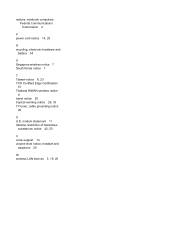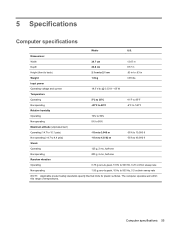HP Pavilion 14-c025us Support Question
Find answers below for this question about HP Pavilion 14-c025us.Need a HP Pavilion 14-c025us manual? We have 4 online manuals for this item!
Question posted by enriqueza57 on August 13th, 2014
Hp Chromebook
How can I connect my chromebook to my Canon MX892 so that I could print using Google icloud?
Current Answers
Related HP Pavilion 14-c025us Manual Pages
Similar Questions
I Need Motherboard Of Hp Probook 4230s Corei5 14'
I need motherboard of HP Probook 4230S corei5 14"
I need motherboard of HP Probook 4230S corei5 14"
(Posted by shakirnrspkpk 2 years ago)
I Am Trying To Scan With A Hp Chromebook 14 And A Canon Mg3522.
can't scan I need to scan to HP chromebook 14 so I can email the image.
can't scan I need to scan to HP chromebook 14 so I can email the image.
(Posted by bakerakr 9 years ago)
How Do I Use The Webcam On My Hp Laptop Pavilion G7-1017cl Notebook Pc
(Posted by soglennj 10 years ago)
Is Blutooth Available In Hp Dv6-1375dx - Pavilion Laptop Hp Dv6-1375dx - Pavili
HP Dv6-1375dx - Pavilion Entertainment Core 2 Duo CPU
HP Dv6-1375dx - Pavilion Entertainment Core 2 Duo CPU
(Posted by wahdani4 10 years ago)
How Can I Use Power Point On My Hp C300 Laptop For A Presentation?
do i need to download something to get power point working on my hp c300 laptop which is running on ...
do i need to download something to get power point working on my hp c300 laptop which is running on ...
(Posted by leanebottomley 12 years ago)