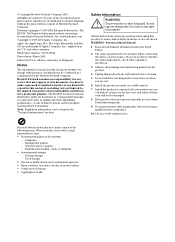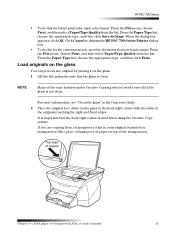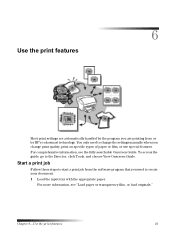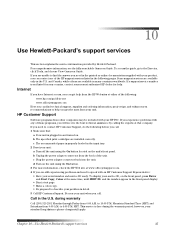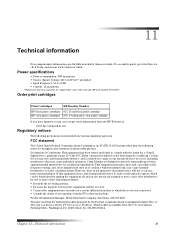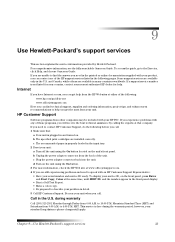HP PSC 750 Support Question
Find answers below for this question about HP PSC 750 - All-in-One Printer.Need a HP PSC 750 manual? We have 3 online manuals for this item!
Question posted by vivhouse815 on June 21st, 2016
What Is The Cord Needed To Connect To My Computer & Printer To Print?
I misplaced the cord needed to connect my printer to my laptop. I don't know what the cord looks like to purchase another one so I can use my printer and print some material off of my laptop.
Current Answers
Answer #1: Posted by TheWiz on June 21st, 2016 12:46 PM
You just need a standard A-Male to B-Male USB cable. You can find them online or at just about any store that sells electronics.
Related HP PSC 750 Manual Pages
Similar Questions
Can I Print From A I Phone With This Printer
can I print from an iPhone on this printer
can I print from an iPhone on this printer
(Posted by Steveb10 6 years ago)
Why Can't I Connect My Laptop To My Hpenvy 4500?
WhenI try to connect my laptop to my HP ENVY 4500 it sends me an error and I don't know what they wa...
WhenI try to connect my laptop to my HP ENVY 4500 it sends me an error and I don't know what they wa...
(Posted by hanneyw 9 years ago)
Hp Psc750 Printer - Printing Partial Pages
the printer is partially printing the page, then ejecting it. It is mainly used in connection with t...
the printer is partially printing the page, then ejecting it. It is mainly used in connection with t...
(Posted by tpleary 11 years ago)
Wireless Connection For Laptop And Printer
I would like to know how to connect my laptop (HP Pavilion dv6) to my printer (HP Photosmart c5580) ...
I would like to know how to connect my laptop (HP Pavilion dv6) to my printer (HP Photosmart c5580) ...
(Posted by hoopinhoov 11 years ago)