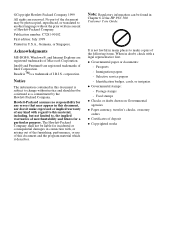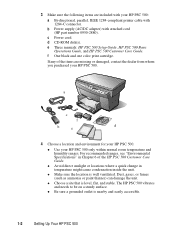HP PSC 500 Support Question
Find answers below for this question about HP PSC 500 - All-in-One Printer.Need a HP PSC 500 manual? We have 3 online manuals for this item!
Question posted by hellsmouth2 on July 12th, 2012
My Hp Psc Has Changed To German.
How can I make it print English again ?
Current Answers
Related HP PSC 500 Manual Pages
Similar Questions
How Do I Print In Black And White Only On An Hp Psc 500
(Posted by Anonymous-149143 9 years ago)
How Do I Change My Printer From Wireless To Using A Cable To Print?
I've recently purchased a HP Envy 5530e printer and downloaded the software to set up printing using...
I've recently purchased a HP Envy 5530e printer and downloaded the software to set up printing using...
(Posted by janearnold 9 years ago)
What Is The Function Of The 3rd Whole
In The Back Of The Hp Psc 500
What is the function of the 3rd hole in the back of the hp psc 500? Can I possibly connect with it ...
What is the function of the 3rd hole in the back of the hp psc 500? Can I possibly connect with it ...
(Posted by maygentle 10 years ago)
My Hp Laserjet M1319f Mfp Printer/fax Receives Multipage Faxes But Won't Print T
my hp laserjet m1319f mfp printer/fax receives multipage faxes but won't print the last page.
my hp laserjet m1319f mfp printer/fax receives multipage faxes but won't print the last page.
(Posted by jodyjackett 11 years ago)
Where Can I Buy The Discs And Manuals For My Hp Psc 550 Printer-scanner-copier
Somehow, I lost my box for my HP PSC 500 which has all my documentss, my manuals and my discs to ope...
Somehow, I lost my box for my HP PSC 500 which has all my documentss, my manuals and my discs to ope...
(Posted by alice52701 12 years ago)