HP PSC 2170 Support Question
Find answers below for this question about HP PSC 2170 - All-in-One Printer.Need a HP PSC 2170 manual? We have 2 online manuals for this item!
Question posted by fuckyou93944 on August 28th, 2011
Stupid Page - No Help!!!!!!!!!!!!!!
A waste of time Where are the drivers -
Current Answers
There are currently no answers that have been posted for this question.
Be the first to post an answer! Remember that you can earn up to 1,100 points for every answer you submit. The better the quality of your answer, the better chance it has to be accepted.
Be the first to post an answer! Remember that you can earn up to 1,100 points for every answer you submit. The better the quality of your answer, the better chance it has to be accepted.
Related HP PSC 2170 Manual Pages
HP PSC 2170 series all-in-one - (English) Reference Guide - Page 1


hp psc 2170 series all-in-one
reference guide
HP PSC 2170 series all-in-one - (English) Reference Guide - Page 2
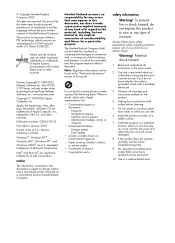
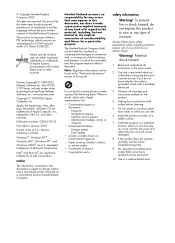
... outlet is not lawful in the U.S.A., Mexico, Germany, or Korea. The HP PSC 2170 Series includes printer driver technology licensed from wall outlets before cleaning.
5 Do not install or use of this...will not be damaged.
8 If the product does not operate normally, see the online Troubleshooting help.
9 No operator-serviceable parts inside. Passports - www.palomar.com
Copyright © 1999-2003 ...
HP PSC 2170 series all-in-one - (English) Reference Guide - Page 3


contents
1 get help 1
2 front panel overview 3
tutorial 3 use your hp psc with a computer 6
3 load originals and load paper 9
load originals 9 load paper 9 load envelopes 11 load 4 x 6 inch photo paper 12 load postcards or hagaki cards 12 ...
HP PSC 2170 series all-in-one - (English) Reference Guide - Page 7
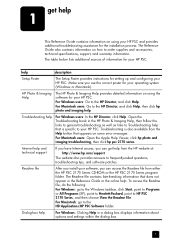
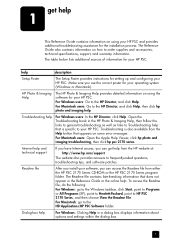
... Internet access, you can access the Readme file from either the HP PSC 2170 Series CD-ROM or the HP PSC 2170 Series program folder.
Readme file
After you can get help
1
This Reference Guide contains information on how to your HP PSC. get help from the HP website at: http://www.hp.com/support
The website...
HP PSC 2170 series all-in-one - (English) Reference Guide - Page 11
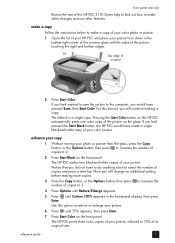
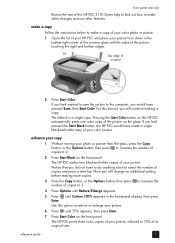
..., then press to increase the number of copies to 2.
2 Press Start Black on the glass. The HP PSC prints three color copies of your picture.
enhance your copy
1 Without moving your color picture. Now you will ...
2 Press Start Color. front panel overview
Review the rest of this HP PSC 2170 Series help to find out how to make a copy of your color photo or picture. 1 Open the lid ...
HP PSC 2170 series all-in-one - (English) Reference Guide - Page 12


... do anything else with a computer
If you installed the HP PSC software on the desktop. - A copy of this HP PSC 2170 Series help to find out how to make other changes and use other ... until Self-Test Report appears, then press Enter. The submenus are appropriate for the selected device.
6
hp psc 2170 series
chapter 2
If you do not do not want to wait for two minutes, press...
HP PSC 2170 series all-in-one - (English) Reference Guide - Page 14
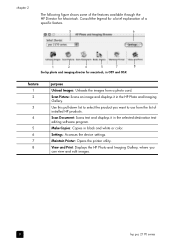
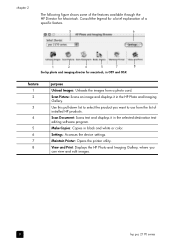
Scan Picture: Scans an image and displays it in the selected destination text editing software program.
Settings: Accesses the device settings. Maintain Printer: Opens the printer utility.
chapter 2
The following figure shows some of the features available through the HP Director for macintosh, in OS9 ... want to select the product you can view and edit images.
8
hp psc 2170 series
HP PSC 2170 series all-in-one - (English) Reference Guide - Page 23
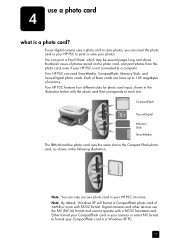
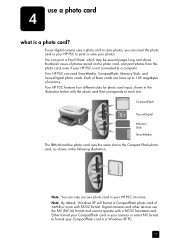
Your HP PSC can have up to 128 megabytes of these cards can read SmartMedia, CompactFlash, Memory Stick, and SecureDigital photo cards.
Digital cameras and other devices use the FAT (FAT16) format and cannot operate with FAT32...your CompactFlash card in your camera or select FAT format to format your HP PSC at a time. You can only use one photo card in your CompactFlash card in the ...
HP PSC 2170 series all-in-one - (English) Reference Guide - Page 24
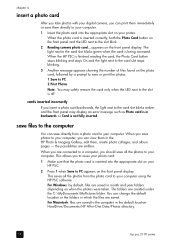
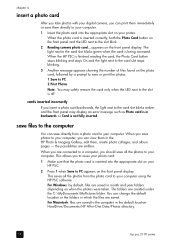
...the front panel display. You can view them in -One Data/Photos directory.
18
hp psc 2170 series The light next to the card slot blinks green when the card is not fully ...create photo collages, and album pages -
For Windows: by a prompt to save photos to your printer. When you are created under the C:\MyDocuments\MyPictures folder. When the photo card is inserted into ...
HP PSC 2170 series all-in-one - (English) Reference Guide - Page 28


... photos
You can be printed
1 Insert the photo card into the appropriate slot on your HP PSC by the digital camera on a photo card and specifies the following information:
• Which photos...printer.
2 Press Photo Card, then press 2.
3 Press Options or Photo Card, then press Enter to print • The quantity of the back cover, and work with print cartridges on page 38.
22
hp psc 2170...
HP PSC 2170 series all-in-one - (English) Reference Guide - Page 40
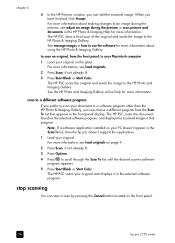
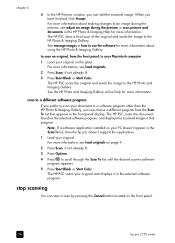
... and documents in the front-panel display. scan to a different software program
If you prefer to scan your original on the front panel.
34
hp psc 2170 series For more information. See the HP Photo and Imaging Gallery online help for more information about using the HP Photo & Imaging Gallery.
HP PSC 2170 series all-in-one - (English) Reference Guide - Page 41
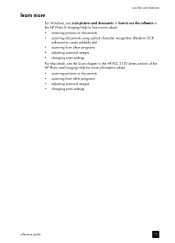
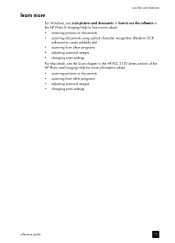
...; scanning from other programs • adjusting scanned images • changing scan settings For Macintosh, see the Scan chapter in the HP PSC 2170 Series section of the HP Photo and Imaging Help for more information about: • scanning pictures or documents • scanning from other programs • adjusting scanned images • changing scan...
HP PSC 2170 series all-in-one - (English) Reference Guide - Page 44


... you also receive a print cartridge protector. Whenever you remove a print cartridge from the printer, store it in the print cartridge protector that came with printing, before cleaning or replacing ... cartridge, then slide the print cartridge out of the print cartridge protector.
38
hp psc 2170 series
This selects Print Report, and then selects Self-Test. handle print cartridges Before you...
HP PSC 2170 series all-in-one - (English) Reference Guide - Page 48
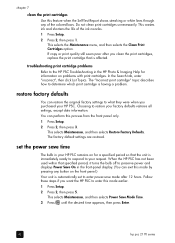
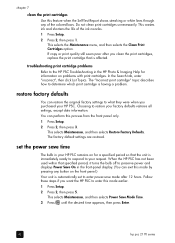
...
hp psc 2170 series chapter 7
clean the print cartridges Use this feature when the Self-Test Report shows streaking or white lines through any button on problems with print cartridges. The "Incorrect print cartridge" topic describes how to restore your HP PSC.
set the power save time
The bulb in the HP Photo & Imaging Help...
HP PSC 2170 series all-in-one - (English) Reference Guide - Page 62
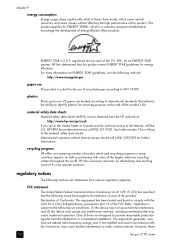
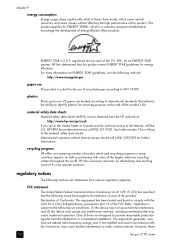
...following notice be obtained from various regulatory agencies. registered service mark of this device must accept any interference received, including interference that this product. For more...Internet access should call the U.S. Operation is a U.S. However, there
56
hp psc 2170 series International customers without affecting the high performance of the U.S.
As an ENERGY ...
HP PSC 2170 series all-in-one - (English) Reference Guide - Page 64


... which must be used as a single device and/or in combination (in serial connection) with other than where the product was purchased. The hp psc 2170 series products can be reset to users of...II) for DTMF tone dialing and loop disconnect dialing. notice to users of problems with the hp psc 2170 series, into the wall socket (TAE 6) code N.
This equipment has been certified by the ...
HP PSC 2170 series all-in-one - (English) Reference Guide - Page 67
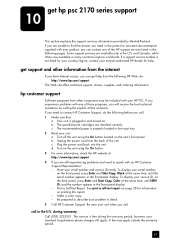
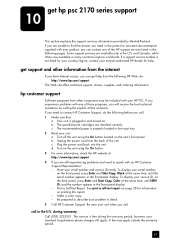
... panel, press Enter and Start Copy, Black at the same time, until the serial number appears in the input tray. 2 ...unit. To display your unit when you can get hp psc 2170 series support
10
This section explains the support services information ...support, drivers, supplies, and ordering information. b. The recommended paper is plugged in many countries/regions worldwide. get help . ...
HP PSC 2170 series all-in-one - (English) Reference Guide - Page 70


... print cartridges on page 39 for information on the unit. A copy of print quality problems are helpful). - Proceed to remove the print cartridges. Place cartridges in the box: -
Failure to establish...call (208) 323 2551. • Visit this website:
www.hp.com/cposupport/software.html
64
hp psc 2170 series Disregard steps 1 through 6, if your unit.
4 Turn off the unit.
5 Close the ...
HP PSC 2170 series all-in-one - (English) Setup Poster - Page 1


...you are now ready to prepare for print alignment.
Return to do so.
Windows setup poster hp psc 2170 series all-in step 9. c Hold the black print cartridge with the label on top as shown...the bottom tabs.
Double-click the Director icon to step 3. If not, see the screen in the device (as shown. START HERE
1
Turn on your PC
2
Install the software first
Windows 98, 2000,...
HP PSC 2170 series all-in-one - (English) Setup Poster - Page 2


... print carriage. b
a
c
4
Connect the power cord
d
e
5
Turn on your HP PSC
c
Black label (56)
e
d
Color label (57)
f
g
Macintosh setup poster hp psc 2170 series all-in -one_installer
c Follow the onscreen instructions.
Slide the cartridge into place and the cover is even with the device.
2
Remove output tray and load paper
Use blank white paper...
Similar Questions
Help With My Hp Psc 2175 All-in-one Printer Scanner Copier
My HP PSC 2175 all-in-one printer scanner copier is not working the scanner and the copy part is not...
My HP PSC 2175 all-in-one printer scanner copier is not working the scanner and the copy part is not...
(Posted by ladybird153 4 years ago)
How Do I Get My Hp Psc 2170 All-in-one Printer Contect To My Dell Competer.
(Posted by nfrengler 12 years ago)
I Have A Hp Psc 2170 All In One Printer.
When I turn the printer on there is a grinding noise that keeps repeating. Therefore not allowing me...
When I turn the printer on there is a grinding noise that keeps repeating. Therefore not allowing me...
(Posted by jabate1944 13 years ago)
My Hp Psc 2170 All-in-one Printer Is Non-functional.
Multiple documents are currently pending. Subsequent to performing a Self-Test Report, (which produc...
Multiple documents are currently pending. Subsequent to performing a Self-Test Report, (which produc...
(Posted by lberasley 13 years ago)

