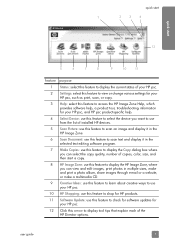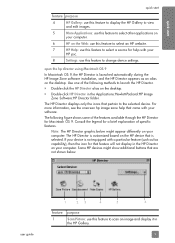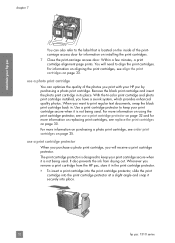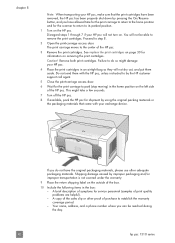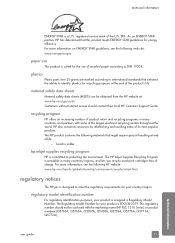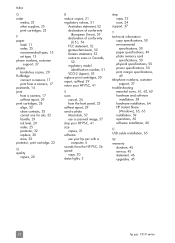HP PSC 1310 Support Question
Find answers below for this question about HP PSC 1310 - All-in-One Printer.Need a HP PSC 1310 manual? We have 1 online manual for this item!
Question posted by shrik17 on April 11th, 2014
How Hp All-in One-1310 Can Be Use As Scanner When Cartridge Take Out.
Current Answers
Answer #1: Posted by BusterDoogen on April 11th, 2014 12:37 PM
I hope this is helpful to you!
Please respond to my effort to provide you with the best possible solution by using the "Acceptable Solution" and/or the "Helpful" buttons when the answer has proven to be helpful. Please feel free to submit further info for your question, if a solution was not provided. I appreciate the opportunity to serve you!
Related HP PSC 1310 Manual Pages
Similar Questions
i need to know where i go to download free printer driver for hp 1310 series office jet onto my new ...
I tried to print an envelope and it did not print -- it jammed. I pulled the envelope out of the fro...