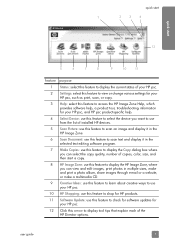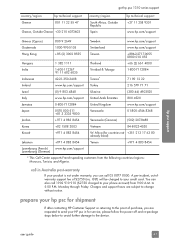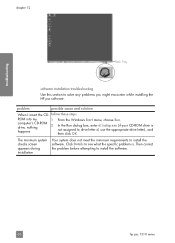HP PSC 1310 Support Question
Find answers below for this question about HP PSC 1310 - All-in-One Printer.Need a HP PSC 1310 manual? We have 1 online manual for this item!
Question posted by hooterone on June 21st, 2012
Cd Rom
Lost CD ROM for my hp 1310 all in one printer
Current Answers
Answer #1: Posted by bargeboard on June 23rd, 2012 10:55 AM
You can replace the drivers and software at the HP support site here:
https://support.hp.com/us-en/product/details/hp-psc-1310-all-in-one-printer-series/360489?sp4ts.oid=374579&lang=en&cc=us
Choose your operating system from the list and follow the link to see the drivers and software available for download.
https://support.hp.com/us-en/product/details/hp-psc-1310-all-in-one-printer-series/360489?sp4ts.oid=374579&lang=en&cc=us
Choose your operating system from the list and follow the link to see the drivers and software available for download.
Related HP PSC 1310 Manual Pages
Similar Questions
How To Align Print Cartridges For Hp Printers Psc 1310 Wont Align
(Posted by mehdCail 9 years ago)
Hp Psc 1310 Printer Won't Load On Windows 7 64-bit
(Posted by jhidsfd 10 years ago)
Where Can I Get A Free Download Of A Setup Cd For Hp Deskjet 2050 Printer So I
can run my printer in windows 8
can run my printer in windows 8
(Posted by elgutcma 10 years ago)
Can I Burn A Driver On A Cd For Hp Deskjet 1050 J410 Printer
(Posted by Musclscro 10 years ago)