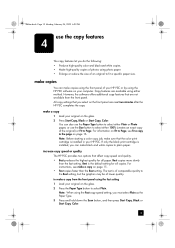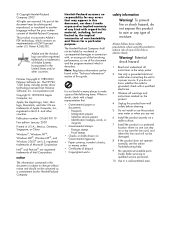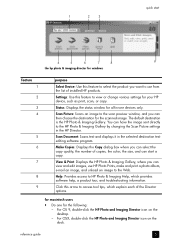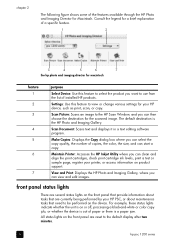HP PSC 1200 Support Question
Find answers below for this question about HP PSC 1200 - All-in-One Printer.Need a HP PSC 1200 manual? We have 5 online manuals for this item!
Question posted by fralukas on November 27th, 2011
Won't Make Copies
Printer works fine, won't make copies, no light. Can the light burn out?
Current Answers
Related HP PSC 1200 Manual Pages
Similar Questions
Drivers For Hp Psc 1200
Please I ask you an hel: i write you from Italy.I can't install my old Hp psc 1200 multifunction on ...
Please I ask you an hel: i write you from Italy.I can't install my old Hp psc 1200 multifunction on ...
(Posted by francomaganoli2 1 year ago)
How Do You Darken A Copy On A Hp Psc 1200
(Posted by lorha 9 years ago)
Hp 1200 All In One Won't Print Black. Says 'error No Default Device Connected'.
I changed the wire, unplugged, pushed the "Black copy button", but it makes noise like it's printing...
I changed the wire, unplugged, pushed the "Black copy button", but it makes noise like it's printing...
(Posted by danpeanuts 10 years ago)
Love The Printer Worked Fine, Had To Reinstall Software Now It Won't Complete.
Stops at summary. It partially works, but I cant scan from computer.
Stops at summary. It partially works, but I cant scan from computer.
(Posted by cheryljones1 11 years ago)
Why Doesn't Any Of The Display Buttons On My Hp Printer Work And Display Screen?
after installing my printer and hooking it up when i went to cut it on the on button only flashed bl...
after installing my printer and hooking it up when i went to cut it on the on button only flashed bl...
(Posted by paneff 11 years ago)