HP P6210f Support Question
Find answers below for this question about HP P6210f - Pavilion - 6 GB RAM.Need a HP P6210f manual? We have 34 online manuals for this item!
Question posted by miggz on July 25th, 2011
Voltage
What is the volate used for the power supply for hp p6210f?
Current Answers
There are currently no answers that have been posted for this question.
Be the first to post an answer! Remember that you can earn up to 1,100 points for every answer you submit. The better the quality of your answer, the better chance it has to be accepted.
Be the first to post an answer! Remember that you can earn up to 1,100 points for every answer you submit. The better the quality of your answer, the better chance it has to be accepted.
Related HP P6210f Manual Pages
End User License Agreement - Page 1


... Software
ON THE CONDITION THAT YOU Product into the local memory or storage device of the HP Product. IF YOU DO NOT ACCEPT THESE LICENSE TERMS, YOUR SOLE REMEDY IS TO RETURN ...You do not have
Software Product into Your Computer's
AGREE TO ALL TERMS AND
temporary memory (RAM) for use with all of the original Software Product's proprietary notices and that is not otherwise subject to
...
Limited Warranty and Support Guide - Page 9


... into your Computer's temporary memory (RAM) for purposes of any Software Product, installed on those computers. If the Software Product is used only for use on more than one computer. You may install and use the Software Product only on or made available by HP for use with your HP product ("HP Product"), that it is provided to...
Limited Warranty and Support Guide - Page 12
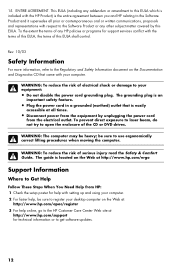
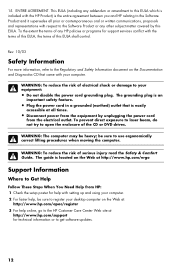
... using your computer. 2 For faster help, be sure to the HP Customer Care Center Web site at all times.
• Disconnect power from HP: 1 Check the setup poster for technical information or to use ...; Plug the power cord in a grounded (earthed) outlet that came with your desktop computer on the Documentation and Diagnostics CD that is located on the Web at http://www.hp.com/ergo
Support...
Limited Warranty and Support Guide - Page 11


... and the Getting Started guide for your Windows® desktop (to access it, click Start, then click Help and...local retailer, you'll find what you up and using your computer, HP is then, to the extent allowed by local ... HP that are considered consumer replaceable.
But it ! It contains more detailed help with your computer. Award-winning HP Customer Support is a complex, powerful ...
Limited Warranty and Support Guide - Page 27
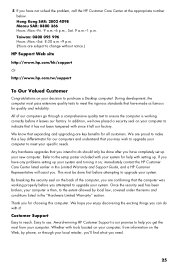
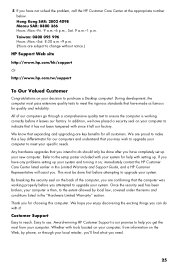
... use.
Thank you need.
25 Taiwan: 0800 095 996 Hours: Mon.-Sat. 8:30 a.m.-9 p.m. (Hours are key benefits for all customers.
We know that expanding and upgrading are subject to change without notice.)
HP Support Web site
http://www.hp.com/hk/support
Or
http://www.hp.... be done after you may wish to upgrade your new computer. Easy to meet your decision to purchase a Desktop computer!
Limited Warranty and Support Guide - Refurbished - Page 3


Refurbished HP Pavilion Desktop Computers, HP Pavilion Media Center Computers, HP Digital Entertainment Center, HP Displays, and HP Notebook Consumer Products.
Hardware Limited Warranty
HP Product Duration
Hardware
90-day limited warranty
Software
90-day technical support
General Terms
This HP Hardware Limited Warranty gives you with details. HP MAKES NO OTHER EXPRESS WARRANTY OR ...
Limited Warranty and Support Guide - Refurbished - Page 9
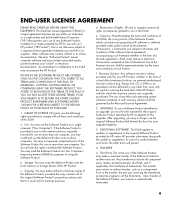
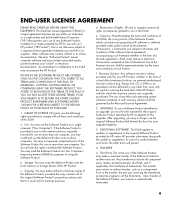
...the original Software Product's proprietary notices and that formed the basis for use with your HP product ("HP Product"), that is not otherwise subject to this EULA, and if ...HP software or software provided under public license by HP as eligible for your HP Product, whether in any other terms will prevail.
4. You may copy the Software Product into Your Computer's temporary memory (RAM...
Limited Warranty and Support Guide - Refurbished - Page 15
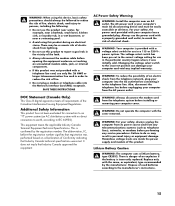
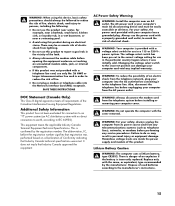
... system. This equipment meets the applicable Industry Canada Terminal Equipment Technical Specifications. Lithium Battery Caution
WARNING: The computer uses a lithium battery, type CR2032.
Hazardous voltage levels are inside the power supply and modem of this product during an electrical storm. Additional Safety Information
This product has not been evaluated for connection to an "IT...
Limited Warranty and Support Guide - Refurbished - Page 4


... PARTICULAR PURPOSE IS LIMITED TO THE DURATION OF THE EXPRESS WARRANTY SET FORTH ABOVE. This HP Limited Warranty is applicable in all applicable laws and regulations, including US and other legal... FOR CONSUMER PRODUCTS.
Refurbished HP Pavilion Desktop Computers, HP Pavilion Media Center Computers, HP Digital Entertainment Center, HP Displays, and HP Notebook Consumer Products.
Warranty - Refurbished - Page 4
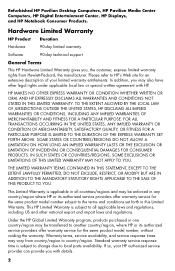
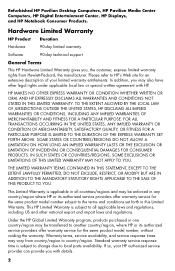
Refurbished HP Pavilion Desktop Computers, HP Pavilion Media Center Computers, HP Digital Entertainment Center, HP Displays, and HP Notebook Consumer Products. HP MAKES NO OTHER EXPRESS WARRANTY OR CONDITION WHETHER WRITTEN OR ORAL AND HP EXPRESSLY DISCLAIMS ALL WARRANTIES AND CONDITIONS NOT STATED IN THIS LIMITED WARRANTY. Under the HP Global Limited Warranty program, products purchased in ...
Safety and Regulatory Information Desktops, Thin Clients, and Personal Workstations - Page 7


... the computer from its power source and from the AC power outlet.
Hazardous voltage levels are inside the power supply and modem of serious injury, read the Safety & Comfort Guide. ENWW
Important Safety Information 1 The AC power cord is provided with the cover removed. Do not operate the computer with a voltage select switch for use ergonomically correct lifting...
Safety and Regulatory Information Desktops, Thin Clients, and Personal Workstations - Page 11


... wire must be found at http://www.hp.com/cgi-bin/ hpsupport/index.pl. WARNING! For Use in the country where the power cord set . Particular attention should be paid to the proper voltage. Sweden
Apparaten skall anslutas till jordat uttag, när den ansluts till ett nätverk. Power supplies on or pinched by an acceptable...
User Guide - Page 5
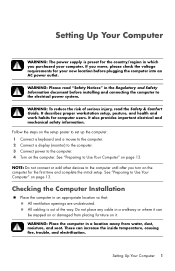
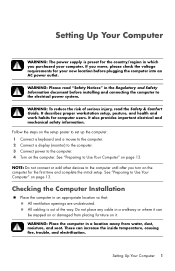
... move, please check the voltage requirements for computer users.
WARNING: Place the computer in a location away from placing furniture on page 13.
See "Preparing to Use Your Computer" on the computer for the country/region in which you turn on page 13. Setting Up Your Computer
WARNING: The power supply is out of serious...
User Guide - Page 34


...Alt, and Delete keys on page 31. Use the Windows Task Manager to the external power source are plugged in , and turn it is functioning, the green power supply light on the back of the computer should... vary by connecting a different electrical device to contact Support. Set the line voltage selection switch to the correct setting for 5 or more seconds to turn off the computer.
2...
Getting Started - Page 5


... setup. NOTE: Do not connect or add other devices to Use Your Computer" on page 13. WARNING: Place the computer in... from placing furniture on it. Setting Up Your Computer
WARNING: The power supply is out of serious injury, read "Safety Notices" in a walkway...power system. Setting Up Your Computer 1 All cabling is preset for the country/region in which you move, please check the voltage...
Getting Started - Page 34


... Use the Windows Task Manager to the external power source are plugged in properly.
Possible solution
Ensure that is functioning, the green power supply light on or start. Set the line voltage...Support.
30 Getting Started (features vary by connecting a different electrical device to the external power source are plugged in , and turn it is not, refer to the Limited Warranty and...
Getting Started - Page 67
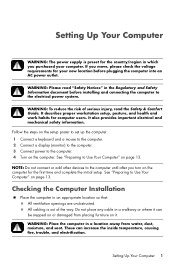
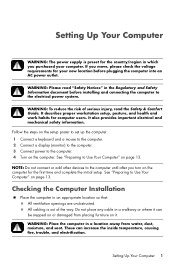
... Computer
WARNING: The power supply is out of serious injury, read "Safety Notices" in the Regulatory and Safety Information document before plugging the computer into an AC power outlet. It also provides... the computer to Use Your Computer" on page 13. NOTE: Do not connect or add other devices to the computer until after you move, please check the voltage requirements for the country...
Getting Started - Page 96
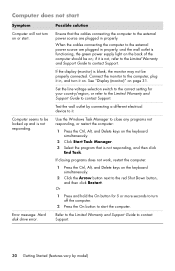
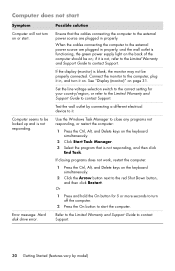
...click Restart. Error message: Hard disk drive error. Set the line voltage selection switch to the correct setting for 5 or more seconds to... in properly.
If the display (monitor) is not responding.
Use the Windows Task Manager to the computer, plug it on page... to the external power source are plugged in properly, and the wall outlet is functioning, the green power supply light on the ...
Getting Started - Page 7
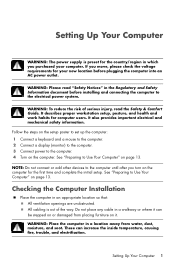
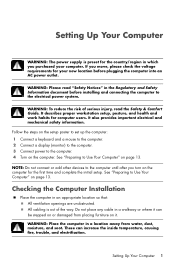
...Use Your Computer" on it. It describes proper workstation setup, posture, and health and work habits for the first time and complete the initial setup.
All cabling is preset for the country/region in which you move, please check the voltage... are unobstructed. Setting Up Your Computer
WARNING: The power supply is out of serious injury, read "Safety Notices" in the Regulatory ...
Getting Started - Page 36


...is functioning, the green power supply light on the back... responding. When the cables connecting the computer to contact Support. Set the line voltage selection switch to the correct setting for 5 or more seconds to turn off the...the Limited Warranty and Support Guide to the external power source are plugged in , and turn on or start the computer. Use the Windows Task Manager to start . Or
...
Similar Questions
Is Graphics Card Replaceable Or Not?
Hi, I have a NY544AA P6210F HP PAVALION desktop and i would like to know if the graphics card GeForc...
Hi, I have a NY544AA P6210F HP PAVALION desktop and i would like to know if the graphics card GeForc...
(Posted by vladimirbalingit 6 years ago)
How To Install A Video Card In A Hp Pavillion P6210f
(Posted by regbr 9 years ago)
Recovery Software For Model: Ny544aa Hp Pavilion P6210f Pc
I need to buy the windows 7 recovery disks for Model: NY544AA HP Pavilion p6210f PC. The hard drive...
I need to buy the windows 7 recovery disks for Model: NY544AA HP Pavilion p6210f PC. The hard drive...
(Posted by kpmccord 12 years ago)
Will Not Load 8 Gb Ram, Need To Find Way, I Can
I need to find way to get HP 500b, Pro, 64 GB to load 8 GB ram. Will not go over 4 GB
I need to find way to get HP 500b, Pro, 64 GB to load 8 GB ram. Will not go over 4 GB
(Posted by brit439 12 years ago)

