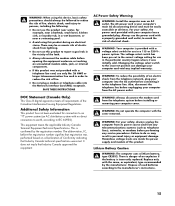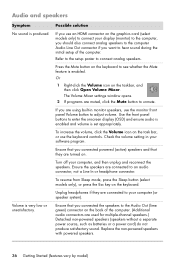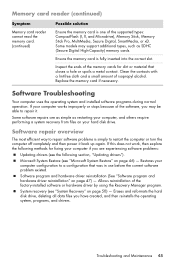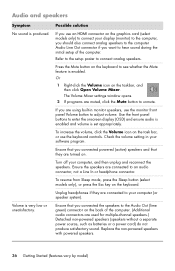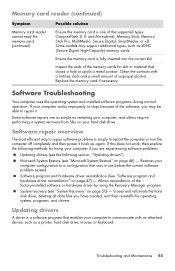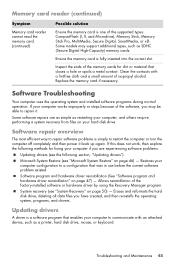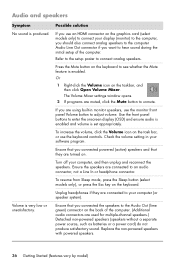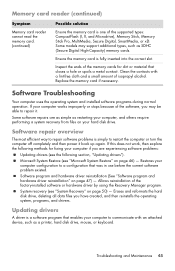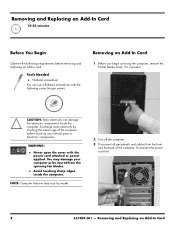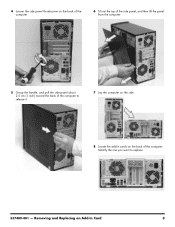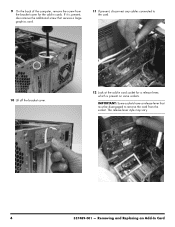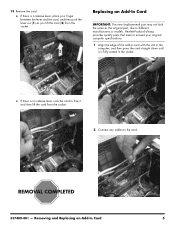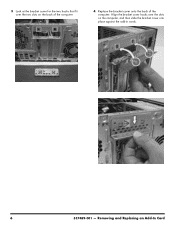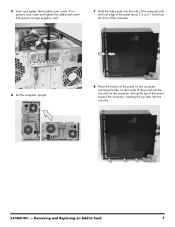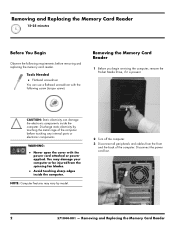HP P6210f Support Question
Find answers below for this question about HP P6210f - Pavilion - 6 GB RAM.Need a HP P6210f manual? We have 34 online manuals for this item!
Question posted by vladimirbalingit on January 2nd, 2018
Is Graphics Card Replaceable Or Not?
Hi, I have a NY544AA P6210F HP PAVALION desktop and i would like to know if the graphics card GeForce 9100 is replaceable. Thanks
Current Answers
Answer #1: Posted by gamerzhub100 on March 15th, 2018 5:32 AM
I think it can be replaced if the graphic card is integrated that is inbuilt or onboard graphics then it cannot be replaced.But if it is not onboard means it is like a adapter card then it can be replaced easily.
image of onboard graphics: check img 2
image of normal graphic card: check img 1
Supporting Images
You can click the images below to enlargeRelated HP P6210f Manual Pages
Similar Questions
Upgrade Memory Ram, Processor And Add Hard-disk Sata On Hp 3010mt.
Need upgrade the memory RAM to 8Gb, Processor to Core 2 Quad and add Hard-Disk Sata of 500Gb, is pos...
Need upgrade the memory RAM to 8Gb, Processor to Core 2 Quad and add Hard-Disk Sata of 500Gb, is pos...
(Posted by edsonliquela 8 years ago)
How To Install A Video Card In A Hp Pavillion P6210f
(Posted by regbr 9 years ago)
Motherboard Size
What is the size of the motherboard so I can replace it with an upgraded motherboard?
What is the size of the motherboard so I can replace it with an upgraded motherboard?
(Posted by benjaminschmiedeck 12 years ago)
Recovery Software For Model: Ny544aa Hp Pavilion P6210f Pc
I need to buy the windows 7 recovery disks for Model: NY544AA HP Pavilion p6210f PC. The hard drive...
I need to buy the windows 7 recovery disks for Model: NY544AA HP Pavilion p6210f PC. The hard drive...
(Posted by kpmccord 12 years ago)
Will Not Load 8 Gb Ram, Need To Find Way, I Can
I need to find way to get HP 500b, Pro, 64 GB to load 8 GB ram. Will not go over 4 GB
I need to find way to get HP 500b, Pro, 64 GB to load 8 GB ram. Will not go over 4 GB
(Posted by brit439 12 years ago)