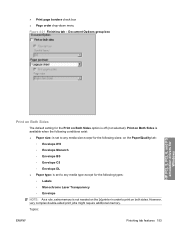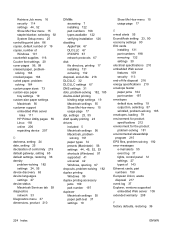HP P4515n Support Question
Find answers below for this question about HP P4515n - LaserJet B/W Laser Printer.Need a HP P4515n manual? We have 23 online manuals for this item!
Question posted by acelias on May 27th, 2010
How Do You Print Double Sided
The person who posted this question about this HP product did not include a detailed explanation. Please use the "Request More Information" button to the right if more details would help you to answer this question.
Current Answers
Related HP P4515n Manual Pages
Similar Questions
Cannot Print On Both Sides On A Hp Laserjet P4515n
(Posted by guylHe 9 years ago)
How To Print Double Sided On Word Hp P2015 Printer
(Posted by maalee1 10 years ago)
Quit Printing Double Sided
My HP Laser Jet P2035n is printing double sided and I want to turn it off. I have unchecked the "all...
My HP Laser Jet P2035n is printing double sided and I want to turn it off. I have unchecked the "all...
(Posted by rdowns35480 11 years ago)
Hp Lj P4515x Takes Long To Start Printing.cycles For 2 Minutes And Fails To Prin
hp lj p4515x takes long to start printing.cycles for 2 minutes and fails to print
hp lj p4515x takes long to start printing.cycles for 2 minutes and fails to print
(Posted by jjuukofredric 12 years ago)
My Hp P4515 Prints In Stripes
I can't seem to get the printer to print in all black. I only get strips of black, dark gray, light ...
I can't seem to get the printer to print in all black. I only get strips of black, dark gray, light ...
(Posted by adself 14 years ago)