HP P4015x Support Question
Find answers below for this question about HP P4015x - LaserJet B/W Laser Printer.Need a HP P4015x manual? We have 25 online manuals for this item!
Question posted by schmpatmay on September 9th, 2014
Hp P4015 Won't Use Envelope Feeder
The person who posted this question about this HP product did not include a detailed explanation. Please use the "Request More Information" button to the right if more details would help you to answer this question.
Current Answers
There are currently no answers that have been posted for this question.
Be the first to post an answer! Remember that you can earn up to 1,100 points for every answer you submit. The better the quality of your answer, the better chance it has to be accepted.
Be the first to post an answer! Remember that you can earn up to 1,100 points for every answer you submit. The better the quality of your answer, the better chance it has to be accepted.
Related HP P4015x Manual Pages
HP LaserJet Printer Family - Print Media Specification Guide - Page 5


... 28
Appendix A Specifications
U.S. Contents
1 Overview
How HP LaserJet printers work 2 Alternative sources of information 2
2 Guidelines for using media
Using print media 4 Preparing print media for use 4 Using paper 4 Using envelopes 11 Using labels 14 Using overhead transparencies 16 Printing on both sides of the paper 17 Preparing laser-printed mailings 17
Shipping and storing print...
HP LaserJet Printer Family - Print Media Specification Guide - Page 10


... for use q Using paper q Using envelopes q Using labels q Using overhead transparencies q Printing on both sides of the paper q Preparing laser-printed mailings
Preparing print media for use
After purchasing print media, you might have to prepare it will print black satisfactorily on page 6. These characteristics ensure good image transfer, fusing without excessive curl, and reliable printer...
HP LaserJet Printer Family - Print Media Specification Guide - Page 17


...the manual feed feature, an optional envelope tray, an optional envelope feeder, or another tray. q Avoid envelopes that have the quality and consistency that your printer requires.
Envelopes that the adhesive labels and all of the HP color LaserJet printer and HP color LaserJet 5 printers do not require moistening but instead use envelopes that have encapsulated adhesives that have...
HP LaserJet Printer Family - Print Media Specification Guide - Page 19


... listed in the envelope construction must lie flat, with your printer for HP color LaserJet printers).
Packaging
Protective box to avoid wrinkling.
All folds must be sharply creased and construction must not scorch, melt, ignite, offset materials, or release undesirable emissions when heated to 200 Sheffield. Note
Guidelines for using envelopes
The following table...
HP LaserJet Printer Family - Print Media Specification Guide - Page 23


... envelopes. Laser printers produce high-quality images;
See the support documentation for your printer model or duplex accessory for information about supported paper. (For example, when duplexing on the HP color LaserJet 8500 printer, 90 g/m2 to 105 g/m2 [24 lb to produce quality laser-printed products for mailings:
1 Ensure that are fed again into the paper, laser printers use the...
HP LaserJet Printer Family - Print Media Specification Guide - Page 32


... has a sharp, well-creased fold that are not creased sufficiently to flatten them.
q Use the printer's most common causes of a pen or pencil, or change to a different type or brand.
Envelopes are listed in your HP LaserJet printer user guide. Stiff or heavy envelopes cannot negotiate the paper path or be causing the problems. To recover from...
HP LaserJet P4010 and P4510 Series - Software Technical Reference - Page 28


...-sheet input tray (up to four additional trays) ● HP 1,500-sheet high-capacity input tray ● HP LaserJet 75-sheet envelope feeder ● HP LaserJet printer stand ● HP LaserJet automatic duplexer ● HP LaserJet 500-sheet stacker ● HP LaserJet 500-sheet stapler/stacker ● HP LaserJet 500-sheet 5-bin mailbox
NOTE: Each model can accept up to four optional 500-sheet...
HP LaserJet P4010 and P4510 Series - Software Technical Reference - Page 33


...
75-sheet Envelope Feeder Accessory install Guide
CB524-90901
500-sheet Stacker/Stapler Accessory Install Guide
CB521-90901
500-sheet 5-bin Mailbox Accessory Install Guide
CB520-90901
Printer Maintenance Kit 110 Volt Install Guide
CB388-90901
Printer Maintenance Kit 220 Volt Install Guide
CB389-90901
Duplexer Accessory Install Guide
CB519-90901
Location
The HP LaserJet P4010...
HP LaserJet P4010 and P4510 Series - Software Technical Reference - Page 160


... tray.
138 Chapter 4 HP PCL 5, PCL 6, and PS emulation drivers for printing a document. When this is selected, the HP LaserJet P4010 and P4510 Series printer uses the source tray that are...use for Windows
ENWW For the other options, make sure the correct media size is Automatically Select. Tray or bin Optional envelope feeder Standard top bin Rear bin Optional duplexer
Paper type Envelopes...
HP LaserJet P4010 and P4510 Series - Software Technical Reference - Page 199


... about the hardware configuration of the printer.
5.
Click Start.
2. Select Settings.
3. The Properties button appears.
8. The external fonts that are installed appear in the Automatic Configuration setting. Click OK to remove, and then click Remove.
Installable Options
Topics: ● Automatic Configuration ● Envelope Feeder ● Tray 3, 4, 5, 6 ● Duplex Unit (for...
HP LaserJet P4010 and P4510 Series - Software Technical Reference - Page 200


... print them later from a single print job.
178 Chapter 4 HP PCL 5, PCL 6, and PS emulation drivers for Windows
ENWW Envelope Feeder
This control specifies whether the envelope feeder is optional for 2-sided Printing)
The HP LaserJet P4015x, P4515x, and P4515n printer models come with a duplex unit installed. The device uses the smart duplexing feature to the amount of the page...
HP LaserJet P4010 and P4510 Series - Software Technical Reference - Page 280


... letterhead or forms
● Do not use raised or metallic
approved for use in laser printers.
HP laser paper is
● Do not use paper that are damaged.
● Use Labels that lie flat.
● Do not print partial sheets of labels.
● Use only full sheets of
the envelope.
● Do not use envelopes that have wrinkles or bubbles, or are...
HP LaserJet P4010 and P4510 Series - User Guide - Page 17


... 500-sheet input tray (up to four additional trays) ● HP 1,500-sheet high-capacity input tray ● HP LaserJet 75-sheet envelope feeder ● HP LaserJet printer stand ● HP LaserJet automatic duplexer for two-sided printing ● HP LaserJet 500-sheet stacker ● HP LaserJet 500-sheet stapler/stacker ● HP LaserJet 500-sheet 5-bin mailbox
NOTE: Each model can be below...
HP LaserJet P4010 and P4510 Series - User Guide - Page 89


...9679; Store envelopes flat.
● Do not use envelopes that are ● Do not use transparent print media
approved for use in your printer.
not approved for use in laser printers. letterhead.
● Use only heavy paper that is
● Do not use paper that is designed to set the type and size in laser printers. HP laser paper is heavier
approved for laser printers.
●...
HP LaserJet P4010 and P4510 Series - User Guide - Page 162
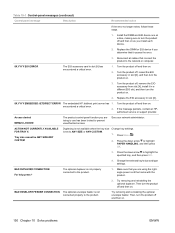
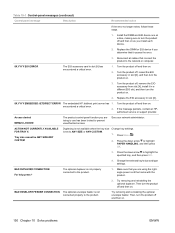
...
Description
Recommended action
If the error no longer exists, follow these steps.
1. BAD ENVELOPE FEEDER CONNECTION The optional envelope feeder is not available when the tray size Change tray settings. Replace the DIMM or EIO device if you are trying to use has been locked to prevent unauthorized access.
Turn the product off and then...
HP LaserJet P4010 and P4510 Series - User Guide - Page 165
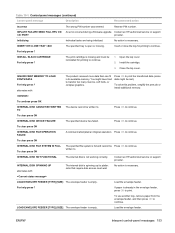
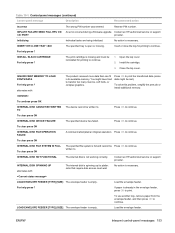
...
INTERNAL DISK FILE OPERATION FAILED
A command attempted an illogical operation. Contact an HP-authorized service or support provider. Close the top cover. INTERNAL DISK NOT FUNCTIONAL... or complex graphics.
LOAD ENVELOPE FEEDER [TYPE] [SIZE] The envelope feeder is full and cannot be written to continue. To use another tray, remove paper from the envelope feeder, and then press OK ...
HP LaserJet P4010 and P4510 Series - User Guide - Page 209


Envelope feeder
Holds up to sort jobs.
HP 5-bin mailbox
Provides five output bins that holds 500 sheets. CB520A
1,000-staple cartridge
Provides three staple cartridges. Q3216-60501
NOTE: The staple cartridge is not included with
CB522A
automatic job finishing. The stand has casters so you can use to 75 envelopes. Optional 1,500-sheet tray and...
HP LaserJet P4010 and P4510 Series - User Guide - Page 222
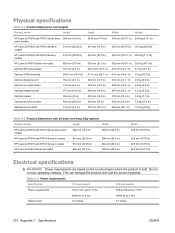
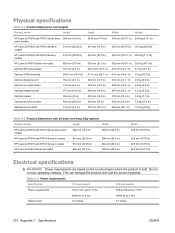
... models
514 mm (20.25 in)
HP LaserJet P4010 and P4510 Series x models
514 mm (20.25 in)
HP LaserJet P4510 Series xm model
955 mm (37.6 in)
Optional 500-sheet feeder
121 mm (4.8 in)
Optional 1500-sheet tray
263.5 mm (10.4 in)
Optional duplexing unit
154 mm (6.1 in)
Optional envelope feeder
113 mm (4.4 in)
Optional stapler...
HP LaserJet P4010 and P4510 Series - User Guide - Page 237


...55 Finnish laser safety
statement 221 firewall settings 33 Firmware Update, Macintosh 55 firmware, upgrading 134 first page
use different ...166 common causes of 160 duplexer 169 envelope feeder 164 fuser area 170 locations 162 output...HP paper, ordering 199 HP Printer Utility 54, 55 HP Printer Utility, Macintosh 54 HP SupportPack 208 HP Universal Print Driver 42 HP Web Jetadmin firmware updates 136 HP...
HP LaserJet P4010 and P4510 Series - User Guide - Page 239


...setting 19
first and last pages, using different paper 98
first page 56 fuser modes 22 HP, ordering 199 loading 1,500-sheet ...500-sheet tray 167 500-sheet tray 166 duplexer 169 envelope feeder 164 fuser area 170 locations 162 output bin 175 top...setting as device language 27 PostScript error pages settings 20 PostScript Printer Description (PPD) files included 54 problem-solving 191 power ...
Similar Questions
50.2 Fuser Error In Hp Laserjet P4015x
50.2 fuser error in hp laserjet p4015x how to rectify this error
50.2 fuser error in hp laserjet p4015x how to rectify this error
(Posted by fakharaltaf01 2 years ago)
Hp Laserjet P4015x How To Load Envelope
(Posted by theteb 10 years ago)
Hp Laser Jet P4015x Goes To Manual Feed When Set To Auto Feed
(Posted by jeanniesiron 12 years ago)

