HP P4015n Support Question
Find answers below for this question about HP P4015n - LaserJet B/W Laser Printer.Need a HP P4015n manual? We have 25 online manuals for this item!
Question posted by tgregers on July 19th, 2011
Our Hp P4015n Will Not Boot With The Output Tray Installed.
Our HP P4015N will not boot with the output tray installed. However if we remove the output tray the printer turns on and runs thru it's self tests without any issues.
Current Answers
There are currently no answers that have been posted for this question.
Be the first to post an answer! Remember that you can earn up to 1,100 points for every answer you submit. The better the quality of your answer, the better chance it has to be accepted.
Be the first to post an answer! Remember that you can earn up to 1,100 points for every answer you submit. The better the quality of your answer, the better chance it has to be accepted.
Related HP P4015n Manual Pages
HP LaserJet Printer Family - Print Media Specification Guide - Page 28


... caused by using is specifically designed to work with your HP LaserJet printer:
q Print media, media coatings, dyes, or inks that contain materials that are using information from a different manufacturer.
2 Turn the paper stack over in the input tray, or turn it 180° in your printer user guide.
Basic troubleshooting
If you cannot determine the cause...
HP Universal Print Driver for Windows, Version 4.1 - Technical Frequently Asked Questions (FAQ) - Page 12


... reported spooler crashes
Reported defects resolved with Universal Print Driver 4.1
• Printers won't correctly configure during installation. • HP Managed Printing Administration 2.02 and Universal Print Driver 4.1 are requested and does not collate properly. Other resolved issues
• The printer hostname fails if it contains a "." (period) character. • The HPZUI4wm.dll...
HP Printers - Supported Citrix Presentation Server environments - Page 15


... modes. • Robust networking capabilities, comparable to HP LaserJets. • Lower intervention rates with higher capacity paper trays and ink supplies. • Higher reliability and duty load. • More comprehensive testing in this table are also supported. HP printer BIJ 2800
Supported in Citrix
environment
Yes
PCL Ver 1.0
HP-supported drivers* Host-based
N/A
PS N/A
BIJ 3000...
HP Printers - Supported Citrix Presentation Server environments - Page 33


.... Test methodology An HP LaserJet/Business Inkjet/Designjet/Deskjet printer was attached to use mapping if the printer drivers installed on Citrix XenApp™ Servers have names for client printers different from the HP Driver Support website and installed on client systems running Windows 9x.
A printer driver with printer driver compatibility and HP printers and drivers
No issues were...
HP LaserJet P4010 and P4510 Series - Software Technical Reference - Page 28


... dpi-provides the fastest printing ● Fonts, forms, and other trays. ● Hi-Speed USB 2.0 connection ● HP Jetdirect full-featured embedded print server (optional for the HP LaserJet P4014 printer)
with IPv4, IPv6, and IP Security. ● HP Web Jetadmin software ● Enhanced input/output (EIO) slot ● The supplies status page contains information about toner...
HP LaserJet P4010 and P4510 Series - Software Technical Reference - Page 97
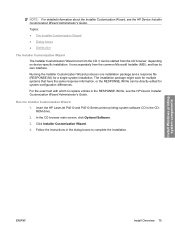
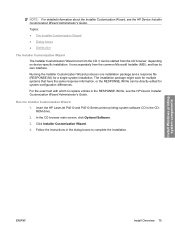
... For the exact text with which to complete the installation.
In the CD browser main screen, click Optional Software.
3. Insert the HP LaserJet P4010 and P4510 Series printer printing-system software CD in the RESPONSE.INI file, see the HP Device Installer Customization Wizard Administrator's Guide. Run the Installer Customization Wizard
1. NOTE: For detailed information about the...
HP LaserJet P4010 and P4510 Series - Software Technical Reference - Page 280


...print results. CAUTION: HP LaserJet printers use in laser printers
than the recommended media
and meets the weight specifications
specification for this product unless
for use in laser printers. HP laser paper is
●...or print media, be sure to set the type and size in laser printers.
● Do not use self-stick adhesives or
other synthetic materials.
● Use only labels that ...
HP LaserJet P4010 and P4510 Series - User Guide - Page 9


..., and external print server cards 122
Overview ...122 Install memory ...122
Install product memory 122 Check DIMM installation 126 Save resources (permanent resources 126 Enable memory for Windows 127 Install internal USB devices 128 Install HP Jetdirect print server cards 131
Install an HP Jetdirect print server card 131 Remove an HP Jetdirect print server card 132 Clean the product...
HP LaserJet P4010 and P4510 Series - User Guide - Page 17


... mailbox
NOTE: Each model can accept up to four optional 500-sheet input trays or up to four additional trays) ● HP 1,500-sheet high-capacity input tray ● HP LaserJet 75-sheet envelope feeder ● HP LaserJet printer stand ● HP LaserJet automatic duplexer for the HP LaserJet P4014 printer)
with the software solution ● Additional fonts can be below the other macros...
HP LaserJet P4010 and P4510 Series - User Guide - Page 45


...printed. LAN HW TEST
CAUTION: Running this test, or NO to initiate the test. This test performs an internal loopback test.
NO*: The ...or Firewall status on the HP Jetdirect print server.
Select YES to choose this embedded test will erase your network.... are maintained. An internal loopback test will accept communications using either the product is turned off, or an error occurs ...
HP LaserJet P4010 and P4510 Series - User Guide - Page 89


...approved for use in laser printers.
● Do not use self-stick adhesives or
other...laser printers.
● Do not use glossy or coated paper designed for use in this product.
letterhead.
● Use only heavy paper that is
● Do not use paper that are
● Use envelopes where the seam
wrinkled, nicked, stuck together, or otherwise damaged.
CAUTION: HP LaserJet printers...
HP LaserJet P4010 and P4510 Series - User Guide - Page 116


...information. This item appears only if a mass-storage device that contains a recognized file system is installed, an HP Jetdirect configuration page also prints. Prints a PS font list that shows all the PCL fonts ... the product and its current configuration. Prints a page that shows links to load the input trays. Prints a page that shows how to clear paper jams.
Prints a page that shows how...
HP LaserJet P4010 and P4510 Series - User Guide - Page 156


... an HP- Remove jammed paper from the specified location. Remove the print cartridge and any paper.
complex.
2.
Remove jammed paper from the specified location. Open all trays.
21 PAGE TOO COMPLEX For help press alternates with
A jam has occurred in the specified location. If this message appears often, simplify
the print job or install additional memory...
HP LaserJet P4010 and P4510 Series - User Guide - Page 158


...alternates with
2. ERROR
To continue turn off then on
This message is a problem with
A temporary printing error occurred in one of an incorrect input or output request.
2.
If the message ... you might need to a sensor issue. If the message persists, contact an HPauthorized service or support provider.
55.XX.YY DC CONTROLLER ERROR
To continue turn off then on
53.XY.ZZ CHECK...
HP LaserJet P4010 and P4510 Series - User Guide - Page 159


... to be inspected to lift the tray designated by X.
2. ERROR
A temporary printing error occurred.
1. Open the tray and remove the paper. Turn the product off and then on ...tray.
3. If the message persists, contact an HP-
authorized service or support provider.
65.XY.ZZ OUTPUT DEVICE DISCONNECTED
For help press
The external paper-handling controller has Check the cables, and then turn...
HP LaserJet P4010 and P4510 Series - User Guide - Page 160
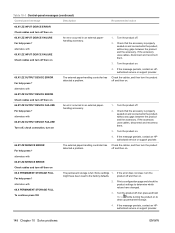
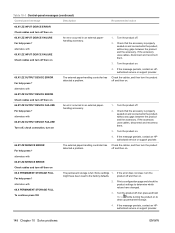
... If the message persists, contact an HPauthorized service or support provider.
66.XY.ZZ OUTPUT DEVICE ERROR For help press
The external paper-handling controller has Check the cables, and then turn the product
detected a problem. Turn the product off .
2. Turn the product on .
alternates with
66.XY.ZZ SERVICE ERROR
Check cables and...
HP LaserJet P4010 and P4510 Series - User Guide - Page 164
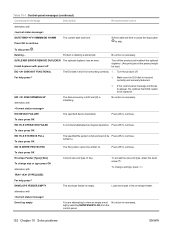
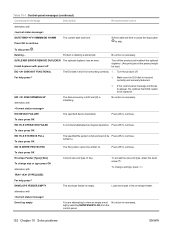
... accept the size and type, press the back arrow .
Product is necessary. Install duplexer with power off
Turn off .
To clear press OK
EIO FILE OPERATION FAILED
A command attempted an ...is deleting a stored job.
To skip press . DUPLEXER ERROR REMOVE DUPLEXER The optional duplexer has an error.
TRAY [TYPE] [SIZE]
For help press
2.
EIO DISK SPINNING UP alternates with...
HP LaserJet P4010 and P4510 Series - User Guide - Page 168
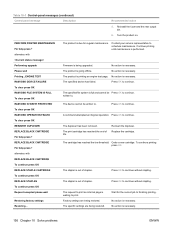
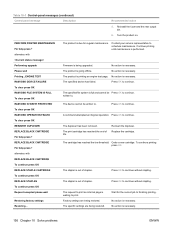
...device has failed.
The duplexer has been removed.
Factory settings are being upgraded. No...action is necessary. Reinstall the fuser and the rear output bin.
6. No action is going offline. The... PRINTER MAINTENANCE For help press alternates with Performing upgrade Please wait Printing...ENGINE TEST RAM.... The stapler is printing an engine test page.
The product is out of life...
HP LaserJet P4010 and P4510 Series - User Guide - Page 242


...test 37 part numbers 197 registration settings 22 settings 18 Show Me How menu 15 trays, status HP Easy Printer Care 107 troubleshooting 1,500-sheet tray paper
jams 167 500-sheet tray...17 USB cable, part number 198 USB devices
installing 128 USB port
connecting 62 problem-solving
Macintosh ...changing 27, 91 warnings setting 27 warranty
customer self repair 205 extended 208 print cartridges 204 product...
HP LaserJet P4010 and P4510 Series Printers Embedded Web Server - User Guide - Page 54


...the terms and limits of your service contract.
My Service Contract
Connect to appear in the
HP EWS. 2. Under Add Link, type the URL and the name of the link as ... determine what additional services are available for performing printer tasks.
Removing a link
Use this procedure to add a link. 1. Adding a link
Use this procedure to remove a link. 1. Product Support
Gain access to...
Similar Questions
How To Give Self Test Page By Hp Laserjet 1018
(Posted by jbycumulu 9 years ago)
Hp Laserjet P1006 How To Print A Self-test Page
(Posted by pwrbarrf 10 years ago)
How To Set Default Output Tray For Hp Laserjet P4015
(Posted by viraljen 10 years ago)
Hp P4015n Will Not Print On Windows 7
(Posted by copihal 10 years ago)
How To Default Hp Laserjet P4015n To Load Tray 2
(Posted by Bjasj 10 years ago)

