HP 1018 Support Question
Find answers below for this question about HP 1018 - LaserJet B/W Laser Printer.Need a HP 1018 manual? We have 11 online manuals for this item!
Question posted by jbycumulu on July 15th, 2014
How To Give Self Test Page By Hp Laserjet 1018
The person who posted this question about this HP product did not include a detailed explanation. Please use the "Request More Information" button to the right if more details would help you to answer this question.
Current Answers
There are currently no answers that have been posted for this question.
Be the first to post an answer! Remember that you can earn up to 1,100 points for every answer you submit. The better the quality of your answer, the better chance it has to be accepted.
Be the first to post an answer! Remember that you can earn up to 1,100 points for every answer you submit. The better the quality of your answer, the better chance it has to be accepted.
Related HP 1018 Manual Pages
HP Printers - Supported Citrix Presentation Server environments - Page 33


....645.0)
33 The client connected to the Citrix XenApp™ Server farm and the autocreation of the client printer was able to print successfully. Printer model tested
HP LaserJet 3200
HP Designjet 4000 PostScript
Driver version tested
HP LaserJet 3200 Series PCL 5e Printer Driver (4.3.2.209)
HP Designjet 4000ps PS3 (61.71.362.31)
Known issues with a different name than the...
HP Printers - Supported Citrix Presentation Server environments - Page 34


...a TCP/IP port and connecting to it. Printer model tested
HP LaserJet 3200
Driver version tested
HP LaserJet 3200 Series PCL 5e Printer Driver (4.3.2.209)
HP Designjet 4000 PostScript
HP Designjet 4000ps PS3 (61.71.362.31)
Known issues with client printer driver mapping and HP printers and drivers
No issues were discovered when testing client printer driver mapping with Citrix XenApp™...
HP Printers - Supported Citrix Presentation Server environments - Page 37


... express warranty statements accompanying such products and services. registered trademarks of Citrix Systems, Inc. HP shall not be liable for HP products and services are U.S. Planned future testing
HP LaserJet/Business Inkjet/Designjet/Deskjet printers and Scanner/All-in-One devices testing is subject to change without notice. Feedback
To help us improve our documents, please provide...
HP LaserJet 1018 - User Guide - Page 5


... 2
Printer configuration ...3 HP LaserJet 1018 printer ...3
Walkaround ...4 Printer control panel ...5 Media paths ...6
Priority feed slot ...6 Main input tray ...6 Output bin ...7 Printer connections ...8 Connecting the USB cable 8 Printer software ...9 Supported operating systems 9 Printer software for Windows computers 9 Printer drivers ...9 Printer properties (driver 10 Printer properties...
HP LaserJet 1018 - User Guide - Page 10


...; Walkaround (location of the following sections provide resources for more information
● CD user guide: Detailed information on using and troubleshooting the printer. Quick access to look for additional information about the HP LaserJet 1018 printer. Once connected, select Manuals.
2 Chapter 1 Printer basics
ENWW Web links for drivers, software, and support
If you need to contact...
HP LaserJet 1018 - User Guide - Page 11


...; 100-sheet output capacity ● EconoMode (saves toner) ● Print watermarks, booklets, multiple pages per minute (ppm) for A4 media and 12 ppm for the HP LaserJet 1018 printer. HP LaserJet 1018 printer
● 12 pages per sheet (N-up), and first page on different
media than rest of the document ● 2 MB RAM ● Introductory 1,000-page print...
HP LaserJet 1018 - User Guide - Page 12
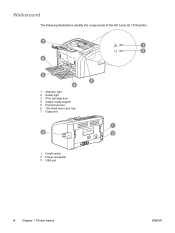
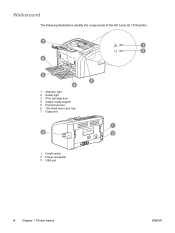
Walkaround
The following illustrations identify the components of the HP LaserJet 1018 printer.
1 Attention light 2 Ready light 3 Print cartridge door 4 Output media support 5 Priority feed slot 6 150-sheet main input tray 7 Output bin
1 On/off switch 2 Power receptacle 3 USB port
4 Chapter 1 Printer basics
ENWW
HP LaserJet 1018 - User Guide - Page 16
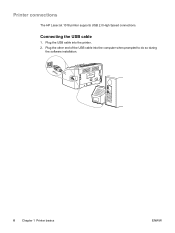
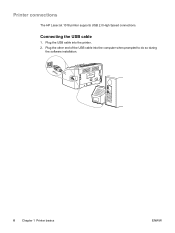
Plug the USB cable into the computer when prompted to do so during
the software installation.
8 Chapter 1 Printer basics
ENWW Printer connections
The HP LaserJet 1018 printer supports USB 2.0 High Speed connections. Connecting the USB cable
1. Plug the other end of the USB cable into the printer. 2.
HP LaserJet 1018 - User Guide - Page 17
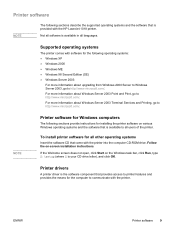
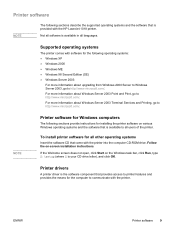
...HP LaserJet 1018 printer. For more information about Windows Server 2003 Point and Print, go to all users of the printer. NOTE
Printer software for Windows computers
The following sections provide instructions for installing the printer...setup (where Z is available to http://www.microsoft.com/.
To install printer software for the following operating systems: ● Windows XP ● ...
HP LaserJet 1018 - User Guide - Page 18


... of media (N-up printing), resolution, and watermarks. On the Print dialog, click Properties. 3. Right-click the HP LaserJet 1018 printer icon. 3. Click Properties, or click Printing Preferences. 4. NOTE NOTE
NOTE
Printer properties (driver)
Printer properties control the printer. This only changes the
settings for the driver feature you are available from the Printing Preferences menu...
HP LaserJet 1018 - User Guide - Page 25


Double-click the HP LaserJet 1018 icon to the printer.
If the status lights on your print job, and click Delete or Cancel. The printer will return to cancel the print job.
● Windows print queue: If a print job is still sending the job to open the window, select your ...
HP LaserJet 1018 - User Guide - Page 27
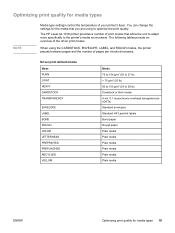
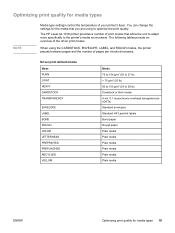
The HP LaserJet 1018 printer provides a number of pages per minute decreases.
When using the CARDSTOCK, ENVELOPE, LABEL, and ROUGH modes, the printer pauses between pages and the number of print modes that you are using to optimize the print quality. Driver print default modes
Mode PLAIN LIGHT ...
HP LaserJet 1018 - User Guide - Page 32


... Paper ● HP Office Paper ● HP All-in the HP LaserJet printer family print media guide (HP part number 5851-1468). Choosing paper and other low-temperature printers. Your media supplier should understand the requirements specified in -One Printing Paper ● HP LaserJet Paper ● HP Premium Choice LaserJet Paper
Media to avoid
The HP LaserJet 1018 printer can handle many...
HP LaserJet 1018 - User Guide - Page 40
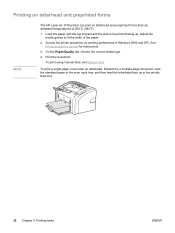
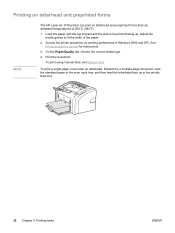
See Printer properties (driver) for instructions.
3. To print a single-page cover letter on letterhead and ... Windows 2000 and XP). Access the printer properties (or printing preferences in the priority feed slot.
32 Chapter 2 Printing tasks
ENWW Print the document. Printing on letterhead and preprinted forms
NOTE
The HP LaserJet 1018 printer can withstand temperatures of the paper.
...
HP LaserJet 1018 - User Guide - Page 85


Acoustic emissions
Acoustic emissions1, 2
Sound power level Printing3 Ready (PowerSave)
Declared per ISO 9296 LWAd =
HP LaserJet 1018 - User Guide - Page 92
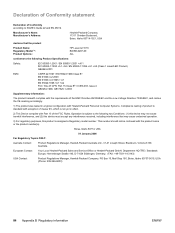
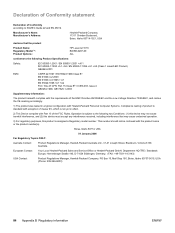
...testing of product to the following Product Specifications:
Safety:
IEC 60950-1:2001 / EN 60950-1:2001 +A11 IEC 60825-1:1993 +A1 +A2 / EN 60825-1:1994 +A1 +A2 (Class 1 Laser/... interference received, including interference that the product
Product Name: Regulatory Model 3): Product Options:
HP LaserJet 1018 BOISB-0207-00 ALL
conforms to the following two Conditions: (1) this device may not ...
Service Manual - Page 16
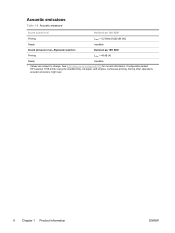
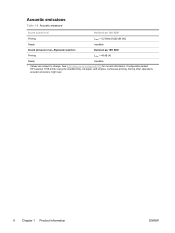
...Bystander position
Declared per ISO 9296
Printing
LpAm = 49 dB (A)
Ready
Inaudible
1 Values are subject to change. See http://www.hp.com/support/lj1018 for current information. During other operations, acoustic emissions might vary.
8 Chapter 1 Product Information
ENWW Configuration tested: HP LaserJet 1018 printer using the standard tray, A4 paper, and simplex, continuous printing.
Service Manual - Page 106
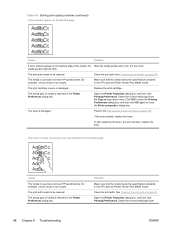
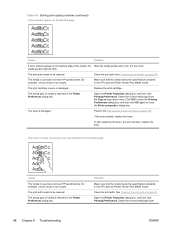
... dialog box, and then click Printing Preferences.
The media in use does not meet HP specifications (for example, it is selected in the HP LaserJet Printer Family Print Media Guide.
Perform the Half self-test functional check on page 26. The print path needs to the printed page.
See Cleaning the print path on page 107...
Service Manual - Page 115
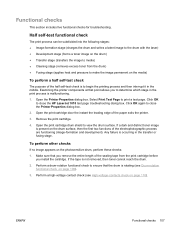
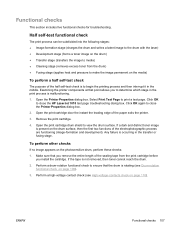
... laser) ● Development stage (forms a toner image on the drum) ● Transfer stage (transfers the image to media) ● Cleaning stage (removes excess toner from the print cartridge before you remove the entire length of the sealing tape from the drum) ● Fusing stage (applies heat and pressure to close the HP LaserJet 1018 test...
Service Manual - Page 138
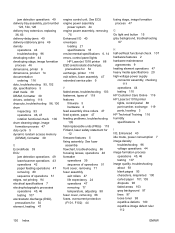
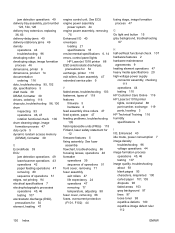
...self-test functional check 107 hardware features 2 hardware maintenance
agreements 9 heating element operations 47 heavy media specifications 20 high-voltage power supply
connector assembly, checking 111
operations 44 testing 110 HP Customer Care Online 116 HP LaserJet 1018 printer... 105 field replaceable units (FRUs) 118 Finland, laser safety statement for 54 element, heating 47
engine ...
Similar Questions
How To Self Test Hp Laserjet P1006
(Posted by dinladura 9 years ago)
How To Connect Hp Laserjet 1018 To Mac Lion
(Posted by Tfifai 9 years ago)
How To Test Hp Laserjet P2050 Ink Levels,
(Posted by Duynmark 10 years ago)
Hp Laserjet 1018 Driver With 300 Dpi Printing
(Posted by baulybhai 11 years ago)
Hp Laserjet 1018 Won't Print
hi.. My HP laserjet 1018 printer have been installed successfully but its not printing anything, no...
hi.. My HP laserjet 1018 printer have been installed successfully but its not printing anything, no...
(Posted by prashanthkumarhk 11 years ago)

