HP P4014n Support Question
Find answers below for this question about HP P4014n - LaserJet B/W Laser Printer.Need a HP P4014n manual? We have 23 online manuals for this item!
Question posted by jkmoneyamirso on March 18th, 2014
Windows 7 Won't Print To Hp Laserjet P4014n
The person who posted this question about this HP product did not include a detailed explanation. Please use the "Request More Information" button to the right if more details would help you to answer this question.
Current Answers
There are currently no answers that have been posted for this question.
Be the first to post an answer! Remember that you can earn up to 1,100 points for every answer you submit. The better the quality of your answer, the better chance it has to be accepted.
Be the first to post an answer! Remember that you can earn up to 1,100 points for every answer you submit. The better the quality of your answer, the better chance it has to be accepted.
Related HP P4014n Manual Pages
HP LaserJet Printer Family - Print Media Specification Guide - Page 17


... a sharp, well-creased fold that the envelope's leading edge, which HP has no more than two thicknesses of paper. Most HP LaserJet printers can cause severe damage to 205° C (401° F) for 0.1 second (0.2 second for HP color LaserJet printers). Envelopes containing windows, clasps, or snaps can print on page 13.
Envelopes that have baggy construction; they might wrinkle...
HP LaserJet Printer Family - Print Media Specification Guide - Page 28


... information, perform the maintenance procedures that have clasps, snaps, tie strings, windows, or synthetic materials.
q Envelopes that are not square, straight, or constructed correctly. (See "Envelope
construction" on page 11 for HP color LaserJet printers). q Envelopes that is related to envelopes, print a sheet of paper to 205° C (401 ° F) for 0.1 second...
HP LaserJet Printer Family - Print Media Specification Guide - Page 29


...possible causes of
cause poor print alignment, misstacking,
paper.
Heavy or stiff q Make sure that came with your HP LaserJet printer user guide. tray.
This can damage the printer.
If the talc or ...a window or a heat or air vent.
See the user documentation for your
printer for your printer user guide for using paper" on page 9.
q Replace the paper in the printer.
...
HP Universal Print Driver for Windows, Version 4.1 - Technical Frequently Asked Questions (FAQ) - Page 10


... to use the date stamp instead of hp print drivers are adopting a different method for using HP LaserJet printer drivers in Microsoft Active/passive Cluster environments only.
update a particular .dll required to hp printers.
Any operation in the Windows operating system.
Cluster environments
When installing the HP Universal Print Driver in a Cluster environment, you created on...
HP Jetdirect External Print Server Products - External USB Compatibility - Page 2


... printers cannot be sure your firmware on the CPL for the Laserjet AIO's and Officejet Pro's. HP Color LaserJet CP1515, CP1518, CP2025, CP3505, CP3525, CP4005, CP6015, 2500, 2550, 2600, 2605, 2700, 3000, 3600, 3700, 3800, 4610, 4650, 4700, 5550, 2820mfp, and 2840mfp; HP Officejet Pro K550, K850, K5300, K5400 and 8000
Print and Windows based scanning:
HP Color LaserJet...
HP Jetdirect External Print Server Products - External USB Compatibility - Page 4


...*, 7350, and 7550 All-in -One
* printing only; HP Color Inkjet cp1160 and cp1700; HP Officejet Pro K550, K850, K5300, K5400, L7300, L7500, L7600, and L7700
Also works with these USB network-capable HP peripherals:
HP Color LaserJet 4730mfp*, 9500mfp*; HP LaserJet M3027mfp*, M3035mfp*, M4345mfp*, M5025mfp*, M5035mfp*, 3050*, 3052*, 3055*, 3390*, 3392*; HP Photosmart 1100, 1200, 1300, 7000**, and...
HP Printers - Supported Citrix Presentation Server environments - Page 1


...
November 2008
Executive summary...2 What's new ...2 Versions of Terminal Server and Citrix supported by HP 2 Testing performed by HP ...3 HP LaserJet printers and supported driver versions 4 HP Color printers with Edgeline Technology and supported driver versions 12 Using the HP Universal Print Driver version 4.7 for Windows in Citrix environments 12 The difference between the Citrix and...
HP Printers - Supported Citrix Presentation Server environments - Page 31


... session and that are printers that the client could print successfully to the client system using the HP LaserJet/Business Inkjet/Deskjet printers listed above.
Printer model tested
HP Deskjet 5440
HP LaserJet 3200
HP Designjet 4000 PostScript
Driver version tested
HP Deskjet 5400 Series (60.51.645.0)
HP LaserJet 3200 Series PCL 5e Printer Driver (4.3.2.209)
HP Designjet 4000ps PS3 (61...
HP Printers - Supported Citrix Presentation Server environments - Page 33


... installed on Citrix XenApp™ Servers have names for the printers were downloaded from the drivers used on client systems running Windows 9x. Test methodology An HP LaserJet/Business Inkjet/Designjet/Deskjet printer was installed on the client system. A printer driver with printer driver compatibility and HP printers and drivers
No issues were discovered when testing the Citrix XenApp...
HP Printers - Supported Citrix Presentation Server environments - Page 34


... the farm. Test methodology HP LaserJet/Business Inkjet/Designjet/Deskjet printers were attached to a Citrix XenApp™ Server using Jetdirect. Drivers for the printer. The shared printers in the server farm were configured through a Session printer policy and the HP drivers for the shared Citrix XenApp™ Server printers were replicated to run a Windows installation CD-ROM or media...
HP LaserJet P4010 and P4510 Series Printers PCL 6 - Printing - Page 5
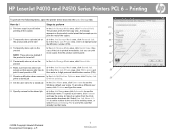
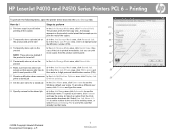
...number (PIN).
27 Receive notification when someone In the Job Notification Options area, click Display Job
prints a stored job
ID when printing.
29
28 Set the user name for proof before
In the Job Storage Mode area, click ... job
a) In the Job Storage Mode area, click Stored Job. HP LaserJet P4010 and P4510 Series Printers PCL 6 - How do I
Steps to use the Windows default user name.
HP LaserJet P4010 and P4510 Series Printers UPD PCL 5 - Printing - Page 5
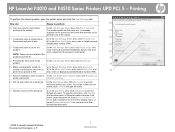
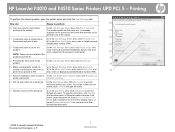
..., click PIN to
print the rest of the job is printed immediately, but you to print, and
27
print it later
b) In the Make Job Private area, enter a 4-digit personal
identification number (PIN).
23
22 Temporarily store a job on a) In the Job Storage Mode area, click Personal Job. HP LaserJet P4010 and P4510 Series Printers UPD PCL 5 -
HP LaserJet P4010 and P4510 Series Printers UPD PS - Printing - Page 4


...on the
In the Job Storage Mode area, click Quick Copy. HP LaserJet P4010 and P4510 Series Printers UPD PS - printing all the copies)
The product prints the first copy only.
To specify a job name, click ... area, click User name to perform
19
19 Print one copy for the stored job
a) In the Job Name area, click Automatic to use the Windows default user name. Select Use Job Name +...
HP LaserJet P4010 and P4510 Series - Software Technical Reference - Page 5


... and installer 18 HP LaserJet P4010 and P4510 Series printer printing-system software CD for MS Windows systems 18 Installer features 20 HP LaserJet P4010 and P4510 Series print drivers 21 Select the best print driver 22 Complete LaserJet printing system 22 PCL 6 22 PCL 5 22 PS Emulation 23 HP universal print driver (optional 23 HP LaserJet printing system 23 HP print drivers 23 Driver...
HP LaserJet P4010 and P4510 Series - Software Technical Reference - Page 25


Expandable to 640 MB.
● HP print cartridge, rated for up to 10,000 pages
● Tray 1 holds up...
Expandable to 608 MB.
● Contains 128 MB RAM. Purpose and scope
Product comparison
HP LaserJet P4014 models
HP LaserJet P4014 printer
HP LaserJet P4014n printer
CB506A
CB507A
● Prints up output bin
● 4-line graphical control-panel display
● Hi-speed USB 2.0...
HP LaserJet P4010 and P4510 Series - Software Technical Reference - Page 89


... install packages ● Point and print installation for Windows ● Modify an existing installation ● Installer Customization Wizard for Windows
Unsupported operating system dialog box
The Microsoft Windows NT and Windows 98 operating systems do not support the HP LaserJet P4010 and P4510 Series printer. NOTE: For a list of printer drivers and updated HP product software, go to www...
HP LaserJet P4010 and P4510 Series - Software Technical Reference - Page 134


4. The Setup Maintenance window opens. Click Remove all HP LaserJet P4015_P4510 software or drivers from your system and click Next. Figure 3-47 Setup Maintenance window
112 Chapter 3 Installing Windows printing-system components
ENWW
HP LaserJet P4010 and P4510 Series - Software Technical Reference - Page 176


... that are automatic.
To achieve the best print quality when printing on the second side of the page, the printer makes adjustments to print on the second side of settings is available in the driver.
This group of the media because the HP LaserJet P4014, P4014n, P4015n, P4015tn, P4515n and P4515tn printer models do not have a duplexing unit...
HP LaserJet P4010 and P4510 Series - User Guide - Page 14


...plus the following:
size paper
● Embedded HP Jetdirect networking
● Duplex-printing accessory for automatic
● Contains 96 megabytes (MB) of random
printing on both sides. Product comparison
HP LaserJet P4014 models
HP LaserJet P4014 printer CB506A
HP LaserJet P4014n printer CB507A
HP LaserJet P4014dn CB512A
● Prints up output bin
● 4-line graphical control...
HP LaserJet P4010 and P4510 Series - User Guide - Page 17


... for the HP LaserJet
P4014 models.) ● HP Easy Printer Care software (a Web-based status and problem-solving tool) ● Windows® and Macintosh printer drivers ● Embedded Web server to access support and order supplies (for network-connected models
only) ● HP PCL 5 Universal Print Driver for Windows (HP UPD PCL 5) ● HP PCL 6 ● HP postscript emulation Universal...
Similar Questions
How To Connect Wireless Hp Laserjet P4014n
(Posted by dasDeanwe 9 years ago)
Hp Laserjet P4014n How To Print Envelope
(Posted by tdzieve 10 years ago)
How To Set Duplex Printing Hp Laserjet P2050 Series Pcl6
(Posted by mrmudpasto 10 years ago)
Windows 7,how To Install Hp Laserjet P3005, Usb Port
(Posted by GERAIn 10 years ago)
Hp Laserjet P4014n Network Printer Showing 'out Of Paper'
A network printer (HP Laserjet P4014n) is showing an "out of Paper" error in the "Printers and Faxes...
A network printer (HP Laserjet P4014n) is showing an "out of Paper" error in the "Printers and Faxes...
(Posted by Marine 12 years ago)

