HP P4014n Support Question
Find answers below for this question about HP P4014n - LaserJet B/W Laser Printer.Need a HP P4014n manual? We have 23 online manuals for this item!
Question posted by hedutchv on April 28th, 2014
How To Setup A Hp Laserjet P4014n Wirelessly
The person who posted this question about this HP product did not include a detailed explanation. Please use the "Request More Information" button to the right if more details would help you to answer this question.
Current Answers
There are currently no answers that have been posted for this question.
Be the first to post an answer! Remember that you can earn up to 1,100 points for every answer you submit. The better the quality of your answer, the better chance it has to be accepted.
Be the first to post an answer! Remember that you can earn up to 1,100 points for every answer you submit. The better the quality of your answer, the better chance it has to be accepted.
Related HP P4014n Manual Pages
HP Jetdirect External Print Server Products - External USB Compatibility - Page 2


...'s and Officejet Pro's. In this section, I will remain on Laserjet MFP's. HP Jetdirect en1700
Supported with USB 1.1 in many cases no longer rely on both the printer and print server is currently available as they are respectively HP's wireless value line external print server and HP's full featured external print server. The ew2400 and the en3700...
HP Printers - Supported Citrix Presentation Server environments - Page 26


... HP printers
Printer setup - Printers tested
HP Deskjet 5650
Software tested
Citrix XenApp Server 5.0
HP Deskjet D2360 XenApp Plugin for Hosted Apps, version 11.x
HP LaserJet 3020 HP Universal, PCL, PS printers & 32-bit/64-bit drivers
HP Officejet Pro K5400
HP Officejet Pro L7680 All-in-One
HP Deskjet 5440
HP Business Inkjet 1100
HP Officejet 720
HP LaserJet 3200
HP LaserJet 4000
HP...
HP Printers - Supported Citrix Presentation Server environments - Page 35


...
Driver version tested
HP Color LaserJet 4600 PS (61.53.25.9) &
HP Color LaserJet 4600 PCL5 (61.53.25.9)
HP Business Inkjet 2300 PCL5 (61.53.25.9)
HP Deskjet 5400 Series (61.53.25.9)
Known issues with the HP Scanners/All-in -One devices were connected to client using the HP LaserJet/Business Inkjet/Designjet/Deskjet printers and drivers listed...
HP LaserJet P4010 and P4510 Series - Software Technical Reference - Page 11


... Macintosh component descriptions 193 HP LaserJet PPDs 193 PDEs ...193 HP Embedded Web Server (HP EWS 194 Install notes (Readme file 194 Online help ...194 Install the Macintosh printing system 194 General installation for Macintosh operating systems 194 Detailed Mac OS X installation 195 Main Install dialog sequence 195 Printer setup ...203 Set up a printer with Mac OS...
HP LaserJet P4010 and P4510 Series - Software Technical Reference - Page 18


...the HP LaserJet P4010 and P4510 Series Installation Customization Wizard dialog box ...76 Figure 3-4 Software License Agreement dialog box 77 Figure 3-5 Language dialog box ...78 Figure 3-6 Printer Port ...Time screen 54 Figure 2-48 Date & Time screen - Setup Maintenance window 74 Figure 3-3 Welcome to cancel the installation? Network Setup Error dialog box 81 Figure 3-10 Model dialog box ......
HP LaserJet P4010 and P4510 Series - Software Technical Reference - Page 25


Purpose and scope
Product comparison
HP LaserJet P4014 models
HP LaserJet P4014 printer
HP LaserJet P4014n printer
CB506A
CB507A
● Prints up output bin
● 4-line graphical control-panel display
● Hi-speed USB 2.0 port
● Enhanced input/output (EIO) slot
● ...
HP LaserJet P4010 and P4510 Series - Software Technical Reference - Page 36


... software CDs
The software CD for the HP LaserJet P4010 and P4510 Series contains a variety of the software CD. Topics: ● Windows partition ● CD versions
Windows partition
The root directory in the MS Windows partition of the software CD contains the AUTORUN.EXE file, the SETUP.EXE file, support files, and the...
HP LaserJet P4010 and P4510 Series - Software Technical Reference - Page 41
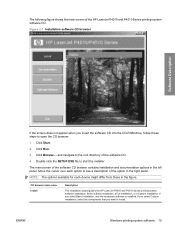
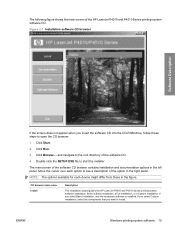
...SETUP.EXE file to see a description of the software CD. 4. Move the cursor over each device might differ from those in the left panel. Click Run. 3.
CD browser main menu Install
Description
The installation wizard guides the HP LaserJet...a Full Installation, or a Custom Installation. The main screen of the HP LaserJet P4010 and P4510 Series printing-system software CD. If you insert the ...
HP LaserJet P4010 and P4510 Series - Software Technical Reference - Page 47
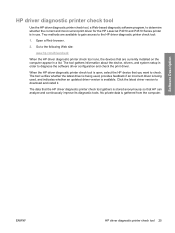
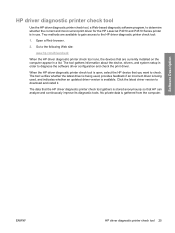
... determine whether the correct and most current print driver for the HP LaserJet P4010 and P4510 Series printer is gathered from the computer. The tool verifies whether the latest...HP driver diagnostic printer check tool:
1. The data that you want to download and install it.
When the HP driver diagnostic printer check tool is open, select the HP device that the HP driver diagnostic printer...
HP LaserJet P4010 and P4510 Series - Software Technical Reference - Page 90


... Windows installation for direct connections
The printing-system software should be installed before the HP LaserJet P4010 and P4510 Series printer is installed. Browse to and double-click the SETUP.EXE file in the CD-ROM drive. Install drivers using a CD
Follow these instructions when installing printing-system files downloaded from the Web, or...
HP LaserJet P4010 and P4510 Series - Software Technical Reference - Page 92
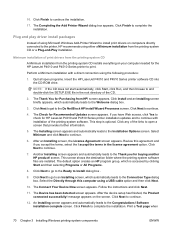
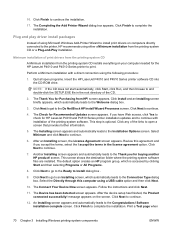
... appears on your computer needed for HP LaserJet P4010 and P4510 Series printer installation updates and to Install dialog ...SETUP.EXE file in the license agreement option. Quit all open a screen that provides further information.
5. NOTE: If the CD does not start automatically, click Start, click Run, and then browse to open programs. Insert the HP LaserJet P4010 and P4510 Series printer...
HP LaserJet P4010 and P4510 Series - Software Technical Reference - Page 96
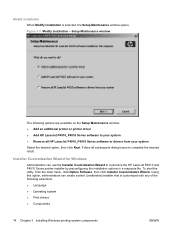
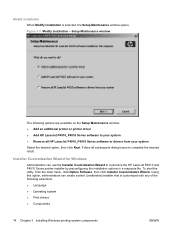
... Option Software, then click Installer Customization Wizard. Modify Installation When Modify Installation is customized with any of the following options are available on the Setup Maintenance window: ● Add an additional printer or printer driver ● Add HP LaserJet P4010_P4510 Series software to your system
Select the desired option, then click Next. Figure 3-2 Modify Installation -
HP LaserJet P4010 and P4510 Series - Software Technical Reference - Page 115


... the setup was interrupted. Direct-connect installation through a USB or parallel port
The printing-system software should be installed before the HP LaserJet P4010 and P4510 Series printer is ... XP Professional installation sequence. Modify a pre-existing installation
If an HP LaserJet P4010 and P4510 Series printer has been previously installed, the appearance of the main install screen ...
HP LaserJet P4010 and P4510 Series - Software Technical Reference - Page 116
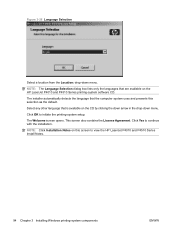
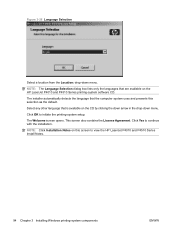
... any other language that the computer system uses and presents this screen to view the HP LaserJet P4010 and P4510 Series Install Notes.
94 Chapter 3 Installing Windows printing-system components
ENWW...The Welcome screen opens. Click Yes to initiate the printing-system setup. NOTE: Click Installation Notes on the HP LaserJet P4010 and P4510 Series printing-system software CD. NOTE: The ...
HP LaserJet P4010 and P4510 Series - Software Technical Reference - Page 120
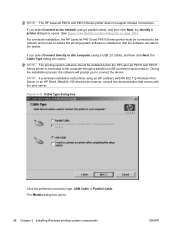
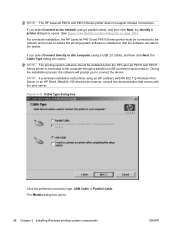
...and turned on. NOTE: For wireless installation instructions using an HP Jetdirect ew2400 802.11g Wireless Print Server or an HP Direct 380x802.11B wireless print server, consult the documentation ...then click Next, the Identify a printer dialog box opens. (See Figure 3-34 Identify a printer dialog box on before the HP LaserJet P4010 and P4510 Series printer is installed so that comes with the...
HP LaserJet P4010 and P4510 Series - Software Technical Reference - Page 134


The Setup Maintenance window opens. Click Remove all HP LaserJet P4015_P4510 software or drivers from your system and click Next.
Figure 3-47 Setup Maintenance window
112 Chapter 3 Installing Windows printing-system components
ENWW 4.
HP LaserJet P4010 and P4510 Series - Software Technical Reference - Page 176


...the Duplex Unit (for that media. Use this setting on the other HP LaserJet P4010 and P4510 Series printer models for media types that is known as cardstock and thick media. ...has been selected in the driver, the printer automatically prints on both sides of the media because the HP LaserJet P4014, P4014n, P4015n, P4015tn, P4515n and P4515tn printer models do not have a duplexing unit installed...
HP LaserJet P4010 and P4510 Series - Software Technical Reference - Page 215


...The HP LaserJet P4010 and P4510 Series printing-system software CD includes the following software for Mac OS X V10.2.8 or later only) that provide access to the printer configuration settings and installable options. Macintosh installation instructions
The HP LaserJet P4010 and P4510 Series printer comes with the driver, provide access to printer features, such as Print Center, Printer Setup...
HP LaserJet P4010 and P4510 Series - Software Technical Reference - Page 217
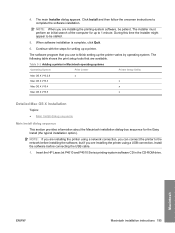
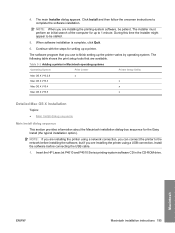
... the CD-ROM drive. Macintosh
ENWW
Macintosh installation instructions 195 Insert the HP LaserJet P4010 and P4510 Series printing-system software CD in Macintosh operating systems
Operating System
Print Center
Printer Setup Utility
Mac OS X V10.2.8
x
Mac OS X V10.3
x
Mac OS X V10.4
x
Mac OS X V10.5
x
Detailed Mac OS X installation
Topics: ● Main Install dialog...
HP LaserJet P4010 and P4510 Series - User Guide - Page 14


... to 10,000 pages
● Tray 1 holds up to 100 sheets
● Tray 2 holds up to ● Contains 128 MB RAM. Product comparison
HP LaserJet P4014 models
HP LaserJet P4014 printer CB506A
HP LaserJet P4014n printer CB507A
HP LaserJet P4014dn CB512A
● Prints up output bin
● 4-line graphical control-panel display
● Hi-speed USB 2.0 port
● Enhanced input/output...
Similar Questions
How To Connect Wireless Hp Laserjet P4014n
(Posted by dasDeanwe 9 years ago)
Is An Hp Laserjet P4014n Wireless?
(Posted by aucsje 9 years ago)
How To Setup Hp Laserjet P2030 Series Printer Wirelessly
(Posted by piansk00 10 years ago)
Hp Laserjet P4014n Network Printer Showing 'out Of Paper'
A network printer (HP Laserjet P4014n) is showing an "out of Paper" error in the "Printers and Faxes...
A network printer (HP Laserjet P4014n) is showing an "out of Paper" error in the "Printers and Faxes...
(Posted by Marine 12 years ago)

