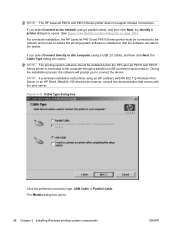HP P4014n Support Question
Find answers below for this question about HP P4014n - LaserJet B/W Laser Printer.Need a HP P4014n manual? We have 23 online manuals for this item!
Question posted by aucsje on September 1st, 2014
Is An Hp Laserjet P4014n Wireless?
The person who posted this question about this HP product did not include a detailed explanation. Please use the "Request More Information" button to the right if more details would help you to answer this question.
Current Answers
Answer #1: Posted by freginold on November 26th, 2014 7:26 PM
The P4014n does not have built-in wireless capability, but you could use a wireless print server, such as the TP-Link TL-WPS510U 150Mbps Wireless Print Server, to give your printer wireless capability. If your printer is close to your wireless router, you could attach it to your wireless network with an Ethernet cable, but otherwise a wireless print server can allow your printer to function wirelessly.
Related HP P4014n Manual Pages
Similar Questions
How To Connect Wireless Hp Laserjet P4014n
(Posted by dasDeanwe 9 years ago)
How To Setup A Hp Laserjet P4014n Wirelessly
(Posted by hedutchv 10 years ago)
How To Solve Error 13.20.00 On Hp Laserjet P4014n?
How to solve error 13.20.00 on hp laserjet p4014n?
How to solve error 13.20.00 on hp laserjet p4014n?
(Posted by reasontakavada 11 years ago)
Hp Laserjet P4014n Network Printer Showing 'out Of Paper'
A network printer (HP Laserjet P4014n) is showing an "out of Paper" error in the "Printers and Faxes...
A network printer (HP Laserjet P4014n) is showing an "out of Paper" error in the "Printers and Faxes...
(Posted by Marine 12 years ago)