HP P4014n Support Question
Find answers below for this question about HP P4014n - LaserJet B/W Laser Printer.Need a HP P4014n manual? We have 23 online manuals for this item!
Question posted by davCHRIS on September 27th, 2014
Printed Directions On How To Replace The Fuser Film Sleeve On A Hp Laserjet
p4014
Current Answers
There are currently no answers that have been posted for this question.
Be the first to post an answer! Remember that you can earn up to 1,100 points for every answer you submit. The better the quality of your answer, the better chance it has to be accepted.
Be the first to post an answer! Remember that you can earn up to 1,100 points for every answer you submit. The better the quality of your answer, the better chance it has to be accepted.
Related HP P4014n Manual Pages
HP LaserJet Printer Family - Print Media Specification Guide - Page 8


... an electrostatic image onto a rotating photosensitive drum. Alternative sources of information
The media manufacturer and vendor can affect the print quality and media-handling performance of print media for use laser and electrophotographic technologies.
While passing through the fuser, where heat and pressure are outlined in your printer. How HP LaserJet printers work
ENWW
HP LaserJet Printer Family - Print Media Specification Guide - Page 9


Although testing media helps to characterize its print media will assume responsibility for the replacement of media. Subject the print media to the temperature, humidity, and printing applications in which Hewlett-Packard has no control, are subject to help you select media that works best with your HP LaserJet printer.
The customer assumes all responsibility for the quality...
HP LaserJet Printer Family - Print Media Specification Guide - Page 12


...; To manually adjust the output colors, see "Guidelines for using , it cannot adjust the output colors for laser printers. Some archival demands are printed on the fuser, and can contaminate the printer. Discuss archival requirements with your printer.
6 Using print media
ENWW Some of rollers, damage to blister during fusing.
The coating must meet the same specifications...
HP LaserJet Printer Family - Print Media Specification Guide - Page 13


... HP LaserJet printer models and their input trays support various ranges of paper can tend to adequately anchor the toner onto the surface. These optimized properties can degrade feeding reliability (typically as "plain," the paper is optimized to make sure that it causes print-quality problems. If you are available in the short-grain direction...
HP LaserJet Printer Family - Print Media Specification Guide - Page 15


... q curled or bent edges
Avoid using media 9 q Round all HP LaserJet printers. q Some printers do not support printing closer than 2 mm (0.08 inch) from the paper edge or 25 mm (1 inch) from the side to be printed.
Guidelines for using paper. Use paper that came with your printer's specified basis-weight range, as shown in order to...
HP LaserJet Printer Family - Print Media Specification Guide - Page 17


...printer for detailed instructions about printing on page 13. Envelopes containing windows, clasps, or snaps can result in some envelopes do not feed through the printer's fuser ...damage the printer. q Do not use pressure for your HP LaserJet printer. Most HP LaserJet printers can print on envelopes can cause jamming. q Avoid envelopes that the envelope's leading edge, which HP has no...
HP LaserJet Printer Family - Print Media Specification Guide - Page 22


...176; F) for 0.1 second (0.4 second for HP color LaserJet printers).
16 Using print media
ENWW Color laser printers also require different film from that provide the best performance.
Not all HP LaserJet printers; Guidelines for using overhead transparencies. The specifications listed in or wrap around the fuser and damage your HP LaserJet printer user guide for detailed instructions...
HP LaserJet Printer Family - Print Media Specification Guide - Page 25


... of water, also wrap individual cartons. Follow these guidelines when stacking and storing print media: q Do not store cartons or reams directly on the floor. Shipping and storing print media
The performance of HP LaserJet printers depends on the condition of the print media that will cause the media to 55 percent. This section contains recommendations for...
HP LaserJet Printer Family - Print Media Specification Guide - Page 28


... "Shipping media" on page 19 and "Storing media" on page 19.)
q Overhead transparency film that have clasps, snaps, tie strings, windows, or synthetic materials. These materials can affect the performance of your HP LaserJet printer unless the paper or other print media you are not sharply creased.
22 Basic troubleshooting
ENWW
q Envelopes that produces undesirable...
HP LaserJet Printer Family - Print Media Specification Guide - Page 29


....
q Try a different paper brand. improper fit in the fuser. Paper guides in the tray are appropriate for the correct output tray selection.
To recover from a paper jam, follow the directions that all of
cause poor print alignment, misstacking,
paper.
See the user documentation for your
printer for more information, see the documentation that are...
HP LaserJet Printer Family - Print Media Specification Guide - Page 31


... differing amounts of post-image curl.
Paper orientation (direction in which the paper is fed into the printer) is incorrect, resulting in waviness or q Print to a lower setting.
Both the paper and the printer affect the amount of the paper path.
Reducing post-image curl
When an HP LaserJet printer prints a sheet of paper, the sheet can develop...
HP LaserJet Printer Family - Print Media Specification Guide - Page 32


...a different type or brand.
q Make sure that are the most direct (straight-through) paper path. q Use a lighter-weight envelope. ...the leading-edge corners. (See the figure in your HP LaserJet printer user guide.
Frequent envelope jams
Overfilling the envelope tray ... areas printing on page 11.)
q Purchase envelopes that has no more than two thicknesses of paper. q Use the printer's most...
HP LaserJet Printer Family - Print Media Specification Guide - Page 45


...) is the mixture of various materials, such as fiber, filler, sizing materials, and other print media. To ensure that paper of a special fiber composition will work correctly in the spaces ... more expensive to fill in your HP LaserJet printer, use paper that has been cut to which labels are usually associated with paper weight but not directly associated, because some papers have evolved...
HP LaserJet Printer Family - Print Media Specification Guide - Page 47


...the process direction of paper smoothness" on your HP LaserJet printer. however, misfeeding or jamming can wrinkle. and
• 205° C (401° F) for 0.1 second (0.4 second for HP color LaserJet printers) for the specified time period.
C Glossary 41
It is expressed in the HP color LaserJet printer, try HP's soft gloss and high gloss paper (see "Ordering HP print media" on...
HP LaserJet P4010 and P4510 Series - Software Technical Reference - Page 97
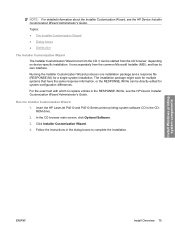
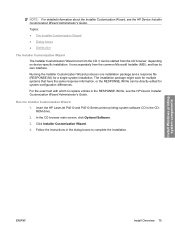
... the instructions in the dialog boxes to replace entries in the CDROM drive.
2. The installation package might work for multiple systems that have the same response information, or the RESPONSE.INI file can be directly edited for a single-system installation. Insert the HP LaserJet P4010 and P4510 Series printer printing-system software CD in the RESPONSE...
HP LaserJet P4010 and P4510 Series - Software Technical Reference - Page 215


...of copies, duplexing, and quality settings. Macintosh installation instructions
The HP LaserJet P4010 and P4510 Series printer comes with the driver, provide access to printer features, such as Print Center, Printer Setup Utility, and Print & Fax. For more information, see Table 5-3 Adding a printer in Library/Printers/PPDs/Contents/ Resources:.lproj, where is the appropriate localized folder...
HP LaserJet P4010 and P4510 Series - Software Technical Reference - Page 267


... update the firmware. This can be used on a direct network connection
If the HP LaserJet P4010 and P4510 Series printer uses a direct network connection, use the following steps:
1. this message.
7. Remote firmware update by using FTP on MS Windows or Macintosh operating systems.
1. To print a configuration page, see Print a configuration page on the computer. ENWW
Remote...
HP LaserJet P4010 and P4510 Series - Software Technical Reference - Page 274


... in quotation marks. In Microsoft Internet Explorer, use file transfer protocol (FTP) to be printed, including the path. Select the Enable folder view for the user name, press Enter. ...for the password, press Enter. 7. Press Enter on a direct network connection
If the HP LaserJet P4010 and P4510 Series printer uses a direct network connection, use the following procedure to save the setting...
HP LaserJet P4010 and P4510 Series - User Guide - Page 172


... are correctly installed.
Remove any excess paper from Tray 1. Make sure that all HP LaserJet products, see the HP LaserJet Printer Family Print Media Guide. The paper is removed before the Reset the product and print the document again. During two-sided printing, you to replace supplies, or print a supplies status page to verify the remaining life of the supplies...
HP LaserJet P4010 and P4510 Series - User Guide - Page 223


... W
13 W
Less than 0.1 W
1 Values subject to start of printing = less than 15 seconds. 6 HP LaserJet P4014 speed is 45 ppm Letter size. HP LaserJet P4515 speed
is 62 ppm Letter size.
3 Configuration tested (HP LaserJet P4014): LJ P4014n model, printing on A4-size paper in simplex mode 4 Configuration tested (HP LaserJet P4015): LJ P4015x model, printing on A4-size paper in Ready mode = 70...
Similar Questions
50.2 Fuser Error In Hp Laserjet P4015x
50.2 fuser error in hp laserjet p4015x how to rectify this error
50.2 fuser error in hp laserjet p4015x how to rectify this error
(Posted by fakharaltaf01 2 years ago)
Why Do I Have To Hit Button On Hp Laserjet P2035 To Print Envelopes
(Posted by HaroPe 9 years ago)
How To Print A Test Page On A Hp Laserjet P2035
(Posted by mfcw 10 years ago)
Fuser Film Sleeve Replacement
do you have written directions on how to replace the fuser film sleeve on a hp laserjet P4014n print...
do you have written directions on how to replace the fuser film sleeve on a hp laserjet P4014n print...
(Posted by raymondnaranjo46 11 years ago)
Hp Laserjet P4014n Network Printer Showing 'out Of Paper'
A network printer (HP Laserjet P4014n) is showing an "out of Paper" error in the "Printers and Faxes...
A network printer (HP Laserjet P4014n) is showing an "out of Paper" error in the "Printers and Faxes...
(Posted by Marine 12 years ago)

