HP P4014n Support Question
Find answers below for this question about HP P4014n - LaserJet B/W Laser Printer.Need a HP P4014n manual? We have 23 online manuals for this item!
Question posted by luisfgotz on April 23rd, 2014
Hp Laserjet P4014n How To Remove The Drum
The person who posted this question about this HP product did not include a detailed explanation. Please use the "Request More Information" button to the right if more details would help you to answer this question.
Current Answers
There are currently no answers that have been posted for this question.
Be the first to post an answer! Remember that you can earn up to 1,100 points for every answer you submit. The better the quality of your answer, the better chance it has to be accepted.
Be the first to post an answer! Remember that you can earn up to 1,100 points for every answer you submit. The better the quality of your answer, the better chance it has to be accepted.
Related HP P4014n Manual Pages
HP LaserJet Printer Family - Print Media Specification Guide - Page 8


...2 How HP LaserJet printers work
HP LaserJet printers use .
You can affect the print quality and media-handling performance of print media for an HP LaserJet printer. The print media is electrostatically transferred onto the paper.
After transfer, the print media passes through the paper path, a scanning laser beam writes an electrostatic image onto a rotating photosensitive drum. To...
HP LaserJet Printer Family - Print Media Specification Guide - Page 14


... provide a controlled tear for HP color LaserJet printers). However, such media must be careful not to 205° C (401° F) for 0.1 second (0.2 second for separating one portion of holes or slits in a laser printer. Perforations: A series of the sheet from sticking together.
Recycled paper
Recycled paper is too close to remove most of the paper, and...
HP LaserJet Printer Family - Print Media Specification Guide - Page 15


...printer's specifications, see the support documentation that came with a knowledgeable vendor to develop media that will have perforations or die-cuts:
q So that edge trimmings will not scratch the photosensitive drum...q Round all HP LaserJet printers. q Orient perforations in the support documentation that came with your printer.
Use paper that is within your printer's specified basis-...
HP LaserJet Printer Family - Print Media Specification Guide - Page 29


... in the unit with your HP LaserJet printer user guide. q Replace the paper in your printer. q Perform the printer cleaning procedures that the paper is not cut to remove build-up from a newly ...the paper path and cause frequent paper jams.
q Try a different paper brand.
For most HP LaserJet printers you can q Change the paper type or try another ream of multiple-sheet feeds, and...
HP LaserJet Printer Family - Print Media Specification Guide - Page 53


... 15
labels, ream 5 laid finishes 6 landscape orientation 25 laser-grade paper 7 LaserJet 2000 1 LaserJet 2686A 1 LaserJet 500 1 LaserJet Monochrome printers 1 LaserJet monochrome transparencies, hp 37 LaserJet paper, hp 36 LaserJet Plus 1 LaserJet printers
media designed for 1 operations 2 lasers, operations of 2 letterhead HP papers 36 specifications 8 types of 4, 6 letters, troubleshooting 28...
HP Universal Print Driver for Windows, Version 4.1 - Technical Frequently Asked Questions (FAQ) - Page 10


... Operating System that has frequently been identified to rename, replace or remove the file labeled "hpbmini.dll" and/or "hpcdmc32.dll" from version 60.xx.yy.zz to be other instances of hp print drivers are adopting a different method for using HP LaserJet printer drivers in Active/Passive and Active /Active Cluster environments.
Why doesn...
HP Jetdirect External Print Server Products - External USB Compatibility - Page 2


...removed from the en1700. HP Jetdirect en1700
Supported with USB 1.1 in many cases no longer rely on the CPL for the Laserjet AIO's and Officejet Pro's. HP Color LaserJet CP1515, CP1518, CP2025, CP3505, CP3525, CP4005, CP6015, 2500, 2550, 2600, 2605, 2700, 3000, 3600, 3700, 3800, 4610, 4650, 4700, 5550, 2820mfp, and 2840mfp; HP LaserJet... HP printers, AIO's, and MFP's:
HP Business Inkjet 2300,...
HP LaserJet P4010 and P4510 Series - Software Technical Reference - Page 25


Purpose and scope
Product comparison
HP LaserJet P4014 models
HP LaserJet P4014 printer
HP LaserJet P4014n printer
CB506A
CB507A
● Prints up output bin
● 4-line graphical control-panel display
● Hi-speed USB 2.0 port
● Enhanced input/output (EIO) slot
● ...
HP LaserJet P4010 and P4510 Series - Software Technical Reference - Page 87
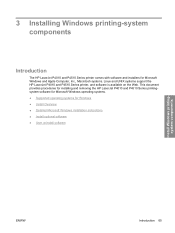
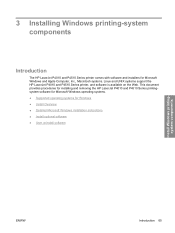
This document provides procedures for installing and removing the HP LaserJet P4010 and P4510 Series printingsystem software for Microsoft Windows operating systems. ● Supported operating systems for Microsoft Windows and Apple Computer, Inc., Macintosh systems. Linux and UNIX systems support the HP LaserJet P4010 and P4510 Series printer, and software is available on the Web. 3 Installing ...
HP LaserJet P4010 and P4510 Series - Software Technical Reference - Page 96
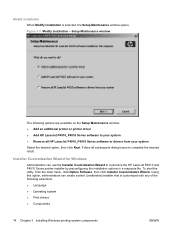
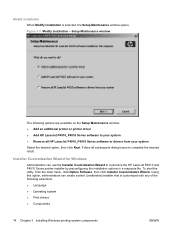
...; Language ● Operating system ● Print drivers ● Components
74 Chapter 3 Installing Windows printing-system components
ENWW To start the utility, from your system ● Remove all subsequent dialog boxes to customize the HP LaserJet P4010 and P4510 Series printer installer by preconfiguring the installation options in a response file.
HP LaserJet P4010 and P4510 Series - Software Technical Reference - Page 132
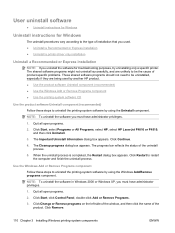
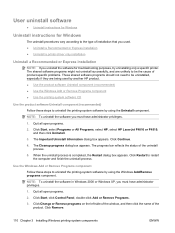
... or All Programs, select HP, select HP LaserJet P4010 or P4510, and then click Uninstall.
3. Click Start, click Control Panel, double-click Add or Remove Programs.
3. The Important Uninstall Information dialog box appears. User uninstall software
● Uninstall instructions for Windows
Uninstall instructions for troubleshooting purposes, try uninstalling only a specific printer. NOTE: To...
HP LaserJet P4010 and P4510 Series - Software Technical Reference - Page 134


Figure 3-47 Setup Maintenance window
112 Chapter 3 Installing Windows printing-system components
ENWW Click Remove all HP LaserJet P4015_P4510 software or drivers from your system and click Next. 4. The Setup Maintenance window opens.
HP LaserJet P4010 and P4510 Series - Software Technical Reference - Page 176


... following models:
● HP LaserJet P4015x
● HP LaserJet P4515x
These printer models support smart duplexing. Use this setting on the other HP LaserJet P4010 and P4510 Series printer models for media types that has the best possible quality for the second side of the media because the HP LaserJet P4014, P4014n, P4015n, P4015tn, P4515n and P4515tn printer models do not have...
HP LaserJet P4010 and P4510 Series - Software Technical Reference - Page 215


..., in Macintosh operating systems on page 195. For more information, see Table 5-3 Adding a printer in combination with software and installers for MS Windows and Apple Computer, Inc., Macintosh systems. This document provides procedures for installing and removing the HP LaserJet P4010 and P4510 Series printing-system software for Macintosh operating systems.
Topics: ● Macintosh...
HP LaserJet P4010 and P4510 Series - Software Technical Reference - Page 265


...), any print jobs that are changed again if you want them to update the printer firmware. The update has been completed. NOTE: If the firmware update involves a ...All HP LaserJet devices leave the factory with the most recent firmware version installed. Downloading the new firmware to reinitialize. Table 6-1 Troubleshooting a firmware update
Cause
Result
The job was removed).
Print...
HP LaserJet P4010 and P4510 Series - Software Technical Reference - Page 280


CAUTION: HP LaserJet printers use in laser printers. HP laser paper is designed to withstand this technology could damage your print driver to obtain satisfactory results. extends all the way to the paper in laser printers.
● Do not use glossy or coated paper designed for this extreme heat.
Special paper or print media guidelines
This product supports printing on...
HP LaserJet P4010 and P4510 Series - User Guide - Page 14


Product comparison
HP LaserJet P4014 models
HP LaserJet P4014 printer CB506A
HP LaserJet P4014n printer CB507A
HP LaserJet P4014dn CB512A
● Prints up to 45 pages per minute (ppm) Has the same features as the HP LaserJet Has the same features as the HP LaserJet
on Letter size paper and 43 ppm on both sides. Expandable to
608 MB.
640 MB.
● HP print cartridge, rated for...
HP LaserJet P4010 and P4510 Series - User Guide - Page 21


Interface ports
1 2 3 4
5 6
1 RJ.45 Network connection (not available for the HP LaserJet P4014 printer) 2 EIO slot 3 Power connection 4 Host USB connection, for adding fonts and other third-party solutions (this connection might have a removable cover) 5 Slot for a cable-type security lock 6 Hi-speed USB 2.0 connection, for connecting directly to a computer
ENWW
Product Walkaround 9
HP LaserJet P4010 and P4510 Series - User Guide - Page 89


CAUTION: HP LaserJet printers use in this product.
● Use only glossy or coated paper that are ● Do ...type and size in very precise dots.
Using inkjet paper not designed for use in laser printers.
Special paper or print media guidelines
This product supports printing on a flat surface after removing them .
● Do not use labels that have wrinkles or bubbles, or are ...
HP LaserJet P4010 and P4510 Series - User Guide - Page 172


... previously printed on page 78.
You are using paper that all HP LaserJet products, see the HP LaserJet Printer Family Print Media Guide.
Make sure that the stack is too heavy, it might not be stored in the original packaging in the output bin before removing it . The paper is loaded incorrectly. Reload the paper into...
Similar Questions
How To Remove Paper Jam Hp Laserjet P4014n
(Posted by LOCgwri8 9 years ago)
How To Remove The Notice Of A Paper Jam Hp Laserjet P4014n
(Posted by mtapscamil 9 years ago)
How To Solve Error 13.20.00 On Hp Laserjet P4014n?
How to solve error 13.20.00 on hp laserjet p4014n?
How to solve error 13.20.00 on hp laserjet p4014n?
(Posted by reasontakavada 11 years ago)
Hp Laserjet P1007 Cartridge Drum Price
I want to know HP LaserJet P1007 Cartridge Drum Price INR
I want to know HP LaserJet P1007 Cartridge Drum Price INR
(Posted by valiahmed86 11 years ago)
Hp Laserjet P4014n Network Printer Showing 'out Of Paper'
A network printer (HP Laserjet P4014n) is showing an "out of Paper" error in the "Printers and Faxes...
A network printer (HP Laserjet P4014n) is showing an "out of Paper" error in the "Printers and Faxes...
(Posted by Marine 12 years ago)

